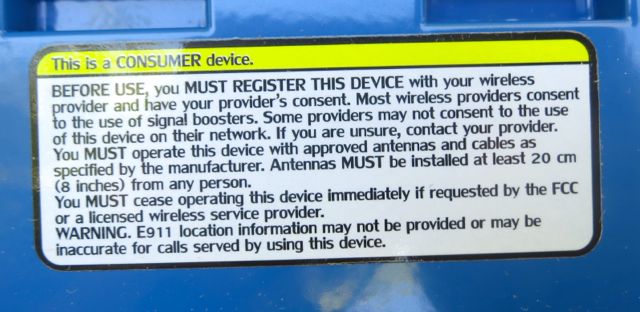
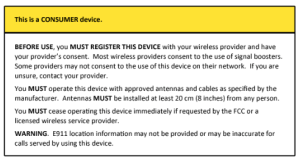 New rules from the FCC went into effect on May 1st – outlawing sales of old booster models and paving the way for a new generation of cellular boosters designed to reduce the potential for causing interference to wireless networks.
New rules from the FCC went into effect on May 1st – outlawing sales of old booster models and paving the way for a new generation of cellular boosters designed to reduce the potential for causing interference to wireless networks.
Waiting for these new standards and the accompanying certification process has essentially
frozen the market for cellular boosters, holding back new models for over a year. Consumers wanting boosters with LTE and 4G support have been left with incredibly few choices, frustrating bandwidth hungry nomads everywhere.
But at last – new boosters are shipping!
But these boosters all now come with a scary mandated warning label:
”BEFORE USE, you MUST REGISTER THIS DEVICE with your wireless provider and have your provider’s consent. Most wireless providers consent to use of signal boosters. Some providers may not consent to the use of this device on their network. If you are unsure, contact your provider. You MUST operate this device with approved antennas and cables as specified by the manufacturer. Antennas MUST be installed at least 20 cm (8 inches) from any person. You MUST cease operating this device immediately if requested by the FCC or a licensed wireless service provider.”
All the major carriers have already issued blanket consent for the use of the new generation of FCC approved boosters on their network, so you don’t need to ask any of the big four for permission. But that doesn’t get you off the hook from registering.
Old booster that do not support the new network protection features are no longer legal to be sold, though they are still OK to use with some carriers… for now, at least.
But according to the new FCC rules you are now required to register all old boosters too.

But – how? Where?
And what will happen to you if you don’t register?
The currently shipping boosters don’t come with any instructions on where to go and register – just a warning sticker saying you MUST.
And these new rules are still completely confusing and often unknown even to the ”advanced” support desks at the major wireless carriers. Calling and asking for advice about “booster registration” will just get you sometimes hilariously inaccurate and often conflicting information. Stopping in to the carrier stores will just get you blank stares.
We’ve done the research and have tracked down all the critical details for all of the major carriers. Read on for the definitive guide to booster registration.
AT&T:
In the name of science, I tried multiple times to contact AT&T to ask how to register a cellular booster. AT&T online chat and phone support literally had no idea what a booster is, much less how to register one.
But after two cumulative hours logged on hold, I eventually reached ”advanced support” – where I was told the Wilson Mobile 4G cellular booster I had was actually intended to help with AT&T landline telephone service (wrong!). When I pointed out that this was actually for cellular mobile RV use, I was told that the booster must be for ”a new type of radiation” and that I should probably notify RV park management, not AT&T. ”This is something new – thanks for showing it to me.”
Clearly – calling AT&T support is not the best way to go about getting registered.
To actually register a booster with AT&T, you need to go directly to this address:
http://www.attsignalbooster.com
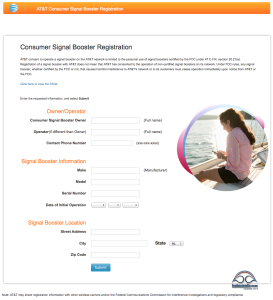
AT&T’s form requests the owner’s name, operator’s name (if different), contact phone number, booster make, model, and serial number, date of initial operation, and installed location.
AT&T references use in ”recreational vehicles” in the FAQ – but AT&T offers no clarification on what you should enter for the ”booster location” if your location is going to be changing regularly. I suggest using your mailing address, wherever that may be.
A literal reading of the AT&T FAQ also seems to imply that older boosters are no longer authorized:
”After April 30, 2014, only FCC certified or carrier approved signal boosters may be operated on the AT&T network.”
At the moment, AT&T seems to be the only carrier that is taking a “no old boosters unless explicitly approved” stance – a very sharp contrast to Verizon’s openness.
Verizon:
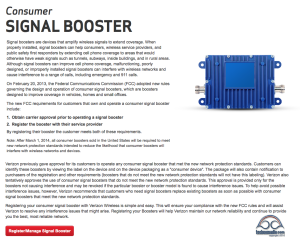
Verizon has a much more thoroughly developed registration process than any of the other carriers, with a nice FAQ and even an explicit (tentative) approval for older booster models:
”Verizon also tentatively approves the use of consumer signal boosters that do not meet the new network protection standards. This approval is provided only for the boosters not causing interference and may be revoked if the particular booster or booster model is found to cause interference issues. To help avoid possible interference issues, however, Verizon recommends that customers who need signal boosters replace existing boosters as soon as possible with consumer signal boosters that meet the new network protection standards.”
Verizon also gives instructions for how mobile boosters should be registered:
”For mobile boosters in a car, RV or boat use the address where the vehicle will be stored or parked like the home address or marina in the case of a boat.”
This is a start – but what about full-timers who never “store or park” their home on wheels? Again, I recommend going with your mailing address, unless you are going to be in one location for an extended amount of time.
Here is the link to register a booster with Verizon:
http://www.verizonwireless.com/wcms/consumer/register-signal-booster.html
To actually register a booster, you have to have a Verizon account. If you get Verizon service via an MVNO like Millenicom, you will have to register your booster through them (see below.)
Sprint:
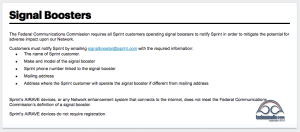
Sprint has the most primitive booster registration page that you can possibly imagine. These instructions are not even findable via ”search” on the Sprint home page, but we tracked them down:
http://www.sprint.com/legal/fcc_boosters.html
You actually register by emailing the following information to signalbooster@sprint.com:
“The name of Sprint customer. Make and model of the signal booster. Sprint phone number linked to the signal booster. Mailing address Address where the Sprint customer will operate the signal booster if different from mailing address.”
Sprint offers up no guidance on whether or not old boosters are welcome, or how to register a booster that has no fixed operating location.
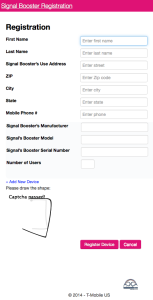
T-Mobile:
T-Mobile has an FAQ and booster registration tool located here:
http://support.t-mobile.com/docs/DOC-9827
There is no information given on whether old boosters are approved (though very few actually fully supported T-Mobile fully anyway), but presumably they are ok to register and use.
And just like AT&T, T-Mobile seems to have no conception of boosters that lack a fixed ”use address”.
Unique to T-Mobile is a request for the “number of users” that will be using a booster.
Millenicom:
MVNO’s that do not own their own network but which resell service on other larger networks are required to provide a way to register boosters, but few of them have so far.
After we asked Millenicom about it (our personal favorite Verizon MVNO), they actually created a registration process within a day.
Here are the instructions we received from Millenicom:
”If a customer wishes to use our service with an amp or booster they must register the amp or booster with us by logging into the Members Center and selecting “Order” and then submitting the form from the Register Signal Booster link. They can use the following link if they do not wish to log into the Members Center (please note this is only for Millenicom clients):
https://members.millenicom.com/members/order.php?step=1&productGroup=46&product=147
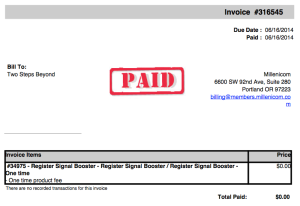
It is now a requirement with the FCC to register all amplifiers and boosters. Failure to do so may result in significant fines which will be passed on to the owner of the Millenicom account (you). This is the case with both older and newer equipment. If you have more than one amp or booster, all of them need to be registered.“
The Millenicom registration process is actually shoe-horned into their service purchase process, so registering a booster is akin to making a $0.00 purchase. They actually send you an invoice as confirmation. But hey, it works and gets the job done.
Millenicom’s form specifically asks if your booster will be used in a fixed or mobile location – however a booster location address is still required, with no explanation if you should re-register for each location you use the booster at.
Others:
We will update this post with links to other booster registration pages as we find them, but at the moment most are still missing. If you know of any not listed here, please leave a comment.
US Cellular — The booster registration link for US Cellular is located here.
Straight Talk — The popular Walmart-linked MVNO Straight Talk Wireless has an FAQ page with registration information for T-Mobile-Compatible boosters here.
MetroPCS — T-Mobile owned MetroPCS has an FAQ page with registration information here. At the time of this writing, the actual registration page linked to returns a “Page Not Found!” error.
Based upon how cobbled together the registration process is for even some of the big carriers, it is not surprising that so many of the smaller cellular networks seems to be totally caught off guard by their responsibility for having a registration process in place.
Booster Registration FAQ’s:
Why Register?
I honestly expect that many people will not register, often without even realizing that they are supposed to. And this isn’t the end of the world.
But – by registering you are demonstrating the demand and need for cellular boosters, and if the new process works the carriers and the FCC will hopefully make more advanced boosters possible.
The primary purpose of the registration databases being built is to help with network troubleshooting issues. If a defective booster is wreaking havoc on the network, the registration info may help carriers track down and isolate the problem before it causes too much interference.
There really isn’t a downside to registering, other than just a little bit of hassle.
BTW, here is the official FCC justification:
”Registration is a key element in providers’ ability to control the devices that operate on their network. Registration is also one way for subscribers to obtain and demonstrate that they have provider consent. Further, registration will assist providers in locating problematic boosters in the event interference occurs and will facilitate consumer outreach. We find that the benefits associated with a provider-based registration system (e.g., provider control of devices, rapid interference resolution, ease of consumer outreach) outweigh the costs of such a system.”
What if I don’t register?
You will not be fined, or hauled off to jail. But you might be required to cease and desist if your booster is caught causing any network issues.
AT&T sure doesn’t sound too threatening here: ”The operator of an illegal signal booster could be required to stop operation of the device.”
This general leniency only applies to ”consumer boosters”. If you install a booster labeled for ”industrial use” without having documented explicit permission from a carrier, you may be facing ”penalties in excess of $100,000″.
And if you ignore a request from the FCC or any licensed carrier to stop using a booster that is causing interference… well, then you are just asking for trouble.
Here is what the FCC has to say:
”At this time, the FCC likely will not pursue enforcement against current or prospective signal booster users unless it involves an instance of unresolved interference. If a wireless licensee or the FCC asks you to turn off your signal booster because it is causing interference to a wireless network, however, you must turn off your booster and leave it off until the interference problem can be resolved.”
Is this just a ploy to eventually outlaw boosters?
“If cellular boosters are outlawed, only outlaws will have good signal…”

Actually – the new FCC rules point to a long and bright future for cellular boosters. Old booster designs could cause serious network interference issues, and they were already operating in a legal grey area by transmitting without authorization on airways that are licensed by the various cellular carriers.
The cellular carriers, FCC, and booster manufacturers came together to define new technical and operational standards to minimize interference so that boosters could continue to help users in fringe areas, while avoiding causing issues everywhere else.
The FCC webmaster is clearly a fan of boosters – notice the page title for the FCC consumer booster information page: “Signal Boosters are the Greatest Thing Since Sliced Bread” (seriously!)
What is Required to Register?
All the registration forms I tracked down request some subset of the following information – owner’s name, operator’s name (if different), contact phone number, booster make, model, and serial number, date of initial operation, and installed location.
Some of the forms ask whether the booster will be ”mobile” or installed at a ”fixed location”, but many of them seem to not have considered mobile users – especially mobile users without a fixed location home base.
In those cases – the best thing to do is to use your mailing address.
What if I have multiple devices on multiple networks?
Most boosters are not carrier specific, and many of the new ones are nearly ”universal” supporting boosting on most of the major carriers. So – who should you register with?
The guidance from the FCC says that you should register with every carrier where you will regularly be connected. You need to register once per booster per carrier – it does not matter how many devices you are connecting.
What about friends who use my booster? Guests?
The FCC has ruled that it is perfectly fine for friends and visitors on other carriers to take advantage of your booster without explicit registering. But if you have a housemate who is making regular use of your booster, they should register with their carrier too.
Straight from the FCC:
”In some instances, a subscriber may be authorized to operate a Consumer Signal Booster to connect to his/her wireless provider and a third party may also wish to use the booster occasionally to connect to the third party’s wireless provider. Examples include a visitor in a home or guest in a vehicle. We view these occasional, incidental uses as de minimis and authorize them under the license of the third-party user’s serving provider.” … ”If a third party intends to use a Consumer Signal Booster on a regular, sustained basis, the third party must seek its provider’s consent to do so.”
What is the deal with the E911 warning?
The E911 system provides the location of your cell phone to 911 dispatch automatically when you make an emergency call. This system works in part by cell tower triangulation. With a booster thrown into the mix, it is possible for this triangulation process to get confused and to think that you are closer to the cell towers than you actually are. If you are on a booster and call 911, be sure to confirm that the dispatch operator has your actual location.
Can I Change Around Antennas?
One of the other stipulations of the new FCC rules is that consumer boosters can no longer be sold other than as part of a kit that includes all necessary wires and antennas. This is meant to ensure that whatever is installed matches what was submitted to the FCC for testing.
There is nothing that technically prevents an end-user from changing around antennas at a later date, and the rules do allow for booster antenna upgrade kits to be sold as well. But to stay compliant – all additional antennas should at least meet manufacturer specifications.
Here is the official FCC rule:
”Our antenna kitting rules require a manufacturer to sell Consumer Signal Boosters (fixed and mobile) together with all necessary antennas, cables, and/or coupling devices. This requirement is not intended to preclude equipment options, such as upgraded antennas or other equipment options, to be offered with the Consumer Signal Booster purchase or with an after purchase upgrade, but all equipment options and features must be tested to ensure the Network Protection Standard is met. This requirement ensures that consumers have the appropriate special accessories when they purchase a Consumer Signal Booster and that after purchase upgrades still comply with the necessary requirements. We do not require consumers to use Consumer Signal Boosters only with these manufacturer-provided special accessories to allow for future replacement due to damage, loss, upgrade, etc. Consumers must nonetheless use any Consumer Signal Booster with manufacturer-specified special accessories.”
In other words – if you want to use a different antenna with a booster, contact the manufacturer for advice and recommendations. We already know that both Wilson Electronics and Maximum Signal are planning to offer special “RV Kits” with new antennas later this year to go along with their new mobile boosters.
If you choose to use an antenna that has not been officially tested with your booster, try at least to match the specifications of similar antennas that have been.
What about WiFi “Boosters”?
These new rules only apply to cellular boosters, not WiFi repeating systems. So you do not need to do anything about products you might be using for your WiFi signal enhancing – such as from WiFiRanger, Alpa, Ubiquity, etc. If you’re using something from companies like Wilson, TopSignal, Cellmate, Maximum Signal – then the new rules apply.
A Final Reminder…
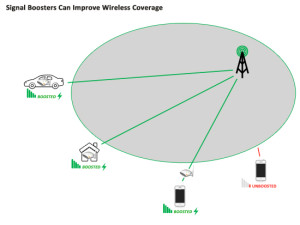
Always remember – if you ever get a knock asking you to shut down your booster because you are causing interference, do it.
And yes, your location can be triangulated if your booster is causing network interference. They will find you.
Even if you are using a new FCC compliant booster with the stock provided antennas, you are required to comply with any FCC or licensed operator requests to shut down if you are causing interference. It is the neighborly thing to do too – a technician would not have been sent out to triangulate your location without a good reason.
We’ve had a friend who has recently “gotten the knock” (with an old-style booster), and the FCC tech was actually incredibly friendly and even gave him advice on how to reconfigure his system to avoid interference.
And that just means… more signal for everyone!
Related Posts:
- Our full Mobile Internet Resource Center (our video, articles, app, book and services!)
- What’s the best mobile internet? – We directly compare campground WiFi, Verizon, AT&T and T-Mobile at the same location.
- The Millenicom Verizon Hotspot Plan Survival Guide –
- 4G/LTE history and gadget overview
- Where are the LTE Boosters??? – our October 2013 update to the state of the cellular boosting industry
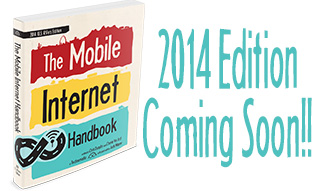 The 2014 Edition of The Mobile Internet Handbook is coming out soon!
The 2014 Edition of The Mobile Internet Handbook is coming out soon!
[vc_button title=”Get Notified when the new Book is out!” target=”_self” color=”default” href=”http://eepurl.com/WsYW9″]

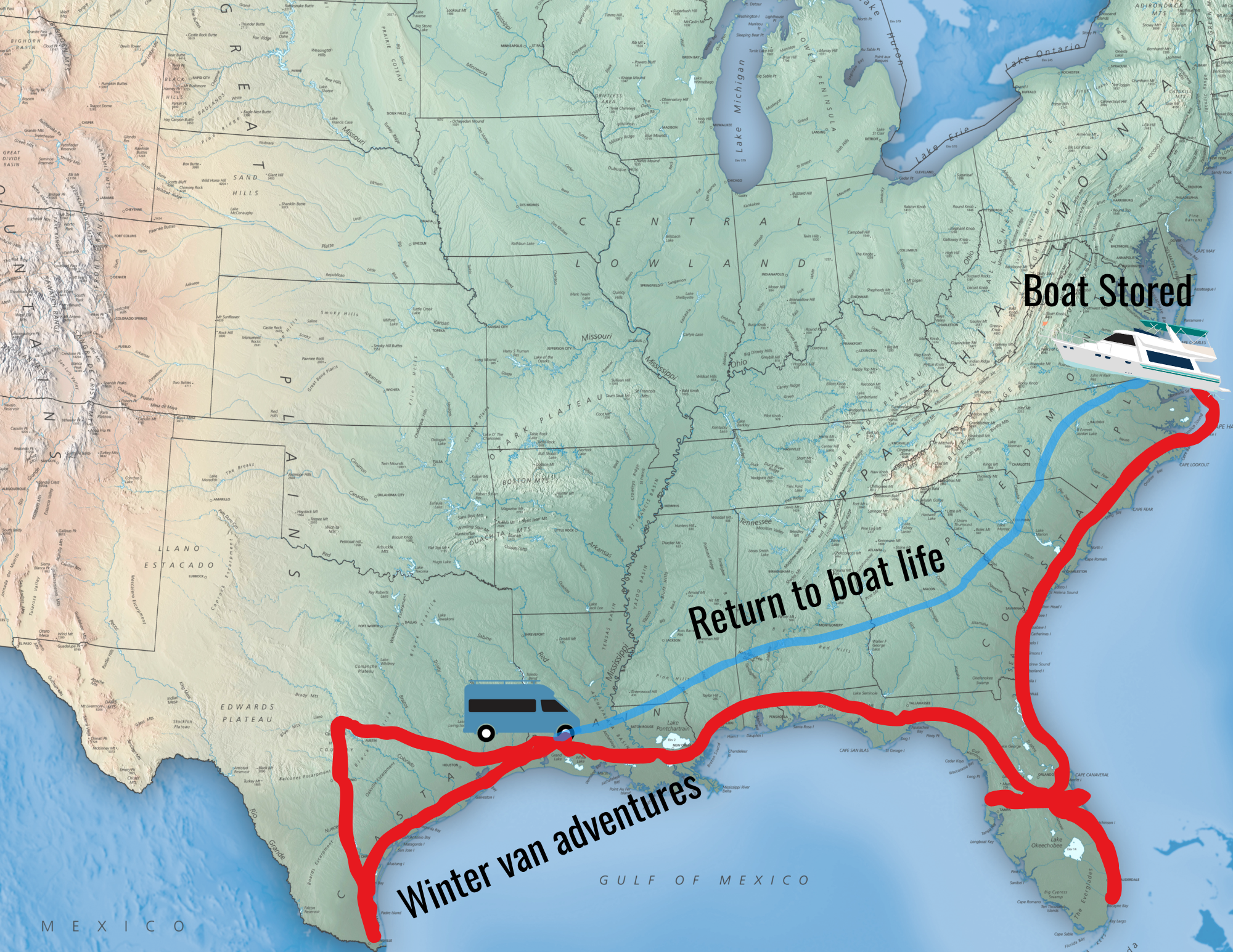
VJ, I’m in the same situation as you and I’m in the process of setting up my booster with my corporate Verizon account. I tried multiple attempts to register my booster with Verizon with no success because individuals in a corporate account are not authorized to register a booster, only your company’s account owner. If you can track that person down, you can have them help you register the booster with Verizon.
Best Subject matter article that I found on the Internet. Thanks so much.
Chris or VJ,
Do either of you have any additional information on registering a cell phone signal booster with a corporate account? Just ran into this issue with Verizon and running in a big circle where you need to register the device from a MyVerizon account, but the company won’t provide access to a My Verizon account.
Thanks for the great advice! It really helped. I picked up our latest book in digital form for kindle on Amazon as well. Take care!
With the demise of Millenicom, I decided to fall back to using Verizon’s prepaid data when I’m camping in areas without AT&T data (AT&T is my primary carrier). With Millenicom, I was using a SureCall CM700V 32dB LTE signal booster which I’d registered through Millenicom’s website.
I went to Verizon’s “Consumer Signal Booster Registration” page to register this amplifier through my “MyVerizon” prepaid data account. Just like VJ reported reaching a dead end back on October 6th, I get the error: “The activity you are trying to perform is currently unavailable. Please try again later.”
Poking around my prepaid data account on Verizon’s website, there doesn’t appear to be anyplace to register a signal booster.
Another MVNO report:
Ting ( a Sprint MVNO ) had no information about boosters on their website, and nowhere to register. When I called them, the very nice rep knew nothing about registering a booster and at first thought I wanted to set up one of their picocells. We got that straightened out, but even after much gentile prodding ( The package has a large yellow FCC warning sticker! ) and several trips to talk to her manager, still had nothing for me.
Their view was that Sprint had given them no way to register boosters, and since Sprint and the other carriers had accepted it for use, they said to go ahead and use it. They seemed to think I might have been the first person ever to call and ask about boosters.
I just got a summary of the call in an email from Ting support. Here’s the meat of that email:
“As I mentioned at this time we are unable to support signal boosters that are not the Airave broadband signal booster, and there was no way to register the device with Ting.
You may find that the signal booster that you purchased will work however it will be unrelated to your Ting account and we would not be able to support it’s functionality.
If our support does change we will be sure to post the news on our blog at Ting.com/blog”
The problem with Verizon requiring you to have an account is that they provide no way to register boosters if you have a corporate account. You can sign in to the VEC all you want but it’s a dead end once you get to the registration. The best you can do is “Learn More.”
Wow – what a terrible oversight. The carriers clearly rushed the registrations pages out, and haven’t spent much time polishing them since. Thanks for sharing this glitch you found!
Thank you so much! You saved me countless hours with this article. I how detailed and in depth it is. Thank you!
Incredible depth of information! Even though I’m in Canada I couldn’t help but read the entire post. Knowledge is knowledge. 🙂
I stumbled onto your blog a couple of hours ago & have been reading & absorbing nonstop.
Amazing story. Thank you for sharing!
Steeve.
Great info, thanks so much for doing the research. I have a quick question about the The Wilson Mobile 4G (I see you are in the middle of testing it) I just got it, and am working with tech support on a problem. Just want to verify you are/are not having the same issue. They sent me a new set of antennas, but it did not fix the problem.
I am getting a boost, say from -85 to -68,,. but, (and this is the problem). I have to have my phone laying on the internal antenna, almost like a sleek. The min I pull my phone say 6″ away, the sig boost drops to no gain.
I have older phones, so I”m only testing the 3G boost,. iphone 4 & blackberry storm phones for my testing.
Thank you
Brentt
Thanks for sharing your experience.
We’ll be sharing a lot more about the Wilson soon – but to quickly share… I’ve noticed the signal drops off quickly as I move away from the interior antenna, but data speeds aren’t impacted severely until around 6′ away. The actual speeds we see in testing are more important than the number of bars seen on the phone.
Also – I’ve actually found that I get faster speeds around 6″ away from the internal antenna than right pressed against it.
I still need to do a lot more testing to have a real solid feel though for how this booster works in a wider range of environments.
Cheers,
– Chris
Thank you Chris. I have a spot not far from me that drops to poor service, and even hits a dead spot, I’m going to try it out there and see what I get. I was really looking at the DB listing on the phone, you have a good point about testing speed.
Thanks for your response
Brentt
Wow…thank you for doing all the leg work on this. We are leaving in a few weeks for 4 months on the road and I WAS going to buy a booster. I think I’ll just wait for a while now.
Hi Chris, Rod Pezzano here. I purchased a Top Signal 55 last fall and I’m fairly pleased with it. My question is will it help my Jetpack get a better signal for data or is it strictly for cell phones ? I also saw that it has been discontinued, better technology ?
Thanks
Hi Rod –
We’ve also been pleased with our Top Signal 55, and of course it works for data. We barely ever use our phones for voice calls – we are all about data… *grin*
The Top-Signal 55 is a dual-band booster however, and does not boost any of the LTE frequencies. So you get at best 3G on Verizon, and 4G on AT&T, but not LTE speeds.
All older boosters have essentially been discontinued and need to be re-released in new versions that comply with the new FCC rules. There is a new version of the Top Signal coming out in a month or two — as I understand it, it is actually nearly identical (still no LTE) but the transmuter is slightly weaker to comply with the new rules so it is now a “Top-Signal 50”.
Cheers,
– Chris
For that Wilson model, what are the required separation distances? I’ll be putting the thing in a 38′ MH.
I understand the Pantelis 291 sees the inside antenna as a cell tower and picks up the signal. To get it into WiFi format, I need to USB the Millenicom Jetpack to my WiFi router (WiFi Ranger) and all is well. OR, any 4GLTE device can pick it up wo WiFi directly from the Wilson inside antenna. Am I close to right?
Jerry
Jerry –
It sounds like you have a pretty good grasp of how all the pieces come together.
The Wilson Mobile 4G was designed for use in a car, so the separation required between the inside and outside antenna isn’t extreme.
We are deep into testing the Mobile 4G in a range of situations – stay tuned for our more detailed report.
Cheers,
– Chris
Great article…we have a old wilson booster and antenna that says it is good for cellular phones and data cards… In the past we have only used it for cellular calls ( we use to have a router but since we now have millencom we don’t have a router, nor have we purchased any booster for internet use) so do we just need to register that with Verizon out cell carrier? Thanks…hope I made sense
According to the rules as we understand them, you should register with whatever carriers you are intending to use your booster with. This isn’t related to routers, just cellular boosters for voice and data.
Thanks we will do that…
I did not see a time limit in your article and the reason I ask is we are going intoCanada with very limited access to the internet and I won’t be back until sometime in September…I am assuming that if I am not using the booster, it will not be a issue….
and again thank you for you great information…
The rules are that you should register your booster before using it. And the rules are not being actively enforced by anyone, so don’t stress out and feel free to take your time.
What a great article. Way back, the FCC required a license for every CB Radio. What a joke, they finally gave up. They do not require a license for FRS radios now. Licensing boosters is another exercise in stupidity on the part of the FCC. “Troubleshooting?” Another joke. They want your information to build yet another database of useless information.
I have an early “booster” (really just a radio frequency amplifier), and an antenna. The FCC does have some justification in registering anything that transmits a signal, but if power is limited, what is the point?
It is clear that the providers are just trying to meet the letter of the law, and I will not be registering anything.
Dave
I agree with you – I expect that if things go smoothly and new boosters work as they are supposed to, the registration requirement will eventually be dropped.
And – no one is going to hunt you down if you fail to register, only if you have a booster that is causing interference.
The main justification for registration is (arguably excessive) caution – if a defective booster hits the market and sells thousands of units, and then after six months in use they start to fail en masse, the FCC wants some way to try and track down customers and minimize the damage.
But if after a year or two there have been no issues with boosters built to the new standards, the FCC will then have every reason to drop the registration rule.
Cheers!
– Chris
An excellent article. I commend you for your research and very specific information. You may get me as one of your premium supporters yet! Keep up the good work.
Chris and Cherie – Thanks for this. If we have the 5 band booster from Wilson do we need to register with every cell company out there as the device is boosting the signal from pretty much every carrier 😉
This will be fun.
-Sean
You should register with whatever carriers you’ll be using the booster with. Hopefully the links above make that easier for everyone.
Thank you so much for all of your help in translating the ins and outs of connecting to the internet!! So…I have a Wilson Sleek & Trucker antenna with the Millinecom 4GLTE Jetpack- is this in compliance? Do you have any recommended steps?
Side note- It is interesting, we have been remote volunteering in a NWR in south central Oregon. I have been using my SIM card in my IPAD and my IPAD is working great!Better than our Jetpack!!
If you have the older pre-FCC approved Sleek, Verizon is still allowing it for now. You’ll need to register it however via the Millenicom link above.
And true about the iPad, at least versus the older Novatel jetpacks. The new Pantech works great now too.
Do the new regulations apply to using an external antenna without a booster?
Directional antennas make triangulation more difficult, but I doubt any will be marketed for consumer boosters.
The new rules apply only to boosters.
Thanks, guys! As always, your articles are clear and on point. My new Pantech modem from Millenicom seems to work fine without the old Wilson cradle booster (the Novatel needed it badly!) so I’ll just hang loose until later this summer when I’m sure you will continue to keep us fully informed!