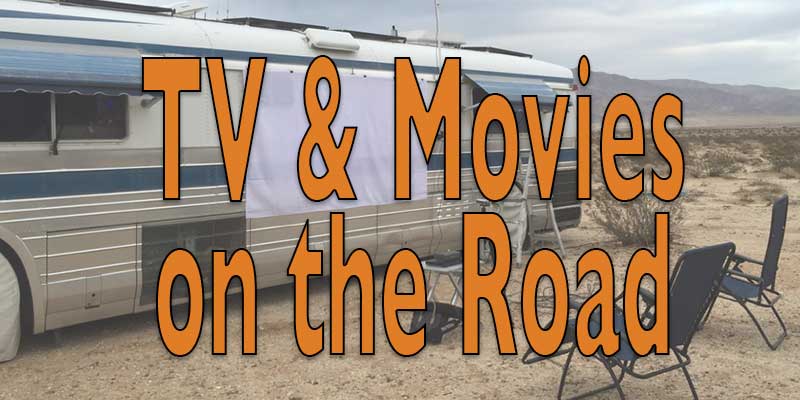
While we do enjoy getting out exploring our new locales, hiking in nature, visiting with friends – this RVing lifestyle for us, is about balance.
There’s no shame in enjoying watching television or a good flick.
This is life on the road, not a vacation. We are RVing, not just camping and spending all our evenings roasting marshmallows over a campfire.
There will be bad weather days, or days you’re not feeling well, or just days you’re overwhelmed exploring yet another location (yes, it happens.). Unwinding after a day of work, exploring and socializing in front of the tube isn’t a crime. Heck, we enjoy a well-put-together film — it’s art!
Getting our entertainment itch scratched however isn’t always as easy as plugging into cable TV, or streaming some Netflix with wild abandon. So it’s no wonder that one of the common questions we get about RVing and technology is around entertainment.
The below post is a modified version of the ‘Entertainament on the Go’ chapter in The Mobile Internet Handbook (written by us!) – which covers a lot more topics including video adjustment settings, gaming and more. And of course the entire book covers cellular, WiFi, satellite, signal enhancing, installation and much much more!
Available for Kindle, iBooks, PDF or Print. Get it now!
The Video Streaming Problem
Many online entertainment options have evolved to consume a lot of internet data. And it seems that content creators and providers are always increasing the quality of their offerings, which means they eat up even more bandwidth.

If you have fast and unlimited bandwidth, like the cable internet you might have at a traditional home, then this is no big deal.
But for those of us managing mobile bandwidth with capped data and variable speeds, we quickly start running into problems if we’re not willing to adjust our expectations and viewing habits.
With some forms of mobile data being as fast, or faster, than home-based cable services, you can use your data up quicker than you might think by watching just a couple movies online.
And mobile internet isn’t always reliable – you could be parked somewhere with limited or slow options.
Streaming over WiFi hotspots — such as at campgrounds?
Keep in mind, most WiFi hotspots are configured to allow guests access to email and basic web surfing. Just one or two folks streaming videos over a shared connection can bring the network down for everyone in the RV park, and several folks online doing ”normal” web surfing will not leave enough bandwidth available for anyone to stream video.
Many RV parks have gone to limiting how much bandwidth their guests can use daily so that everyone has a fair shot at using the resource, and others specifically do not allow streaming video.
Even if you find a park that doesn’t specifically forbid streaming or limit internet usage, please be a good neighbor and don’t hog all the bandwidth. If anything, limit nonessential high-bandwidth usage activities to off hours — such as overnight or while everyone is at work or out sightseeing.
Streaming Services: Netflix, YouTube, Hulu, Etc.
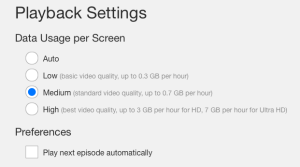
So often we hear from folks that their mobile internet needs won’t be so demanding because they’re not trying to work online or attend remote virtual classes.. they just want to stream some movies and TV shows.
Unfortunately, streaming video is one of the most bandwidth-intensive things you can do on the internet.
An hour and a half high-definition movie on Netflix can easily eat up to 4.5GBs of data!
For perspective:
- If you have a 10GB Verizon data plan, which is currently going for $80/month, you just used nearly $40 worth of data.
- If you’re paying an overage fee on a Verizon or AT&T Mobile Share plan at $15/GB, that movie would cost you $67.50.
Suffice it to say, streaming lots of hi-res video content is just not going to be financially feasible for most — unless you happen to have a truly unlimited source of data.
 If streaming is absolutely going to enhance your life, the expense and risk of buying or renting a used grandfathered-in Verizon or AT&T iPad plan may be a worthwhile investment for you (you can find them on eBay – shop carefully!). Both of these carriers have the better nationwide networks that are most suitable for travelers.
If streaming is absolutely going to enhance your life, the expense and risk of buying or renting a used grandfathered-in Verizon or AT&T iPad plan may be a worthwhile investment for you (you can find them on eBay – shop carefully!). Both of these carriers have the better nationwide networks that are most suitable for travelers.
Or you might be interested in an unlimited on-device data plan from a less-robust carrier, like T-Mobile or Sprint. Each offers unlimited data plans for on-phone usage (and a little bit usable for tethering) while on its owned network. Using an HDMI cable out, you can mirror the broadcast to a TV screen or projector. However, both Sprint and T-Mobile have networks that don’t offer much coverage outside of urban areas, which may not make them as ideal for RVers.
Some newer unlimited data plan options include:
- As of November 2015, most T-Mobile plans included unlimited video streaming at lower resolution on many popular services including Netflix, Hulu, HBONow and more.
Some of the great streaming service out there these days include: Netflix, YouTube, Hulu, Amazon Prime, HBO Now (you can subscribe now direct!), SlingTV for live broadcasts and many TV stations also have their own streaming apps for tablets and smartphones.
Bandwidth Saving Tip: If you are attempting to stream, be sure to check the settings for your service – many of them allow you to downgrade the video quality delivered to save your bandwidth. For instance, we keep our Netflix account set to medium definition at all times – we just don’t need HD most of the time. At just 0.7 GB per hour of viewing, we can watch more than 3 times the content for the same usage and it doesn’t require as much speed to get a smoother performance over a variable signal.
Additional related resources (some may be member-only content):
- Mobile Internet Options for RVers Overview (Public)
- The Four Major US Carriers — Which is Best for RVers? (Public)
- Adjusting Video Streaming Quality to Save Bandwidth (Member article, also in the book)
- Guide to Unlimited Mobile Internet Data Options for RVers (Member only guide)
- Navigating Verizon Grandfathered Unlimited Data Plans — Assumption of Liability, Buying & Renting (Member only guide)
Alternatives to Streaming
-

Netflix disc pricing – separate from their streaming service. We switch between them all the time. Rent DVDs & Blu-rays — Netflix isn’t just for streaming! The discs-by-mail service actually works amazingly well for RVers. If you’ll have access to mail delivery in one spot for a few days, that’s generally enough time to ship your current disc back and get a new one shipped to you. Just change your address to your current shipping location before Netflix receives the return disc. Netflix stocks a very wide selection of discs — including TV series and documentaries.
RedBox kiosks are also very handy for renting new releases on disc for the evening, and they’re located all over the place — Walmarts, 7-11s, drugstores, and more. You can rent a disk at one kiosk and return it to another down the road — all while only paying a low nightly fee, no membership required.
If you’re staying some place long enough, you also might be able to get a library card to the local library and check out discs with movies & TV series.
-

The NAS (Network Attached Storage) we use to store our content. Rip content to hard drive — While it’s illegal to rip content to distribute, making a backup of it for your own personal use is in a legal gray area. We keep our legally obtained DVD collection in storage, but have ripped off-site backup copies of stuff we wanted to take with us to a hard drive. This gives us ample content to watch when we have no other way, without taking up valuable physical storage in our RV.
- Download when you have WiFi — When you have access to precious unlimited bandwidth, that is the time to stock up on content. We’ll often buy a season of a favorite network TV show via iTunes and download it to have around. Always have extra hard-drive space handy for this! And recently Amazon Prime enabled offline downloading of some content for members.
- Buy TV series on disc — For series that we follow but don’t care if we’re watching the current season as it is aired, we’ll buy the seasons on DVD/Blu-ray. Generally we buy used off of Amazon. When we’re done, we’ll sell them back online. This has become more difficult on Amazon.com, as they have put in additional restrictions for resellers — but we’ve found that selling a set of seasons on eBay can net decent results. You can also take them to pawn shops or used-media resellers, and turn them in for a little cash. Or, one our favorite methods, exchange with fellow RVers for a series they have.Note: You’ll have to avoid spoilers for the current season from your family and friends on Facebook and Twitter.
-

The WinTV-HVR – One TV to Computer Tuner option. Tuner & DVR setup — There are TV tuner that can attach it to an external TV antenna and you can pick up local stations on your computer. They comes with software to turn your hard drive into a digital video recorder (DVR), so you can record content at specified times. This is an easy way to multi-task your computer setup, without investing in TVs, antennas, and separate DVR equipment. Some examples include: WinTV-HVR, HDHomeRun and EyeTV Hybrid. For more options, view this great Lifehacker article.
- Public Viewing — Instead of trying to stream live events or major premieres of TV shows or sporting event, check around for local pubs that might be broadcasting. Sometimes it’s fun to watch a major event with a group of fellow fans, and share a brew while you’re at it! Or how about an old fashioned movie night date at the theatre to get the full effect? Did you know some movie theaters will even give you permission to park overnight in their lot in your RV?
Also keep in mind that the cost of paying by the GB to watch a movie might be less expensive and/or easier than going out to a movie or bringing in a rental disc (once you factor in time and fuel). Sometimes it’s just worth using up spare bandwidth at the end of the month to treat yourself to some streamed content.
TV Antennas & Satellite TV

Many RVs come with a TV antenna built in that can pick up local stations wherever you roam. This is to referred to as OTA or Over the Air. You may find that this is good enough for keeping on top of local news, your favorite broadcast TV shows, and weather alerts. However, you will find a lot of variability in broadcast quality and variety, depending on how close you are to major towns and how strong of an antenna you have.
You can also purchase a wide variety of TV antennas to mount on your roof or even up a flagpole.
If televised content is important to you or you want more stations than is available OTA, you can subscribe to satellite dish services. Satellite has the advantage that if you can point your dish setup to the southern sky, you can watch television from wherever you are, you can get premium stations, and your channel numbering stays pretty consistent as you change locations.

Both Dish Network and DirectTV have options that you can take with you on the road — and which will work better for you depends upon your desired offerings for packages of channels, pricing, access to local channels and contract terms.
You’ll also have to consider what kind of hardware setup you want: portable or roof mounted.
- A portable system will allow you to park your RV in the shade under trees, and still get your satellite dish a clear view of the sky, or not worry as much if your campsite is perfectly aligned for satellite access. But this will require setup and takedown at each stop. If you don’t plan to move around too often, this may be a great compromise.
-

An old tripod satellite being used as a stand for a ‘Tailgater’ model TV receiver. A roof-mounted system will require your RV be to be parked where your dish can see its satellite, which may not always be possible — but the setup significantly reduces your setup time, especially with an automated system that doesn’t require manually retracting a dish. If you’ll be moving around a lot, this has some definite advantages, as even overnighting will still give you satellite TV.
Winegard is a popular distributor of RV satellite equipment, and can help you select what is right for you.
There are lots of options for the equipment, and the prices will range from affordable to being quite an investment.
For further research, we recommend these active RVing forums:
Our Personal Entertainment Setup
We’re honestly not much into live broadcast TV, so we don’t have a satellite TV service, nor do we really have much on board for Over the Air (we do keep an older EyeTV in a drawer, in case we need to access local TV for emergency alerts.)

We do most of our entertainment by streaming over our grandfathered in unlimited AT&T iPad plan (which costs us $29.95/month and is completely unthrottled). This plan doesn’t allow for tethering, so we use an HDMI cable out to our TV screen to view it on a larger screen or over our projector setup. When we have a solid AT&T 4G signal this works great. If we have a Verizon signal, we can also use our unlimited Verizon plan.
When we don’t have connectivity; we either view content we have previously purchased and downloaded, have ripped from our collection, a TV series we’ve purchased on disc or we rent BluRay discs from RedBox or Netflix.
Here’s some of our gear we utilize in our media setup:
Our media drive is stored in our Synology NAS (Network Attached Storage) so that we can access it from any device on our network:
In our living room we can view off our 27″ computer monitors, which is connected to a Mac laptop. Since the laptop doesn’t have a drive built in, we use this super small external BluRay drive:
We use this LED TV screen in our bedroom, which we’ve hardwired into our 12v system so we can watch without the inverter on while boondocking. (If you want to attempt this, you need to start with a TV that has an external power supply you can splice into… they can be difficult to track down.) Also shown is the Apple to HDMI cable (there are options available for Android devices too) we use to display content from an iPad to the screen:
Also in our living room, with a 48″ pull down movie screen, we use our movie projector (which is a great balance of HD, small size and LED) and wireless speaker components for a better experience. We can also use the projector outside, and project to a screen mounted to the side of our bus:
After 7 weeks of traveling by rail, boat and plane without time or bandwidth to watch much at all – we’re currently indulging big time in catching up on our favorite TV shows (currently on tap: Silicon Valley, Game of Thrones, Orange is the New Black, MadMen and Sense8) while we housesit in St. Louis. Ahhh.. unlimited cable internet.
But don’t forget to get out there and explore too! If you’re not able to get enough bandwidth today to stream your favorite show, maybe it is time to go out for a hike, read a book, or watch moss grow instead?
So.. how do you keep entertained on the road?


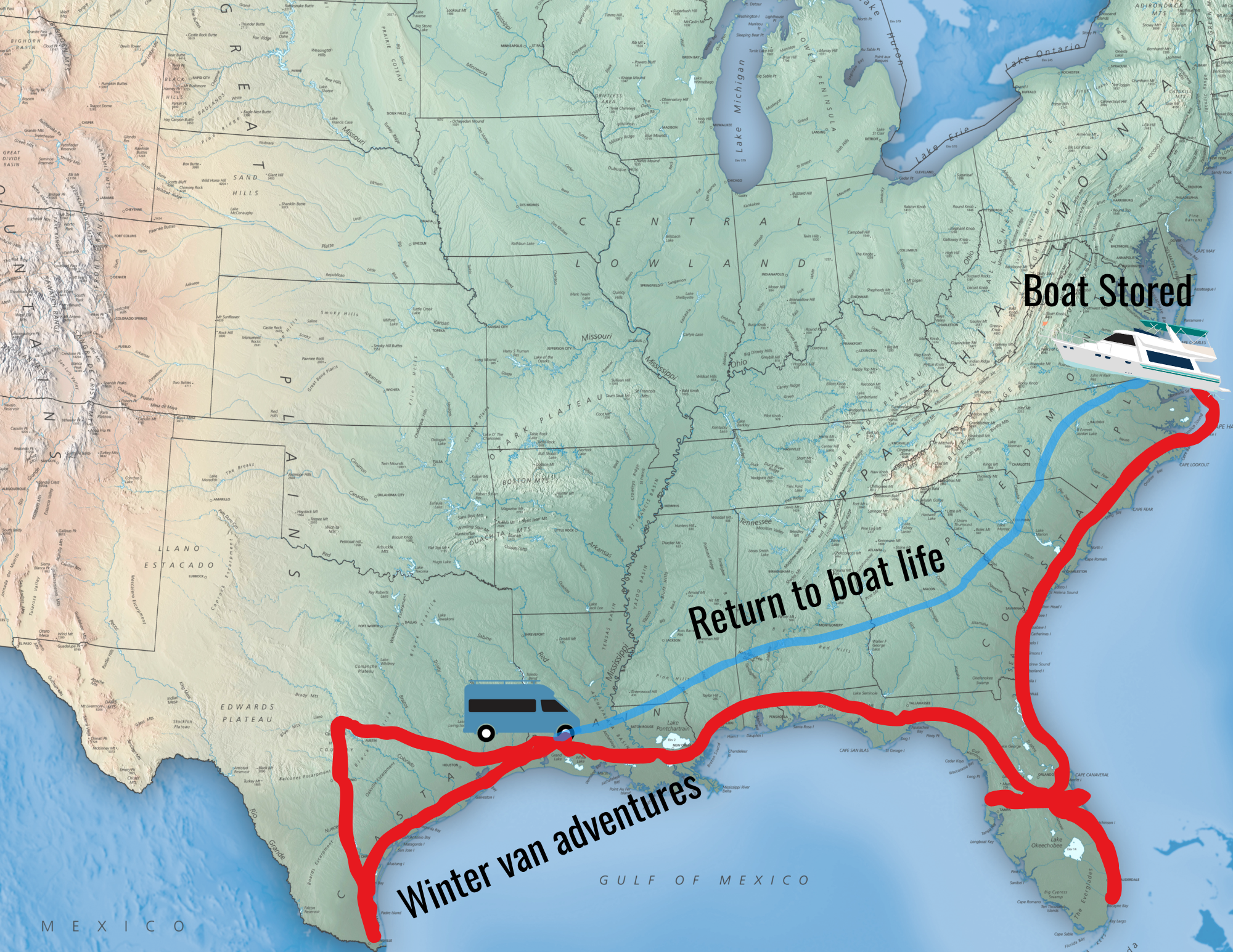
I’ve spent two years looking at small flat screen TV solutions and looking for a way to share content with NO Internet and NO TV signals while boondocking. Simplest solution seems to be Samsung Galaxy View 18.9″ tablet with stand, Android 5.1. You can add 256 Gb sdhc card and download Netflix Series and movies to the tablet ahead of the trip. Beautiful color, add Bluetooth JBL speakers. Binge on Netflix and other providers that allow download for offline viewing. Simple, easy, no cables, recharge with car or auxiliary 12v.
Hello, My husband and I are purchasing an RV soon and will be full timers next year. I will be working full time from the RV and he will be retired. We currently both have Verizon. One of us will be switching to AT&T so we can have two carriers. Currently on the AT&T website they are offering unlimited data with direct tv service. We do plan on getting direct tv in our RV so we are thinking this may be a good time for one of us to switch in order to get the unlimited data. Can you give me your thoughts on this current offer? What things might we not be thinking of? We will be able to watch Netflix as much as we want with the unlimited data correct? It says that after 22Gb it will run slower which I think is ok?? I’m reluctant to switch to AT&T without knowing all the facts and getting your input because once we switch that’s it. I guess I’m just curious about your thoughts on this plan. Thanx so much. Thank you for your blog and videos. They are soooo helpful.
Linda
Hi Linda –
Here’s our article on the AT&T Unlimited Data plan, and what you need to know about it:
https://www.rvmobileinternet.com/att-unlimited-data-is-back-but-only-for-directv-subscribers/
Basically.. yes, you’ll be able to watch Netflix on your smartphone. But you won’t be able to use the plan to get your computers and other devices online.
Hey guys another option is downloading bit torrents of movies and tv shows to watch whenever you want to. You may have to do some conversions to formats that will play like mp4 for iTunes etc… It may border line on the gray area, but they are there.
Lots of good ideas, thanks for the post. One more idea is check if the park has a lending library; many big parks, particularly part of clubs like Escapees, have DVDs (sometimes Blu Rays, and often VHS!) you can borrow for free. And of course you may consider ripping… but I’ll say no more.
Plenty of good information here as usual. I never thought about the advantages of having a satellite dish setup remotely until I read your comments here. I just started out using a tripod and setting my DTV dish up somewhere close to the RV. Guess I’m glad that I did it that way because we like parking near the trees whenever we can.
As always, keep the good stuff coming and thanks for your ideas.
I wanted to share another DVR option for TV broadcasts. It’s the Channel Master DVR+; a plug-and-play unit, complete with dual tuners, wi-fi, multiple storage options, and best of all, it can run on 12 volts DC (it has an external AC power supply), so using an inverter is optional.
The Channel Master DVR+.
http://www.channelmaster.com/Antenna_DVR_s/336.htm
Thought this might be of interest to fulltime RV’rs
My wife and I have had the Verizon unlimited data plan for years. Now, of course, it’s not available anymore. So when our Motorola Droid Maxx’s started giving out, we had to upgrade but didn’t want to lose our unlimited data plans. We BOUGHT new Samsung S-4’s (which is old technology now that the S-6 is out) and just switched the phones on our account. VIOLA! Much better and faster phones, and still on unlimited data. We stream to our computers and iPads using FoxFi, and if we have to, we hook up our Wilson cell extender. So far, so good. We boondock 90% of the time so the connectivity is important.
The Verizon UDPs are like gold… worthwhile protecting them.
We use the DirecTV GenieGo to transfer shows from our DVR to devices such as iPad or MacBook. Then you can watch them on the road without WIFI or Internet–no data charges!
Re: outdoor movie projectors. At the risk of sounding like an old curmudgeon (which I am), Please remember that some of your neighbors (who may be only a few feet away) are not interested in your outdoor movies or even the music on your outdoor speakers. Thank you!
Oh.. we never do them while in campgrounds.. just while out boondocking and have acres to ourselves
Nice article! We’re not full timers but have gone out for a month at a time. Before departing, I download the FREE iTunes TV shows (some are good, some not) to my IPad and watch them while travelling. Also take the latest NetFlix DVD that I have on hand along. Also many thrift shops sell used DVDs for fifty cents and are fun to visit while traveling. Amazing what you can find in a thrift store plus you get a chance to ask a local for the name of a great restaurant or purchase books or clothes at a great price!
Great idea on picking up DVDs at thrift stores.. we love swapping out our wardrobes at thrift stores.
Oh at home I have my home network, with 2 terabytes of data on my main machine, consisting of movies and tv shows I have collected over the years. I planned on setting up an ad-hoc network with one hard drive filled with favorites, however for some reason that didn’t work. I am now planning on installing a full network with an extra wireless router, then feeding from a server so I can access all the shows I like best over my local network. I think I can get that working in our Motor Home, just not all that excited to install as we may soon upgrade our motor home with plans of going near full time.
Yup.. always a challenge to decide how much work to put into your current rig if you’re thinking of switching things up.
Hi, we just returned from 2 weeks of fun and HELL in our 17 year old Motor Home. We visited Yellowstone National Park (where my breaks failed) and the Custer Battlefield. We located a super federal campground called Bakers Hole, with our access card it was only 14 bucks a night, we spent 5 nights. One night at a Flying J truck stop while waiting to spend nearly two thousand dollars for front breaks. Then it was on the road home that I blew TWO back tires and ruined my tail pipes, meanwhile my Brother in law and sister who traveled with us lost their awning, ran into a tree punching a nice round hole in their motor home, and had the diesel engine go into the limp home mode twice. Overall it was a great trip though, we enjoyed the motor home life so very much, I wish it had never ended. Home now, and getting on with life, all the while dreaming of full timing, perhaps in a newer motor home….
So glad you came away from such an experience still loving it!
RedBox is often at McDonald’s, too. Plus, Cracker Barrel has movies you can rent at one location and return to another one. You pay a hefty deposit for that one, though.
Thanks… I think I remembered the Cracker Barrel option from years ago, wonder how that’s working for them now in the age of RedBox and streamable content?
Awesome content, as always. Thanks!
We second the Amazon Prime (or iTunes) download of content when you have access to high(er) speed/bandwidth… but add in the “big screen” viewing by sending the content to the RV’s TV via AppleTV.
We love the options available with digital media! Watch it on-the-go on your phone. Have some “private” time with a TV show on your tablet (with headphones). Or share in the fun on the big screen! Start it one place, finish it in another. It’s just AWESOME!
Ah… technology! Can’t get enough of it!
There’s almost too many options to keep us entertained! Our favorite is of course spending an evening laughing with friends. Speaking of which.. miss you both!
You’re right… it’s almost mind-boggling how many options there are now. It’s GREAT! Miss you both too… we miss you guys, too and are looking forward to our paths crossing again! We’ll bring snacks if you provide the movie! LOL!
Miss you both too… we miss you guys, too and are looking forward to our paths crossing again! We’ll bring snacks if you provide the movie! LOL!
We aren’t into watching broadcast tv while traveling, we don’t have a tv or monitor in our trailer. The arrangement that works for us is an Amazon Fire HDX tablet.
With an Amazon Prime membership you are allowed to download up to 25 movies or tv shows onto the Fire HDX tablet. We set up the tablet on a table in front of the couch and get comfortable, or we can take it to bed and watch it there. We generally watch one or two hours of downloaded shows (we watched Justified this year while traveling) a couple nights a week. When we run across a Starbucks or another location with high speed internet we restock with fresh content up to the 25 download limit.
Great tip.. thanks. We keep forgetting about the Amazon Prime content as an option, even though we have an account. There are just so many options for content these days
One additional note on changing the Data Usage Playback Settings for Netflix. Each profile has it’s own settings, so if you have multiple profiles you’ll need to change the setting under each profile you use. Since we don’t full time, we created a new profile, called it “Travel”, and set it to “Low”. That way our daughter can use that profile to stream Netflix on her phone while we travel, and it doesn’t affect our other profiles for when we are watching at home.
Great tip.. thanks! Since we only keep one profile setup, that didn’t occur to us.