As full time technomads we’re often dependent upon cellular data signals and occasional open WiFi hotspots for our bandwidth. With variable speeds (our Sprint datacard can range in speeds reminscent of 2400 baud dial-up modems all the way up to DSL), shaky connections and monthly bandwidth caps, we likely experience the internet in a slightly different way than most folks who have become quite accustomed to a wired high speed bandwidth world.
In many ways, we sacrifice unlimited reliable fast bandwidth for mobility.
It seems that as the world becomes more high bandwidth in general, many websites no longer keep in mind making their sites optimized for low bandwidth connections. And as more and more folks adopt a mobile lifestyle, more and more folks are reverting to the ‘olden days’ of slower connections.
Here’s are just a few of the annoyances that we experience that are amplified by mobile bandwidth that we wish website designers would keep in mind:
- 1. Websites that require multiple screens to accomplish simple tasks.
Such as credit card sites that now have two, not just one, confirm and acknowledge screens to make an online payment. I know I’ve had at least one late fee because I thought the process finally completed after 10 several minutes of submitting, only to find out later it never did. Each screen you force a user through, increases the amount of time it takes to complete a transaction and increases the odds of losing connection before a transaction can complete. Chase.com – Fail.
- 2. Websites that don’t have an option to remember login information.
Having a website remember who you are saves a lot of bandwidth and time of not having to go through the login process and screen. It’s even more annoying for a site to land on a screen with just a link for ‘Login’ that takes you to separate page to login. If a site isn’t sensitive (such as a financial site), I see no reason that this shouldn’t be an option. TripFilms.com – Double Fail. OvernightRvParking.com – Fail. NuRVers.com – Win! Twitter.com – Win!
- 3. Websites that send you teaser e-mails that require you to click through to their site to see the full message. Double fail if the site requires me to log in again.
It is very annoying to finally get your e-mail downloaded with a slow connection, to have a message the just reads ‘John X has sent you a message – click here to read it!’ We’d much prefer that the content of the message be sent to us in the e-mail, and then click through to the site to reply as needed when we have the proper bandwidth. That we can evaluate if we need to act quickly, or if it can wait. Ning.com – Fail. WAYN.com – Fail. Campster.com – Fail. Facebook – Win! LiveJournal.com – Win!
Extra special shame for websites that cater to the traveler or mobile person and don’t keep mobile bandwidth in mind!
And of course, there’s the wasted bandwidth for spammers, and in general I hate advertising (but understand its current importance as a revenue stream for the free content I utilize.) There are other annoyances that may be more personal preference for us – such as blogs that only give you a teaser amount of information that you have to click through to the full article. Or folks who send extra large attachments instead of reduced sized images or links to where the file can be found.
But all and all, I wouldn’t give up my mobility for more reliable fast bandwidth!

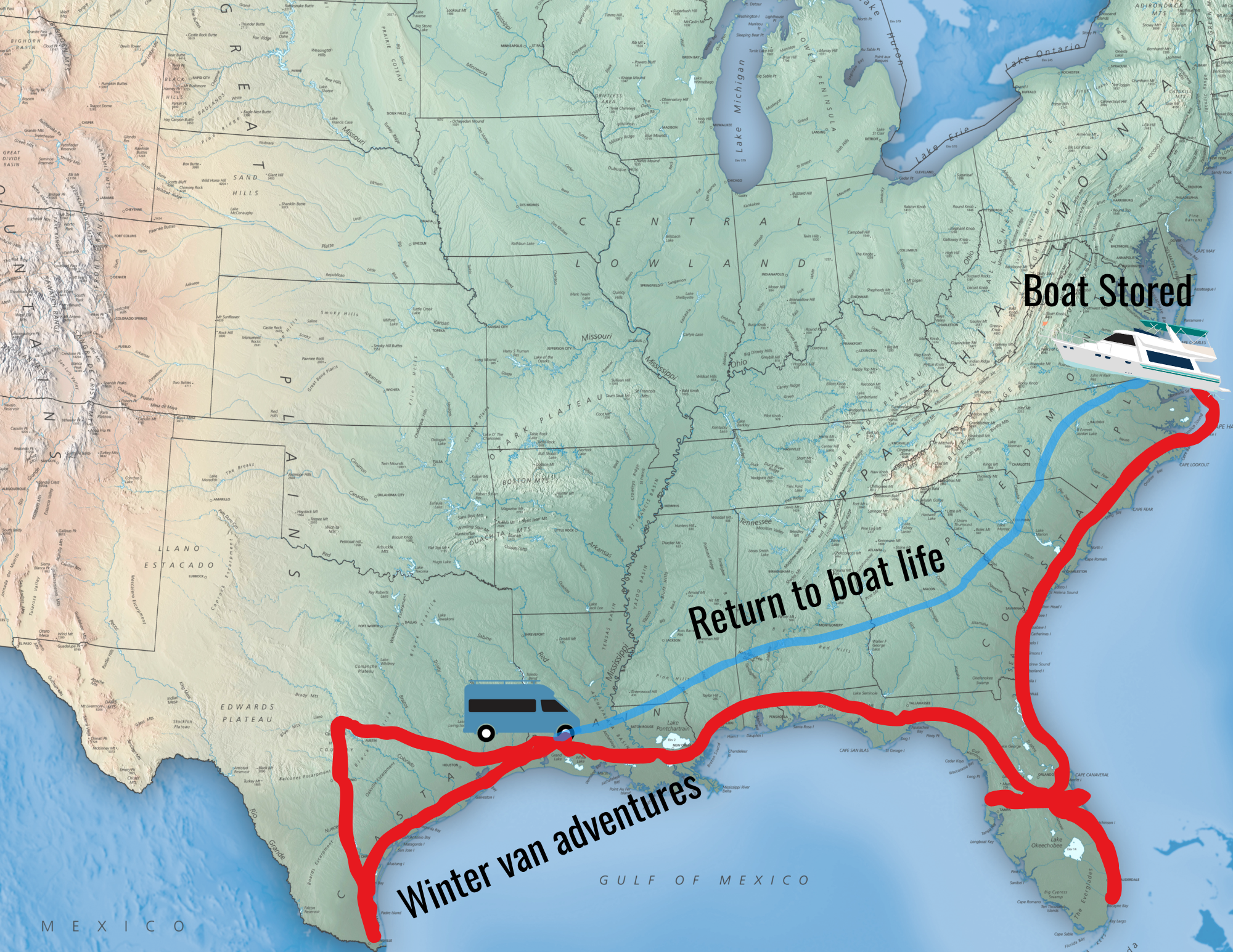
I can’t help but mention one of the best ideas for limiting bandwidth, and that is rss feeds. A good rss reader can turn several dozen of your faverate online news sources into a single manageable stream of news, all in a bandwidth friendly light text, with only rare image. The amount of advertising is often very limited, if any, and any good reader will keep track of what you’ve read and what you haven’t.
The really nice ones will let you use translation scripts which will turn normal websites into rss feeds (again, ignoring all non-text at least during the translations) so you’re saving your precious bandwidth. You can even get rss relays which will monitor all your feeds, and turn the new ones into emails.
Highly recommend! Especially the linux “Liferea” reader.