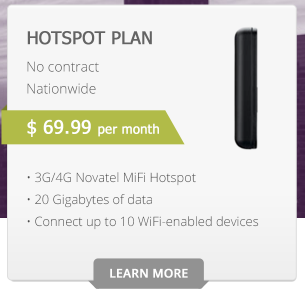
After a week of playing phone and e-mail tag, on Friday we had a very positive talk with the owner of Millenicom in response to our Beware of the Overages of March post.
![]() Dennis Castle had pro-actively reached out to us within hours of the post going live, taking the post and the issues raised seriously and constructively, in the very way it was intended.
Dennis Castle had pro-actively reached out to us within hours of the post going live, taking the post and the issues raised seriously and constructively, in the very way it was intended.
Turns out, our instincts were right on – something had changed with how the company was handling data use overages.
Dennis explained how critical it was to Millenicom’s relationship with upstream provider Verizon that they keep users from regularly exceeding the 20GB monthly cap, and that too many users doing so was a very real threat to the entire business.
Dennis had recently hired a new staff member to monitor usage, and had made it clear to his team just how serious the risks to the company were. But he now realizes that the team became overly focused on those threats, and let that interfere with the overriding goal of providing great customer service to retain loyal customers.
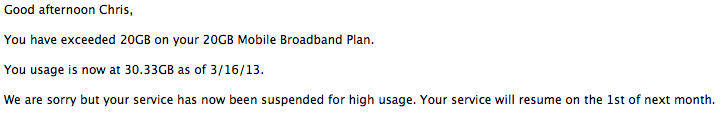
Cutting off users without warning was never his intention – the real goal is to help coach customers into better use of resources, not to make them the enemy. Only a small minority of users are true bandwidth abusers – there have even been very egregious overages in the 100+ GB range lately. Those are the ones that Dennis is eager to kick off his network, not those of us who occasionally (and accidentally) go over.
And immediately cutting people off who pro-actively inquire about usage shouldn’t happen again – those are the folks who are trying to work with Millenicom to stick within the caps with the limited tools available. If a customer is slightly over the limit they will be warned first, and asked to be extremely conservative with resources for the remainder of the month. This means that you might have to curtail YouTube, but at least you’ll still be able to get email. And yes, of course, if you consistently go over the limits – you can be terminated. We think that’s more than fair.
Millenicom staff re-training happened last week (in direct response to our post), with the support staff instructed to work with customers to better manage their data instead of first issuing immediate suspensions. Hopefully this will result in friendlier responses to those of us who occasionally blow through our data unintentionally.
Dennis also said that all customers should be treated the same – and that he didn’t want his staff trying to take extra care of high-profile customers. He gets it – every customer impacts his reputation and passes on word-of-mouth impressions. That’s a business attitude we highly endorse!
Dennis said that he was planning an e-mail update to all customers to better set expectations. We also noticed the Millenicom website has been redesigned, and the FAQ pages have been greatly enhanced with a lot more detail on usage monitoring and limits. These are great steps in the right direction.
So the basic word is – we’re all in this together.
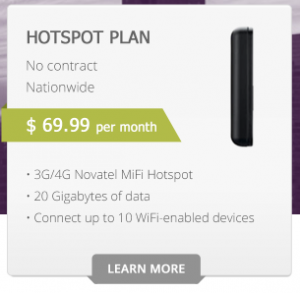 There is no denying it – Millenicom’s Hotspot Plan (20GB of data on Verizon’s LTE network for $69.99/mo, with no contract, taxes or overage fees!) is one of the best deals out there for technomad connectivity. In order for them to continue to be able to work these deals with Verizon, we all have to be conscious of our data usage and we need to work to stay within our caps. And on their side, Millenicom understands that they need to be a bit more communicative towards occasional over-users, especially since the usage monitoring tools available are so crude.
There is no denying it – Millenicom’s Hotspot Plan (20GB of data on Verizon’s LTE network for $69.99/mo, with no contract, taxes or overage fees!) is one of the best deals out there for technomad connectivity. In order for them to continue to be able to work these deals with Verizon, we all have to be conscious of our data usage and we need to work to stay within our caps. And on their side, Millenicom understands that they need to be a bit more communicative towards occasional over-users, especially since the usage monitoring tools available are so crude.
We’re cool with that. We remain super-fans of Millenicom.
Our conversation with Dennis convinced us that they are a company with great intentions. And they definitely enhance our nomadic lifestyle.
Three further notes to help us all track our usage:
First: Though Millenicom has now started to publish weekly usage totals on the account status page for each user (go to Millenicom.com, click ‘Members’ at the top and login, then select ‘Products’, select your device – it should be displayed at the bottom of the screen.), they have been noticing that the reports of usage they are pulling from Verizon tend to be very inaccurate during the first week of the month. So be careful in relying on this for gauging your overall usage. By the second week the totals reported seem to be more accurate. You can always e-mail them at usage@millenicom.com to get a more real time usage report.
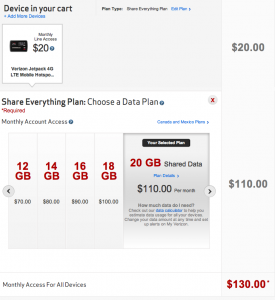
Second: From the Millenicom FAQ page:
“Millenicom does not have an agreement with our upstream carrier to utilize any of their resources other than their national footprint. Please do not attempt to utilize any usage information other than the two methods listed above.”
In other words – do NOT set up an account directly with Verizon to try and monitor your usage with Verizon’s tools. Though there are ways to make this work, you are violating Millenicom’s terms and jeopardizing the plans for all of us. Yes, it sucks that we can’t get real time usage reports – but that’s the deal.
Third: Keep aware of just how fast LTE data can be consumed! Sometimes it is actually TOO FAST, and this speed can eat through your monthly data allotment way faster than you realize, even if you don’t think your actual usage patterns have changed!
January 2014 Update: We’ve gotten so many inquiries and questions about Millenicom since making this post that we wrote an extensive guide to the Millenicom Hotspot Plan.
The Millenicom Verizon Hotspot Plan Survival Guide
Everything you need to know about their policies, customer service, the MiFi device, what no contract means, how a soft cap works, etc.

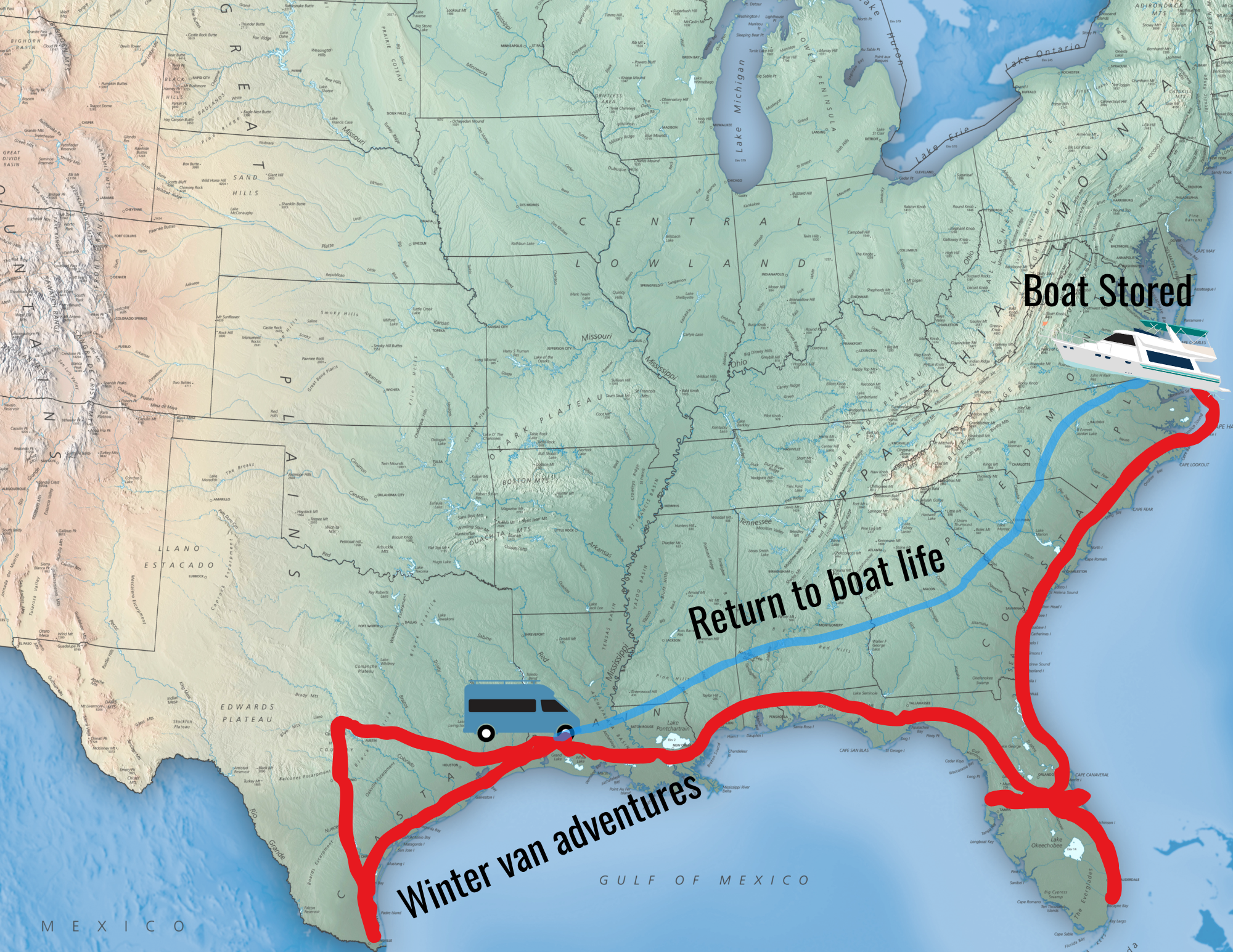
Cherie: I assume that you have been independently tracking your usage, too. Will you report how accurately the new device tracks with your other method(s)?
Once we’ve had some time with the device, we will report back on the specifics. Patience please.
But they did say that the usage meter on the device does not work. I forgot to ask why.
Bummer – I was hoping that the MHS291 device measured its own usage and kept a local count.
I am guessing instead that the “usage meter” just taps into the Verizon back-end and reports “Unlimited” – since that is what Millenicom’s master account is.
This sort of back-end measured usage tracking was added the the Novatel 4620 this year as well, and for those with individual Verizon plans it works great – but it doesn’t work at all for Millenicom-style accounts.
– Chris
Just got our MHS291L in… and the usage tracking does indeed track our plan’s usage. SWEET!
Just spoke with the Millenicom people and they said they are now shipping out the Pantech MHS291L to new customers. They also said they update the member center usage every Monday, Wednesday, and Friday.
Cherie – where are you seeing the daily usage number (or weekly, for that matter)? Last I heard, I was supposed to put in a ticket to get my usage numbers.
Just log into your account on Millenicom.com, click ‘Products’, select your Hotspot plan and it should be displayed at the bottom underneath your delivery address, etc. The weekly reporting has been displayed since last March or so (as reported many times before). The daily is new as of a week or so ago.
Rumor has it that Millenicom is now sending out the Pantech MHS291L modem to new subscribers, instead of the very problematic 4620LE. FINALLY!
The Pantech also has a functional usage meter on the device itself, which is icing on the cake.
Ooooo… exciting! We will get this confirmed ASAP and see if there are upgrade paths available! Thank you!
I was all set to sign up for the 20GB Millenicom plan within the next few days because we’re going full-time in a couple weeks. Now, I’m putting those plans aside and waiting for the customer service and monitoring tools issues to be resolved. In the meantime we’ll just have to grab some public WiFi in town when we pick up our other supplies.
Bruce
P.S. Thank you Technomadia for sharing your knowledge. We’ve been following your site for several months and can’t wait to get out there!
Their monitoring tools improved just this week.. they now report daily on usage, instead of weekly. And pay no mind to the occasional rant about ‘poor customer service’ – it’s frustrating to have your hand slapped when you’ve violated the terms of service, and there is an initial backlash like posted above. Most folks receive a warning on the first offense, and now with daily reporting there’s no excuse for exceeding your caps before the warning/suspension unless you neglect to keep on top of it.
Cherie,
With the addition of daily usage updates and lessened customer service concerns, we’ll get signed up with Millenicom in the next few days. Thanks.
Bruce
Not sure if you were referring to me about “rants on poor customer service” but I assure you my complaints were not rants due to having my hand slapped for violating their TOS.
I have had their service for almost 2 years now and NEVER used the kind of GBs they claimed when I was forced to buy another device. Strange but now that I monitor my own usage, I haven’t had a problem since.
I just expect that when I do call with an issue, and this was a issue to me, I get someone that can at least attempt to answer some questions for me and offer solutions. I got neither of those with my issue.
Poor customer service takes many forms. Most of us equate it to rude or indifferent behavior. I never said the Millenicom staff were either. Poor customer service can also apply to uninformed employees, lack of training or employees that aren’t empowered to provide solutions. This is where they are failing in my opinion.
I don’t expect to have problems with them going forward as I now monitor my usage myself on a daily basis so there won’t be any more “rants” from me.
I simply voiced my issues here as a search of “problems with Millenicom” led me here.
Even though a search for “problems with Millenicom” may have lead you here, you have reached a non-commercial personal travel and technology blog – not a general Millenicom support forum.
Though I sympathize with your frustrations – doing a “drive by post” on a blog where you have never even read or commented on any of the hundreds of other posts is generally not considered good form.
We do welcome you to become a regular reader if the topics we cover interest you. But we do not exist to provide an outlet for venting about frustrations.
As for Millenicom customer support… We have personally seen (and have had others report this to us as well) that they have gotten a lot better about dealing with issuing warnings, making usage data accessible, and in general communicating better.
They are far from perfect – but they have been making progress. And despite their limitations (and occasional frustrations), they still do offer the best deal out there we have found.
We just posted a “Millenicom Verizon Hotspot Plan Survival Guide” – hopefully you might find it useful.
Best regards,
– Chris
I do believe it’s quite unfair to see the mildly derisive comments in response to those who’ve shared their bad experiences with Millenicom. The fact is that your blog post ranks very high on Google, so people come here to read about the topic, and this post presents the situation in a much more favorable light than is the reality for many MC users, yourselves included. In truth, what MC told you about how they would handle issues in the future has not been the reality for many customers since. I trust you when you say you have no stake in the game with MC, but it feels very incongruent with the defensive/annoyed tone you’ve taken when other customers relay their experiences here that are unlike the picture that’s been painted in this post. Those readers’ comments are helpful to the rest of us and a warning of how diligent we need to be. I’ve been a customer for almost three years and have been diligent about not overusing — to the point that I’m not actually getting what I pay for and *underuse* a LOT, because it has been so difficult to accurately monitor usage. Based on others’ experience, it appears that many users do *not* get a warning before they’re strong-armed into buying another plan, as you claim. In fact, in your own experience, you yourselves didn’t receive a warning and documented a very frustrating route in trying to get resolution from MC. Your negative reaction to others with similar experiences is confusing. In my own experience, I have had about a 50/50 response rate when contacting MC for an update on my usage. I do hope the more frequent usage updates help, but it’s also clear that the reality of MC is much less favorable than the picture painted here.
Yes – we are admittedly a bit frustrated with some of the “drive by” comments on this blog post. This is a non-commercial personal travel and technology blog, not a place for people who have never even read (or commented on) any of our other hundreds of blog posts to come and share their negative experiences with Millenicom.
This is NOT a Millenicom support forum, or a place for people who are not regular readers of our blog to pop in and share negativity.
The truth is – Millenicom offers an incredibly great deal for mobile data. I’ve yet to find anyone else offering anything comparable, and we are always looking.
Their customer service has had some issues in the past, but we have seen steady improvements – and I believe they are sincere that they are trying to deliver a great customer experience. They certainly do not appear out to screw over their customers in any fashion.
We have gotten lots of positive reports from many of our regular readers too, saying that they have noticed a definite improvement in the quality of communications from Millenicom staff.
Because we do get so much Millenicom questions, we just wrote a “Millenicom Verizon Hotspot Plan Survival Guide” as a place to direct people looking for more information.
Hopefully that will help a lot of people out.
FWIW. We’ve been using the 20gb plan for well over a year with zero problems… using it right now miles from the nearest public wifi.
We live in a rural area and are heavily depended on millenicom – I just received my first suspension notice and must say that it is the rudest customer support mail I have ever received. Basically in order for them to not shut down our service we would need to buy a new device and a new plan – it really sounds like extortion. On top of that they do not offer a data upgrade plan, an overage fee or anything like that. “Buy a new device or else”, the kicker is if you buy the new device they keep your internet going on your old device???? One can only wonder if they put someone with Asperger in charge of customer relations? We are dependent on their service and while I understand they are running a business and that over use is a serious issue, the way they deal with their customers is very disappointing to say the least. We be more than happy to pay for overages (as long as they are within reason), but to buy a new device and all the charges associated with it is just the stupidest thing I have come across in a long time.
We know how frustrating it is to get the first suspension e-mail, but ranting on another customer’s blog really isn’t going to solve anything. As outlined in this post, their overage policies are all known factors when you buy from a bulk reseller and not direct from the carrier. Most of this is in their FAQs and terms of service that you agreed to when you purchased the plan.
Millenicom offers an awesome deal – but it comes with some big limitations and annoyances, and I am not sure that they are even capable of offering traditional overage charges based upon the plan setup they have with Verizon behind the scenes.
If you don’t want to deal with Millenicom’s limitations – the alternative is to go directly with Verizon and pay their prices.
If you depend on the service and need more than the 20GB provided, then purchase a second device and plan. It’s as simple as that – we all wish there were other options, but this is the best there is today.
Wow! $151.08 for less than 2 weeks of internet (plus travel time for the device) is expensive internet. Not just expensive but awkward.
If Millenicom is your only true option you are stuck.
Hello,
I found this article very informative! I have been a Millenicom customer for a few years and have never received any excess usage notices..Until this week:
I’ve included the e-mail I received:
Hi Kelly XXXXXXXX,
We have been alerted by the upstream carrier that you have exceeded usage on your 20GB plan.
Please note that your account has a monthly usage cap of 20GB.
Your usage is 31.45GB used as of 11/18/13.
In order for us to continue service this month you will need to purchase an additional account or choose to have your service temporarily suspended until 12/1/13.
To move forward with maintaining your account for this month you will need to purchase an additional plan. The cost for today would be:
$99.99 Device Purchase
$19.99 Reduced Activation Fee
$15.00 Shipping
$16.10 Prorated Monthly Service
If you would like to purchase an additional Hotspot plan, please let us know.
We look forward to hearing from you soon.
-Millenicom
I have been a fairly happy customer and understand I was significantly over this period. I know why and it was a one time issue that has been resolved. I think a this could have been handled a little better.
I support the “we’re all in this together” attitude but Millenicom REALLY needs to develop better tools for users to monitor usage if it’s that important to their business model. Simply saying that we shouldn’t use Verizon’s tools but not providing workable alternatives then slamming customers on the first offense doesn’t seem like a solution to me.
I’m actually cancelling my service today. We use this as our home internet as we have no real options in our area and I can’t be subject to threatened outages as I use this for work also.
We’ve chosen to go directly with Verizon. With two (useless) iPhone data plans on AT&T, rolling them all into one gave us the same amount of data for the same monthly money. Unlike Millenicom I will have usable tools to monitor usage, only an overage charge if I do go over (which has happened only once in two years to my knowledge)and the option to go with bigger plans if needed.
Millenicom provides a valuable service for those of us with limited internet options. But their communications need improvement. The changes they’ve made to help customers monitor usage and the impact of high data overages would have been nice to know about. The only communication I’ve ever received from them is my monthly billing statement and the above suspension threat.
Time for me to move on but I hope they get a handle on this problem for the sake of all of us living in the internet wastelands.
Very well said, Kelly.
Their customer communication skills and ability to tactfully handle issues such as this are truly lacking.
They need to focus more on offering a real solution instead of the only options of suspension or spending another $150.
Heck, they don’t even bother to inform a customer about free ways to monitor their usage like Networx. The entire conversation with customer service is us asking questions and them saying, “I don’t know.” They are polite but not much help.
I installed networx today so we will see how that goes. I have been on it for 2 hours and it says I have only used 36 MB. :-/
No itunes, either.
No cloud storage, no devices, no X Box, no netflix, no ipads. No tablets or smartphones on the network. Our smartphones have their own plans with cell providers.
We have a Sony desktop running Windows Vista and a Sony laptop running Windows Vista. Both let us know when there are updates and as far as I can see, they don’t happen any more often than before.
Both of our units are shut off when we are through with them for the day although we do let them sleep when we take breaks off of them throughout the day.
Just general surfing, email and an occasional YouTube video (just basic, not HD)
I tell you, I am baffled especially since this is apparently an “in the last couple of months” thing.
I think if Millenicom had a clue about customer service and at least handled it appropriately, I wouldn’t be so ticked off about it.
Well, it was worth a shot. I too have experienced that great customer service from Millenicom. Without defending them too heavily, I think they are between a rock and hard place, what with their reselling of service. They probably don’t have a lot of room to work with in appeasing customers. Buy another device/plan or lose your service. Pffft…
For what it’s worth, we hear from folks who get unexplained overages directly from Verizon too. It may not be in Millenicom’s accounting, but in what Verizon is reporting to them. Annoying and frustrating for sure.. but there’s only so much a reseller like Millenicom can do.
Sorry, don’t know what else to tell ya. We’re just little ole bloggers.
One frustrating change I’ve noticed in the past couple of months – YouTube has gotten a lot more bandwidth hungry. I’ve noticed that YouTube often caches videos even if I never click play, and they auto-play way more often than ever before. YouTube is even defaulting to higher resolution video playback now if it thinks the connection is fast enough – they have no way of knowing we are on limited data caps.
It has gotten so annoying that I am being even more careful than in the past to avoid YouTube links.
I wish they had bandwidth management preferences that we could set….
– Chris
I just got my first excessive usage email from them after being a customer for almost 2 years.
Nothing much different this month than any other and my wife has actually been out of town for the past week meaning there was one less device online.
The only options the email gave me was to take a suspension for the rest of the month or buy another plan including a new device. Why would I want to buy a new device for a one month overage?
I called customer service and was told I have to speak to the usage department and the customer service guy said he could not guarantee that I would not be cut off in the meantime.
Doesn’t look like the owner has come through with his promises to change much.
I am disappointed.
Hi guys.. do you regularly monitor your usage – either via your own tracking, or checking in on your Millenicom user panel weekly? Curious is you actually did exceed your limit, or if you believe this was an accounting error? And how much did they claim you exceeded by?
Having had the service for almost 2 years with no problems before, I never even thought about trying to check our usage and to be honest, wasn’t aware you even could. When we bought the service we actually inquired about the ability to check on it and were told there was no way to really do this.
We aren’t kids (both in our 50’s), don’t have a netflix subscription, don’t stream movies of any kind and are pretty routine in our internet habits.
My email stated I was at over 29 GBs. Get this, by the time I actually spoke with billing/usage the next morning, I was told I had used an additional 4 GB of data, in less than 24 hours!
When I asked for our account history, I was quoted numbers like 19 GB, 11 GB, 17 GB until October. He said we used 31 GB in October and now this problem in November.
There was no email in October about an overage, BTW.
In the end, I did order an additional device but something about all this just doesn’t pass the sniff test.
If you are actually using Verizon’s service, why does Millenicam not want you knowing in real time what your usage is via Verison’s site?
Everyone in business knows it is much more cost effective to get more out of existing customers than bring in new ones. If you can force alot of your current customers to buy a second account, why not?
I am searching for a program now I can use to actually track my computer’s usage in a real time setting. At this point, I am only going to trust a totally unbiased third party when it comes to my usage.
In addition to tracking your usage independently, I’d also recommend checking for any sort of automatic updates, iTunes downloads, cloud back-ups or other cloud services that you might have introduced in the past couple of months. Those sorts of things can sneak up on you and suck the bandwidth down. We had to adjust a lot of our system preferences after our overage in March, and have been keeping pretty well in check ever since.
To TM Stephens –
What kind of devices do you use? The reason I ask is that Apple devices (iPad, etc) will download app updates automatically. So even though you may think your usage is low, those app updates can add up. This is not likely exclusive to Apple, depending on device settings. Something to check, at any rate.
Phil
Great article. I will freely admit that I was one of the customers who went over 100GB. I was a customer last year, and I don’t think Millenicom was doing anything proactive at that point. I was suspended and given two options – purchase additional devices to support my usage or have my contract canceled. That was it. No second chance.
Sorry if this post is off-topic. (It does relate to Millenicom, though.)
I have had a steady 4G LTE connection with my Mifi 4620L for four or five months. Just recently, however, I have started to see more of the infamous “[RUIAUTO] Invalid Packet State” messages in the WWAN Log on the device’s web interface.
Have any of you tried to resolve this type of problem with Millenicom tech support? Everything I read suggests this is a firmware or software issue within the device.
I have been using a Netgear router flashed with dd-wrt as a way of redistributing the network. Initially I thought that it might be a device on this network causing the problem, but even after switching devices to only connect via the Mifi, I am still seeing this error. (I have performed resets on the device, etc.)
If anyone has some insight to this problem, I’d greatly appreciate it. Sorry again, if the post is too off the topic.
We too have had lots of problems with the March firmware update. We have elevated it with Millenicom, and with Novatel. No news there
In the meantime, we just slipped our SIM card into another device that can take it. The Verizon iPad 3rd gen does, and apparently the Pantech 290 will as well.
Join the Technomads group on Facebook, lots of threads about it there.
I have grown increasingly disappointed with the Novatel 4620L – it seems to have software issues, and the hardware I think may not be up to handling real world 4G loads.
I started to make some progress emailing directly with Novatel, they told me they were having “meetings” about the issue and would get back to me, but eventually they stopped communicating and told me not to contact them directly.
Very disappointing support.
We don’t disconnect unless we are in Canada. Sometimes we stream video, but not here because the bandwidth isn’t fast enough. I don’t do Bittorent, but I use Google Drive, Dropbox, and Logmein Backup. All together, it may use hundreds of MB per day, but nowhere near what they said I used. I guesstimated that to average 7.5 GB per day, I would need to be up/downloading at more than 700kbps. I don’t think that is even close to the average speed here. I doubt it’s virus or malware.
Since we have been shut off, I have been using the local Tengonet Wifi connection. They report usage in 12 hour increments. I usually use around 100=200 MB per time period which is consistent with what I estimated I use. The most used in any 12-hour period was around 325 MB.
This is my wifi usage with no changes in hardware or behavior. I just switched the Wifi Ranger to the WFRBoost instead of the air card.
My feeling is that we didn’t use as much as they say we did. I’m off to do research to see if anyone else thinks they have not used as much as measured.
I am another user with questionable numbers. About a week ago, I received am email saying that we had used more than 75 GB for the month of May. Our choices were to buy a month at $59.95 (we’re 20 GB 3G) or get disconnected for the rest of the month. This has been a busy traveling time for us so we were only in the motor home for 10 days (5/11-5/21) when we got the notice. It’s hard to believe we averaged more than 7.5 GB per day on a 3G connection.
Also, they told us we used more than 30 GB in April. Considering that we were either on Wifi, out of the RV, or driving for most of the month, it’s not likely we averaged more than a GB per day.
The only thing I can think of is that for both periods, we were on the same tower in Grand Junction, CO. Maybe there’s something wrong with their data reporting.
A couple of questions the Technomads (I love that name) didn’t answer.
Why did it take so long to get responses to your inquiries? I find that it takes a minimum of 24 hours.
The BIGGEST question is did you ever resolve the excess usage issue? Did you really average 5 GB per day?
Hi Michael –
The slow responsiveness to our inquiries we can only chock up to customer service issues. For the excess usage, they did send us a daily break out of our usage, but we still can’t fully comprehend how we used that much. Our best guess is that our Dropbox backup system went haywire, especially when processing some large images that kept getting backed up too frequently. We’ve changed where we do that processing (locally, instead of directly on Dropbox) and this month we’ve had no problem staying within our limits doing similar tasks.
75GB on 3G is a lot of usage. When you are away from your RV and/or driving and/or on WiFi, do you disconnect your Verizon device? Do you monitor your own usage independently? Do you stream video, bit torrent, or have viruses on your computers? How many devices are you serving? Look closely for places you may be unintentionally spending your data pool.
I just got a notice from Millenicom saying I’ve used 25ish GB so far this month and I’m cut-off until next month. The interesting thing is my Mifi has been mostly turned off as I’m in a friend’s yard and have been using his Wi-Fi. Anyone else receive a “curious” data usage number from Millenicom? I ain’t sayin’ I didn’t use 25 GB but I find it hard to believe.
Just checked our usage for the month, and we seem right on track at 9.52GB as of yesterday.
After we had our overage in March, they sent us a daily/hourly summary (in a pretty unusable format) that they pulled from Verizon. Cross comparing it, best we can determine is that if anything.. our Dropbox back-up system possibly went haywire and used up a lot quickly. But even then, still finding it hard to believe. We too were not at home using our MiFi for much of the timeframe where we had overages. Amazing how quickly 20GB can go if you’re not watching over it like a hawk.
Did Millenicom give you any sort of pre-warning? Is this your first overage with them? Instant shut off for first time overage was supposed to be something they told us they would not be doing after our ‘Beware of Overages’ post.
I’ll be interested to see if other friends report similar usage reports today.. as they just did their mid-month tallying yesterday evening.
Of course, with all the 4620L firmware problems – it’s amazing anyone can use any data at all this month! Grrr. If it’s not one thing.. it’s another.
No warning from Millenicom and this is my first overage AFAIK. My experience + your comments make me concerned about Millenicom’s usage measurement methods.
Hey Millenicom – I REALLY want to support you myself AND by recommending you to others. However, I’m concerned about your data usage measurements and your arguably ham-fisted shut-off of my service. Any thoughts?
This disappoints us greatly, as it’s in direct opposition to what Dennis told us was his intentions in his staff training. We will pass the experience on to him. You may also want to make contact yourself.
I am confused. We will be going full time as soon as our home and land sells here. I was considering using Millincom but have noticed some of you are using wifiranger in addition to it. Are they two completely different internet connections? Do you have a post on your blog that shows us how and why to choose a particular internet connection? My daughter will be attending online public school 5 days a week for about 5 hours each day. I like to facebook and blog too and keep the connection open all day on two laptops and then my daughter uses her xbox… would we go over 20 gig a month with that kind of use?
Millenicom is a cellular only connection, and the WiFiRanger is used to bring in public WiFi (such as at campgrounds, libraries, etc) and is also a router that can repeat a cellular connection. You can view our internet set up post at: https://www.technomadia.com/internet that shows all the individual components, as well as an hour long video presentation on this subject.
It would be difficult to predict how much bandwidth you’ll need and if 20GB will be enough.. way too many variables.
I would say 20GB could be done but it may be close, depending on your habits. It’s rather amazing just how much bandwidth is consumed for pretty trivial things these days. Facebook & blogs won’t kill you but gaming might, and if you do any sort of streaming (particularly video) that 20GB can disappear in a HURRY. Definitely would keep a close eye on usage. Obviously this all multiplies as you add more devices (and users) to the mix.
I have actually used nearly 500GB in a month cycle before.
The only throttle on LTE is load on the tower or site. I’m fortunate to be in a fairly rural area where there aren’t a lot of other users so the speeds are great and consistent. I notice a lot more variation when I travel peak/off peak as far as overall speeds on LTE.
Millenicom is a decent offering but they really do need to provide accurate, reliable, up-to-date usage information for their customers. It’s absurd to put the burden on the customer.
Sounds like for your particular situation and location, you’ve got an ideal setup. In many rural areas, folks have cellular one of their few options – and Verizon seems to have recognized this. For us nomads however (which this thread & blog is aimed at), we regularly traverse many locations and situations. Often we are in congested areas where throttling is more likely to come into play. Millenicom has been an appreciated part of our overall mobile connectivity arsenal.
And yes, we do agree.. there should be better monitoring tools from Millenicom.
Oh yes they (Verizon) recognize it. Have you seen the pricing for their “HomeFusion” service?
Millenicom is a terrific deal compared to dealing directly with Verizon (assuming you need more than 5GB but can deal with 20GB).
I am in complete agreement with all of your last paragraph.
” But given the tradeoff – I’d rather pay $70/mo with a request of “we’re all in this together” than $80/mo with better enforcement and tools.”
I’d like to complement you on the last part of this sentence, you have far more tact that I do in talking about this type of attitude as we ‘are’ all in this together.
I’m sorry but we don’t need to be “preserving bandwidth” for Millenicom. It’s their job to provide reliable tracking tools for their end users. They are not a charity.
While Millenicom is certainly a better buy at $70 for 20GB monthly, your best bet is to take over someone’s old unlimited data plan. Might cost you $300-$400 now as they are getting more valuable to acquire. But it really is unlimited — not sure where you got the 2GB throttle idea. I’ve used well over 300GB per month many times.
Interesting that one could use Verizon tools for tracking data on a reseller. I didn’t know about that. I suppose Big Red might charge Millenicom a few bucks extra if a lot of people start doing that. On the other hand, if they (Millenicom) are not providing accurate, reliable, and easy to locate usage statistics for their users…that’s their problem and I’d be very upset as a customer.
Wow – 300GB a month?!!? Are you tethering?
I researched a bit more on Verizon’s latest policy implementation on “throttling” grandfathered unlimited accounts. On 3G networks they do indeed actively throttle the top 5% of “unlimited” bandwidth users whenever the network gets congested, which on 3G is extremely often. But at the moment it seems like they are not throttling on LTE – though Verizon’s terms of service do allow for them to start this at any time.
And of course Millenicom is not a charity. And I do wish they offered better tools for tracking and monitoring usage, and even systems to preemptively prevent anyone from ever managing to use 300GB in a month. But given the tradeoff – I’d rather pay $70/mo with a request of “we’re all in this together” than $80/mo with better enforcement and tools.
I do tether, but primarily I have it setup with a MiFi 4620L feeding a Cradlepoint MBR95 using WiFi-WAN. Sometimes I will pop the SIM in to my ancient Thunderbolt, if for no other reason than to burn the 200 voice minutes I am forced to pay for on the plan.
You are awesome!! Thank you for this article! I switched from Verizon hotspot 4620LE to Millenicom and only wish I would have known about it sooner! Thanks to you I now know how to switch to 3G full time and only use 4G for times when I need the speed – should save me plenty of gigs! This is something Millenicom should add to their FAQs – and I do not need an antenna. Many thanks again!
Just want to add a follow up from my April reply and say that after 7 months of defaulting to 3G and only using 4G on occasion, I have not gone past 15 gigs and have had no problem with their 20 gig limit or surfing the web or running my multiple web based applications, most of which self refresh every 5 or 10 minutes throughout the day.
Youtube will use a lot of gigs in no time flat so be careful of that, but other than that, try using 3G as your default and only use 4G toward the end of the month or when 3G won’t cut it and I think overall, you’ll never need to worry about going over or at the very least, you’ll use a lot less gigs.
The ironic thing is that 20GB of 3G actually “costs” the carriers a lot more than 20GB of LTE.
One of the major reasons the carriers are rushing to roll out LTE isn’t to give consumers faster connections, it is because more people can connect and use data at the same time. 3G connections had gotten to the point of saturation, so to support more customers doing more things LTE had become desperately urgent in a lot of places.
Think of LTE as adding a few dozen lanes to a highway – it can carry a lot more cars.
But the carriers still haven’t figured out a way to charge consumers other than by how much data they use. I think people would throw a fit if 3G cost more!
– Chris
Thank you for all your information about Millenicom. I called them yesterday and received the best customer service! I will be full-timing with my family starting in 2 weeks and I will be working from the road as a marketing manager. All these tech posts are VERY helpful. I even put you down as a referral on my Millenicom account. Thanks again!
Is there anything a person can do to keep websites from sending unwanted video? I’m on Verizon 4G, and our usage has gone up with us doing the same old stuff. We don’t start videos, we don’t stream, none of that! I did put on Adblock, which I hope will help. Any tips on holding the bandwidth vampires at bay would be greatly appreciated! 3G was slower, but at least we didn’t burn through so many gigs so fast.
Check the article that this one was in response to – lots of tips in the article, and in the comments:
https://www.technomadia.com/2013/03/beware-the-overages-of-march/
I became aware of millenicom a couple of months ago… (Escapees blog) checked it out thoroughly… signed up and have been quite pleased ever since. I believe I may have persuaded at least two other folks to sign up with this good firm.
It’s easy to see the delicate aspects of the nature of their contract with the cell carrier. Whatever it takes, lets help them out. I purchased a Cradlepoint MBR95 Router with my original contract… it tracks usage to the moment. A rule can be set up, and enabled, that will send an alert if a monthly threshold is exceeded (say, 85% of 20GB). So far, all things work flawlessly. I run a 4-node wireless LAN in my MH, so the router is quite useful in that respect… But the data usage convenience is the real value.
I have nothing good to say about them but they did throttle my account to nothing for no reason. I was warned one time two months ago I had them explain how I can improve by less data usage and I followed up with it changed things on my computer and wrote to usage for info and last month March they said I was getting close to my 20 gb it was 19. something then I shut it off and used my wifiranger instead for the rest of the month no problem right, wrong. This month new data and I have no connection like before no 3g no 4g just 1X? @ 70.00 a month. Thanks millenicom.
Are you sure you are being throttled, and that you’re just not in a different signal area? Or perhaps your device is acting up? Have you contacted Millenicom’s user support to see what is up?
Good resolution to the inquiries. I am still a huge supporter of Millenicom so it’s nice to see the positive replies from them.
Nina
Hah! I accidentally wrote the above comment on the wrong post, before I read your description of their policy regarding signing up with Verizon. Oops!
Well, all I have to say to that is if they’d like their customers to be on top of managing their data usage, they really do need to provide their customers with up-to-date and accurate usage information.
Quite honestly, looking at my account information in Millenicom, I don’t even know which day my product “resets”. Is it the invoice date? I’ve been using the Verizon website, because at least they have that information, though who knows if it’s what MC goes by. If I go by that assumption, my Verizon account resets around the first of the month, which we’re a day or two away from, yet the usage that Millenicom reports is five days out of date. That’s not good enough.
Millenicom: If you’re listening: Please provide your customers with clear and accurate usage information, and (most of us) well be totally on top of it!
Hi Kerri.. thanks for your replies. I edited out your instructions for using the Verizon tracking, as that is not endorsed by Millenicom (as you noted).
For your billing reset, according to their FAQ page:
“The usage cycle on the 5GB and 20GB plans resets on the 2nd of the month
The usage cycle on the Unlimited plans resets on the 20th or 26th depending on the plan”
We’ve got the Verizon 20GB and the Sprint “Unlimited” plan with them. I’m glad you mentioned about them adding the Usage numbers to their dashboard. That’ll be helpful. Although, I just logged in, and it’s not useful — on 3/31, it only shows me usage as of 3/26.
On Millenicom.com, our Sprint “Unlimited” account doesn’t show usage. For that one, we use whatever the desktop application that came with the modem is. We always think about cancelling the Sprint, because it’s useless almost everywhere, but then we get hooked back in when we stay in a place like the Florida Keys, where even the 3G is blazing fast, and we watched endless Netflix every night! (We’re still careful to stay under the 50GB “soft cap”, though).
Correct.. as noted, Millenicom only updates your user panel once week (Monday evenings).
We’re using ‘Networx’ as a bandwidth counter and it seems to be close to what Millenicom shows us using. It’s on both the laptops, what the phones use (wifi) is a guess. I’ve only been allowing the phones access to the Mifi when were in a very poor service area for the phones (like the Big Bend NP/Terlingua TX area).
I”m glad this all worked out for you. I signed up for the Millenicom/VZ plan based on your early experience to replace the 900 mhz service we had been using at our house (we live too far out in the boonies for anything else) and have been very pleased with it for the past three months. We used 22 GB our first month and about 15 GB average for the past two months so it seems that it will work for us so long as we don’t stream movies.
Thanks for your follow up….it is nice to do business with a company that thinks of their customers…
I’m just a user of the internet and a customer of MIllenicom (I like it!). I do have a question about “LTE” data (is this 4g service?) does watching an hour of television (say CBS) on 4g take more than if you had a 3g hookup?
Thanks & good job!
That’s a ‘it depends’ question. Some of the streaming services will automatically ‘upgrade’ you to higher definition streaming the better your connection. So yes, streaming content on LTE/4G *can* result in using more bandwidth than if you watched the content at a slower connection speed. Another difference is, when on LTE/4G some video services will cache the video as you’re watching it. If you stop watch something, you may have used up the bandwidth in cache even if you didn’t actually watch it.
HD takes more bandwidth & with a better connection you ‘may be’ gifted with the HD version rather than the standard?
ok, thanks!
I just joined up with Millenicom, and as a Full Time RVer in a vintage Airstream, we find the device and plans fantastic. Happily we are finishing our first month under the data limits. We do take precautions however and try to conserve our usage. Thanks to all involved in this issue! It really helps!
Thanks for the posts on the subject. It is near and dear to our wallets. We are on Verizon and are thinking of trying to get Millenicom when our contract expires so it’s good to get feedback from some power users. Right now we average 7-10 gigs a month and is costing us sometimes $80 a month.