
Without our two cellular boosters, our six weeks spent at Cape Blanco Lighthouse would not have been quite the serene paradise that it had been.
It would have been maddening.
Others staying at Cape Blanco State Park had taken to calling the bluff side picnic area a short walk down the road “the phone booth” because it is the only place in the campground where you can get a consistently good cell signal.

It is a great place to picnic and whale watch – but it is not a great place to spend hours getting work done. Wind, rain, sun, and cold all get in the way. Not to mention that there is no shade to be had, nor power outlets.
But thanks to our boosting technology – we avoided needing to brave the elements down at the phone booth. Instead – we were able to curl up at home with ample Internet – productive, cozy, and warm.
Boosting at Blanco – How We Did It
When we arrived at Cape Blanco, we discovered to our dismay that we had no AT&T signal at our campsite. And the Verizon (via Millenicom) signal was just barely useable 3G – but during prime time it was overloaded-exceedingly-slow-pull-your-hair-out-3G. My how quickly LTE spoils us!
Fortunately – our Top Signal 55 booster and rooftop omni-directional antenna changed everything for us.
It took the barely there unusable-inside-the-bus AT&T signal and made it into a fast 4-bar 4G/HSPA+ signal. We were online – and fast enough to stream video!
The one catch – because the source signal was so week, we discovered that the signal from the interior antenna only reached a foot or two outwards from the inside patch antenna.

We made do by using our patch antenna to set up a boosted corner in the bedroom. We’d leave one of our iPhones here serving as a Personal Hotspot (which we then connected to via our WiFiRanger) to get all our gear online, and we also mounted Cherie’s unlimited data iPad Mini here on a tripod, hooked up with an HDMI cable to the TV by the bed to allow for infinite fast and free Netflix streaming. Score!
Our other booster, the Wilson Sleek 4G-Verizon, wasn’t doing us much good. There was no LTE to boost, and when it came to 3G the Sleek isn’t nearly as powerful as the Top Signal.
But… then, a miracle happened! One day while we doing laundry in Port Orford, we noticed that Verizon had upgraded the tower from sub-par 3G to blazing fast LTE! Hallelujah!

Though it took a few days for the signal to get solid and reliable, once it did we were able to put our Sleek 4G to use to make that weak LTE signal solid and usable in our bus.
We ended up with the Sleek boosting LTE to our Millenicom-powered Verizon iPad (our solution to the continuing 4620L MiFi problems that prevent us from reliably using the Jetpack that comes with the plan – we just popped the SIM card into our iPad instead for MUCH more reliable connectivity!), and the TopSignal continuing to get our AT&T signal for Netflix in the bedroom.
Juggling two boosters may be a bit awkward, but it sure beats walking down to the overlook to check email!
One Booster to Rule Them All?
But… Why do we need two boosters? Why isn’t there a powerful booster like the Top Signal that supports LTE, and which supports all networks?
It’s a complicated answer.
The technical reasons: Boosters become increasingly complex the more frequencies that they have to work with, particularly if they are expected to handle multiple signals and frequencies simultaneously. Years ago early in the 3G-era you had to pair a booster with the network that you wanted to boost, and it was only after a while that universal dual-band 2G/3G boosters came to dominate the market.
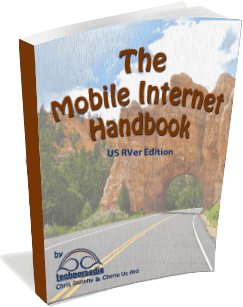
Need Internet While RVing?
Introducing….The Mobile Internet Handbook
Our book to help you understand the options for mobile internet and assess your personal needs – WiFi, Cellular, Satellite, Boosting and more. Set your expectations to realistic and enjoy the open roads!
Buy Now – Available for Kindle, iBooks, PDF, ePub and print!
LTE boosters are still in the early days – they still need to support old 2G and 3G frequencies, and now also the new LTE channels. Every carrier’s network is set up differently, so a truly universal 4G/LTE booster which supports all the major cellular networks needs to actually support five different frequency bands, as do the interior and exterior antennas that they are paired with.
This is technically a LOT more complicated (thus expensive) to build, and it is little wonder that RV LTE boosters have been slow to come to market – and the initial devices have usually once again required you to pick a booster matched to the network that you want to boost.
The closest thing to a “universal” mobile booster that we are aware of that affordably exists at the moment is the Wilson Sleek 4G (5 Band), which only boosts a single device at a time – and requires you to manually select between AT&T and Verizon LTE support by flipping a switch.
(We haven’t tested one of these ourselves yet…)
Antennas that support both 3G and 4G are also a bit tricky. We have had good luck with this tiny Low Profile Magnet Mount Antenna, but most larger higher-gain antennas are not tuned to boost both 3G and 4G signals. One of our readers pointed us to a 18″ 3G/4G 9.2Db antenna, but we haven’t heard any first-hand reports on how effective it is.
There likely would be other booster and antenna options by now, if the entire booster industry hadn’t been stuck in limbo for the past year.
That brings us to the next reason holding boosters back…
The regulatory hurdles: Boosters have always been in a bit of a legal grey area. The cellular carriers have paid billions of dollars for the rights to the spectrum that they broadcast on, and everyone with a booster is a potential source for interference – transmitting unregulated onto those carefully controlled channels.
On the one hand, the carriers like the idea of their customers getting connected in fringe areas – it is impossible for them to build towers everywhere.
On the other hand – it can be a nightmare tracking down a customer with a troublesome booster to shut them down – and we actually know RV’ing folks who have had this happen to them!
The wild west days of boosters being unregulated are coming to an end, and now the FCC is stepping in.
Tip: The best way you can avoid causing interference is to turn your booster OFF when it is not needed. Leaving a booster on in an RV all the time while you drive through areas of varying signal strength can cause disruption of the networks that you pass through. A booster does not help you when the signal outside is already strong, and by boosting an already strong signal you are more likely to cause interference and upset. Be a good neighbor – turn off your booster when you don’t actually need it!
The FCC Steps In
 Over a year ago, the FCC proposed new rules and design guidelines for booster manufacturers – making the boosters smarter about automatically dialing back their transmit strength in places they are causing interference, and limiting their maximum overall power.
Over a year ago, the FCC proposed new rules and design guidelines for booster manufacturers – making the boosters smarter about automatically dialing back their transmit strength in places they are causing interference, and limiting their maximum overall power.
The FCC reached an agreement with cellular carriers where they would continue to allow these “consumer” boosters to be sold without needing to go through the carriers for permission first, and in return the booster manufacturers would embrace the new designs guidelines and stop manufacturing and selling their old designs. More powerful “commercial” boosters would need carrier approval, and would require professional installation.
This grand bargain hit the reset button on the entire cellular booster industry, sending every company back to the drawing board. Theoretically we should have seen a few new designs beginning to come to market by now, but the FCC was forced to suspended testing and certification work due to the government shutdown, further delaying things.
Even if the FCC gets back on track ASAP, the long wait for next generation boosters looks likely to be even longer now.
So… What to get?
 Hopefully by this time next year, or sooner, the market will be filled with a range of great modern LTE-capable five-band boosters at a range of price points and capabilities. But for the moment, we still remain stuck in limbo with mostly only old designs to choose from.
Hopefully by this time next year, or sooner, the market will be filled with a range of great modern LTE-capable five-band boosters at a range of price points and capabilities. But for the moment, we still remain stuck in limbo with mostly only old designs to choose from.
If you need boosting today and can’t wait, you are stuck with dilemma — one booster or two?
If budget or speed are prime concerns, the best choice for LTE booster is the Wilson Sleek 4G. It comes in tri-band LTE flavors for Verizon and AT&T for around $120, or a five-band version that costs a bit more but which can be manually switched between the two, and which also supports T-Mobile’s AWS network.
The Sleek line may not be the most powerful or versatile booster, but it is affordable – and it does great with LTE, for a single device at a time.
 If maximum range or having multiple interior devices boosted simultaneously is a prime concern, a powerful dual-band 2G/3G booster like the Top Signal 55 we have is a great choice, though it costs more than twice what the Sleek 4G does at $290. The TopSignal may be 3G only, but it works great – and we couldn’t have lasted in Cape Blanco without it.
If maximum range or having multiple interior devices boosted simultaneously is a prime concern, a powerful dual-band 2G/3G booster like the Top Signal 55 we have is a great choice, though it costs more than twice what the Sleek 4G does at $290. The TopSignal may be 3G only, but it works great – and we couldn’t have lasted in Cape Blanco without it.
And if the Top Signal appeals to you – now is the time to buy. New next generation boosters are actually slightly weaker in maximum power output to comply with the new FCC rules, so once the current supply of Top Signal 55’s run out they will be replaced with a slightly weaker Top Signal 50 that drops the overall gain from 55db to the new consumer maximum of 50db.
Wilson also has a line of SoHo products which serve a similar function. We used one in our Oliver Travel Trailer, and many others do as well with success.
If you’re contemplating a booster setup, two great resources for advice and purchasing are PowerfulSignal (use promo code ‘Technomadia’ and get free shipping) and 3GStore.
And if you want no compromises…
Short of buying a $1300 five-band system intended for a full building and tweaking it so that it works inside the tight confines of an RV (we turned down an offer to try out such a setup – after all, if it’s not affordable for the masses, it’s really not something we could feel good about recommending to our RVing friends), you have no other choice but to cobble together multiple boosters if you want both maximum boosting capability for remote areas, and LTE for raw speed when you happen to be in range of an upgraded tower.
Maybe next year the situation will get better – we’ll definitely be keeping our radar up waiting for new boosters to check out.
After all – we wouldn’t have been able to have such an amazing (and prodcutive) time in Cape Blanco without our boosters – an absolutely essential piece of our Technomadic arsenal.
More Mobile Internet Information
We’ve set up a new central corner on our blog linking to all our mobile internet information in one place.
Check it out: Mobile Internet for RVers
More related posts on mobile internet:


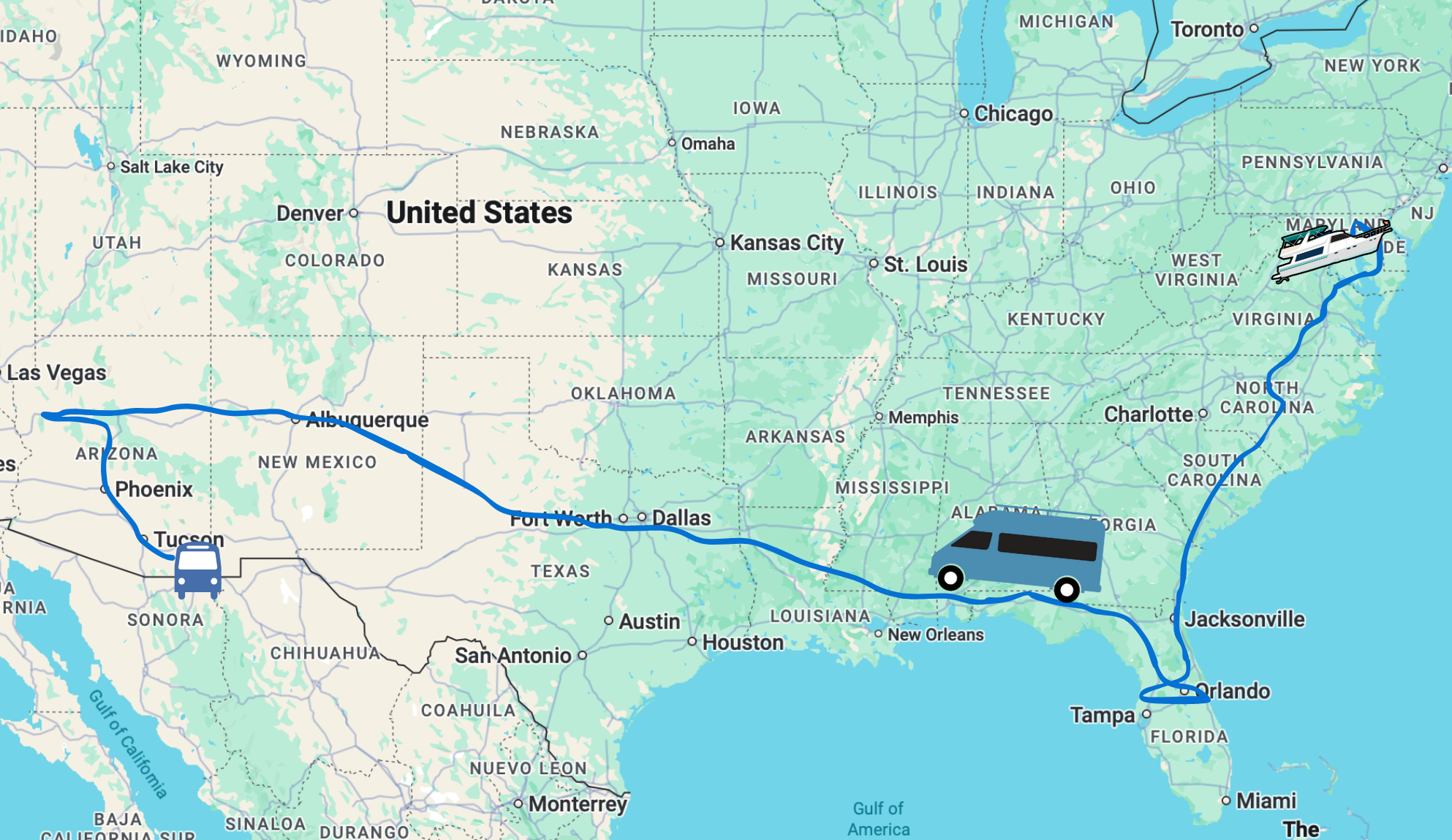
Hi guys
We have a recently acquired RV for a year of travel (2 weeks in) and are sat in a McDonalds close to Austin, TX, contemplating the way forward for RV internet connection. Your articles are proving extremely helpful and we hope to be on our way without further connection frustrations very soon.
Happy travels
Vanessa and Ian
We’ve looked at your Oliver trailer build pages. We’re considering your information about the boosters. Are the antennas specific to the mfg, ie, Sleek or Top Signal, or can one antenna be plugged into either box? I’m thinking the antenna wiring through the top of the Oliver shell could be “loosely” run to the wall plate such that a future new antenna wire could be “tied” to the old wire on top and pulled down through the wall to the wall plate?
Would I be correct that the “tin foil hat” should also be put into the shell? Is this a ground plane? How large an area and what thickness of “foil” should be used?
Also, would you think a second dummy capped off antenna hole with a “fish” wire tied off at the wall plate would be useful to put in during construction for future unknown use? thanks
We definitely approve of future proofing like that! For our bus, we ran conduit between the roof and our tech cabinet so that we can more easily swap out cabling as tech continues to evolve.
As far as antennas, physically speaking it all comes down to the connector – and there are usually adaptors out there for most models. However, the new FCC rules specify that you have to buy and use the booster & antenna as a kit as approved for use together.
If you decide to go with an Oliver, they should be able to advise on the best way to integrate in a grounding plane.
My husband and I want to start RVing in 1-3 month chunks of time. We are moderately tech savvy, but not well enough to wade through everything you’ve written without a ton of questions. My question atm is; Do we need a booster and antenna for reasonable internet connections in rv parks along the west coast (Washington south through California) to power 2 tablets used less than 4 hrs a day? I have a Verizon Galaxy S3 with data plan.
As with many things – ‘it depends’. How important is Internet to you? How strong is the signal at your campsite? What is the construction of your RV? Is the parks WiFi even usable enough boosted?
(These are all rhetorical questions to ask yourself.. if you’d like further guidance, check out our book – The Mobile Internet Handbook – that goes into helping answer these questions.)
I have not stepped up to a powered setup yet, primarily due to what you mentioned above about the different and somewhat limited boosting options. I am, however, using a non-boosted antenna mounted on a flagpole to get it above the fifth wheel that goes to a usb modem (through a low loss cable) plugged into a commercial router (pep link). So far, this is working well for us, as my travel job will keep me pretty close to a medium size city (for now). Based on your writings, everything I have came from 3gstore as well. Where I differed is that I am not using wifi Ranger, but a little surf-on-the-go modem for when we are traveling and I need to pull in wifi quickly or plug in my usb modem.
Great article about the changes coming to boosters. Hopefully there will soon be more for us to choose from. I am like some of your readers, however, in that a whole house system may not be that much of a stretch if it keeps us online.
The important thing to remember is that not even the most powerful and expensive booster can work miracles if there just isn’t enough signal around to boost. What you are doing with a flagpole though is very smart – often elevation can make a HUGE difference. Getting a pole we can raise has been on our long-term plan radar for a long while.
Good luck!
– Chris
All I am using is an extendable fiberglass pole from Poles and Holders. I mounted the holder to the bumper and mounted the antenna on the pole. They make a lot of different holders for flagpoles, as their specialty is flags for toy haulers in the desert. Pretty simple, but since we are in one place for awhile each time, it is not too much of an inconvenience to take it down when we travel.
One trick I found regarding the sleek is placement and type of antenna. The magnet mount antenna MUST be placed on a steel hood/ roof or it will not work properly. When we first purchased it I thought the antenna was defective so I bought an adapter and plugged the Wilson Sleek into our roof mounted fiberglass 3G trucker antenna; works amazing. Our home is a Fiberglass 5th wheel so a steel surface is not an option.
Not sure about the $1300 solution but the sleek was about $100 and works flawlessly, with the right antenna for your needs. My old $200 wilson 3G amp works fine when we are in a 3G area. Also the higher boost in building setup is potential too dangerous to be operating in tight confines.
Thanks for a much needed reviews and relation of your experience with these products!
The wife and I are looking to taking our careers on the road in the future for possibly months at a time and this article and links answered so many questions I had regarding – so appreciated.
-As for the 1300.00 price point Wilson product – I totally respect that it is definitely pricey. Note that some of your readers may be more like myself. I am looking for solutions that will allow myself to make a living from the road and although I totally agree that $1,300.00 price point is a little crazy but if internet is required to make a living from as many possible locations and options of connectivity standpoint – then it becomes allot more justified in my opinion.
For my work I need to remain connected at 45 Kilobytes per second or better. I cannot be down then just upload later or anything like that.
But with other options in much more affordable and mobile-optimized packages are just around the corner, buying into a $1300 solution that wasn’t designed for RV use – just doesn’t make a lot of sense to us. Unless you absolutely positively need it right now.
And if you really need that level of connectivity consistently, life on the road may not yet be feasible enough. There are a lot of compromises one must make the ride the rollercoaster of connectivity on the road. It varies.. a lot. And no amount of boosting power can overcome being in a no-signal area, or low speed area.
If you need “always on” connectivity that is absolutely critical, in many areas even the best booster isn’t going to be able to boost the signal – there might not be anything there to boost. In these cases, satellite ends up becoming your only option – but it comes with a lot of limitations and headaches too.
I wrote about some of the options for global satellite broadband in our book. If your budget is big enough, it can be done.
– Chris
This is a GREAT article! Thanks for all of the truly helpful information. We are in the process of getting ready to leave on our Full Time adventure in February. We will both be working remotely and internet will be a top priority. I look forward to using your website as a resource, as well as the ebook version of your book! Thanks again!!!!
I actually just installed the Wilson Sleek 4G in my Nissan Xterra. I got the universal version because I have both an AT&T iPhone and a Verizon iPad for network redundancy. I still need to do some more specific testing to see how much it improves my signal, but so far it seems to make a big difference. There are some areas nearby that I haven’t been able to get a signal at all previously. I also haven’t gotten to test LTE yet, because they only just 2 weeks ago upgraded the towers near my house from 2G to 3G. Once I get some more testing in, I’ll let you know.