
These little gadgets combine a wireless cellular modem, a router, and a battery into a tiny package about the size of a deck of cards. Turn one on, and you have an Internet connected WiFi network ready for all your devices to join, no matter where (with signal) you are.
For most, a hotspot device should be a simple “turn it on and surf” experience.
But up until now, I’ve never used a mobile hotspot that didn’t regularly make me want to pull my hair out. Because their functionality is so tightly integrated, so much depends on the quality of the firmware (the software inside that controls everything).
Since we depend on the Millenicom Hotspot plan on Verizon (the link leads to our full overview of the plan) as the foundation of our mobile internet connectivity, we have always been constrained to the hotspots being offered along with this plan.

Tip: Black electrical tape is a fix to the annoying disco-bright flashing light on the side of the device.
The first one we tried from Millenicom was the Samsung SCH-LC11 in 2011 – it was so buggy and unreliable that we actually sent it back, preferring to stay with a slow 3G USB modem rather than a frustrating 4G LTE hotspot.
When they switched to shipping the Novatel 4620L in 2012, we gave it another shot – and while it also was riddled with bugs and performance issues, we concluded that:
[pull_quote_center]Overall the Novatel 4620L isn’t that great of a device — it is buggy and has more issues than I care to count. … While the 4620L may not be great, it is good enough, for now’.[/pull_quote_center]
For light use – it was a usable solution. But the 4620L would fall apart under heavy surfing or while having multiple devices connected – often failing to even load pages completely, or even hanging entirely until reset.
Fortunately, we discovered a workaround – taking the SIM out of the Novatel 4620L and putting it into a compatible LTE data device. For us it was our Verizon iPad, letting our iPad double as a Personal Hotspot. Others report great success using a Pantech U290 USB stick cellular modem, or other Verizon LTE capable devices.
But in weak signal areas, it was awkward having to leave an iPad in the tech cabinet balanced against the booster. And if one of us wanted to leave the bus with the iPad, the entire bus network would go offline.
If only there was a MiFi-style device that actually lived up to its potential…
At last – there is.
The Pantech MHS291L
The Novatel 4620 was the hotspot offered by Millenicom with the 20GB Hotspot Plan through December 2013, but in January the 4620 was discontinued (yay!) and replaced with the Pantech MHS291L.
Millenicom sent us one to test out, and…
At last, a hotspot worth getting hot and bothered about!!!
 I’ve been testing the MSH291L for the past few weeks, and so far it has performed just as reliably as an iPad acting as a router. I’ve tried some torture tests opening up dozens of windows and tabs simultaneously, and the Pantech doesn’t run screaming like the 4620 would. It actually works!
I’ve been testing the MSH291L for the past few weeks, and so far it has performed just as reliably as an iPad acting as a router. I’ve tried some torture tests opening up dozens of windows and tabs simultaneously, and the Pantech doesn’t run screaming like the 4620 would. It actually works!
The feature set is pretty impressive too. The Pantech has a 15hr battery, charges via USB, and has a very simple and intuitive user interface via both the front LCD panel and via a web browser (accessed via the my.jetpack special URL).
Here are some of the other exciting features:
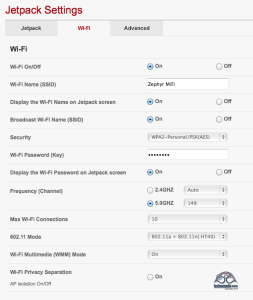 5Gz WiFi – The MHS291 is the first hotspot I have seen that supports creating a 5GHz WiFi network, as opposed to the more typical 2.5GHz. The 2.5GHz spectrum is an overcrowded mess – with all 2.5GHz WiFi devices in an area sharing just three discrete channels. This spectrum is also shared with bluetooth, and is drown out by microwave ovens too. In many convention centers, there is so much WiFi noise that personal hotspots using 2.5GHz can become literally useless.
5Gz WiFi – The MHS291 is the first hotspot I have seen that supports creating a 5GHz WiFi network, as opposed to the more typical 2.5GHz. The 2.5GHz spectrum is an overcrowded mess – with all 2.5GHz WiFi devices in an area sharing just three discrete channels. This spectrum is also shared with bluetooth, and is drown out by microwave ovens too. In many convention centers, there is so much WiFi noise that personal hotspots using 2.5GHz can become literally useless.
By comparison, 5GHz is wide open, un-congested, and fast. Unfortunately – the MHS291 does not support 2.5GHz and 5GHz simultaneously – you need to choose one.
If all the devices you are using support 5GHz, switching the MHS291 is a great way to get away from all the noise.- Future-Proof LTE – The MHS291L is the first hotspot on Verizon’s network to support the AWS LTE bands. These are new LTE channels that Verizon is just starting to roll out in major metro areas that provide for more capacity and speed. Very few devices support these channels yet, this is one of the first.
- International Roaming – In addition to supporting Verizon’s 3G and LTE networks, the MHS291L is “Global Ready” and also supports roaming onto many GSM/EDGE 2G, UMTS/HSPA 3G/4G, and LTE networks around the world. The device seems to not be SIM locked, allowing for this use with cheaper local data plans. Testing this, I was able to use a T-Mobile SIM and got online with a slow 2G connection here in Cedar Key. The MHS291 also recognized our AT&T iPad SIM, but this network connection was refused.
-

Note for Millenicom users: The MHS291 shows your usage out of “unlimited” because Millenicom’s master account with Verizon is unlimited. You have to remember that your personal limit is 20GB – it doesn’t show up on the screen. Usage Tracking – One of the biggest frustrations (especially for Millenicom users) has been how challenging it has been to monitor data usage to avoid going over your monthly caps. But the MHS291 makes it easy – giving you a view (not up to the minute, but updated at least daily in my testing) of your current period’s usage via both the front LCD and web interface.
So far, our readings on the MHS291L are tracking fairly well with Millenicom’s three-times weekly reporting on our online account. At last – easy usage tracking!!!! (Update: Apparently, newer Millenicom accounts are no longer set up to display usage tracking. Seems the cut-off was somewhere around late January 2014.) - Tethering – The MHS291 also supports USB tethering, allowing you to get online in a wired fashion without creating a local WiFi hotspot. Pantech is only officially supporting tethering to Windows machines (and I was not able to find a workaround for Mac), but the ability of all modern Mac’s to use 5GHz to connect minimizes the potential for 2.5GHz WiFi interference making the lack of Mac tethering less of an issue.Tethering is also very handy for using a hotspot with a more capable local router – like a WiFiRanger or a Pepwave Surf SoHo. Initially, none of our WiFiRanger products or the Pepwave would tether to the MHS291 – so I reported the issue to both companies. WiFiRanger immediately sent us an updated beta 6.6.5 firmware to test out (hopefully to be released broadly very soon) and it has been working great. Pepwave tech support has also been following up on the issue and I am hoping that they will have an update out soon too.
Updated January 24th: Pepwave has sent us a new firmware (6.1.0m46 build 1421) that now supports tethering too!
(Both WiFiRanger and Pepwave work great connected to the Pantech over WiFi.)
Issues & Limitations
I’ve only managed to find two areas of annoyance with the MHS291L.
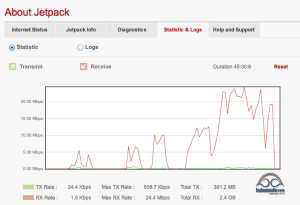
First off – unlike with the Novatel 4620L, there is no way to force the Pantech to ignore an LTE signal and use 3G instead. This means that you can no longer use the trick of forcing your hotspot into the slow lane to avoid burning through your data cap too quickly. If this is a data management method you’ve been using, it can make a big difference in how fast you burn through your data since many sites automically scale the resolution of the graphics & video they serve based on your connection speed. And of course, at 3G speeds you may actually click away from a page before it’s fully loaded, or stop a slow going large file transfer to wait until you find a faster connection.
The other issue – there is no way through the my.jetpack control panel to ask the Pantech to reboot or renegotiate its connection. I’ve discovered that often when we turn on the LTE booster, the modem takes an exceedingly long while to notice and switch from 3G to the LTE signal. Power-cycling the modem works, and I also discovered that toggling from Global to CDMA/LTE mode in the advanced control panel also serves the same purpose – without needing to get up from the desk.
There was only one technical issue in our two weeks of heavy testing – one morning the MHS291 indicated that it was connected, but no data would flow. Nothing would get it to recover until I power-cycled the hotspot, and then within a moment everything was fine. While this may be a one-off glitch or the fault of Verizon’s network upstream getting confused, I will be keeping an eye on things over the next few weeks to see if this repeats.
So far – these are the only issues I’ve found. Overall the Pantech MHS291L has been a rock solid delight – especially when compared the old 4620.
The Pantech doesn’t even have any annoying blinking status lights – which we needed to cover up on the 4620L with black electrical tape! Even the nice red glow around the edges turns off automatically after a minute, leaving the device totally dark while in use.
Getting a Pantech MHS291L
Directly from Verizon, the Pantech is MHS291L is currently $49.99 with a two year contract – or $229.99 without. And it looks like slightly used ones are selling on eBay for $150+.
For new Millenicom customers, purchasing a brand new MHS291L is a requirement to activate service. They charge $99.99 for the device (plus $49.99 activation and $15 shipping), but with no contract required. And via Millenicom, you get a much better deal on a data plan than you can get directly from Verizon.
(And yes – it is the exact same device on the exact same network with the exact same coverage… read our Millenicom Survival Guide for all the details.)
Current Millenicom customers who are ready to ditch their 4620L can also order the MHS291L from Millenicom at the discounted $99.99 rate (plus shipping) and get the activation fee reduced to $19.99.
Is it worth upgrading? If your current hotspot is meeting your needs, perhaps not.
But I couldn’t be happier having a hotspot worth using full time.
At last!!!
Our Mobile Internet Resource Center
Interested in topics about Mobile Internet? We’ve created a lot of content, and keep links to it all on our Mobile Internet Resource Center page. Keep in the know about these sorts of topics and explore all our of free articles, videos and learn more about our book – The Mobile Internet Handbook.
[quote_box_center]Disclosure: We are not affiliated with Millenicom, we’re just customers ourselves. We don’t get any kickbacks if you sign-up with them. We share because we depend on technology in our full time travels, and we enjoy sharing what we’ve learned. It’s our gift.[/quote_box_center]
Articles like these take a lot of time to research and write. If you found this helpful, we’d love to hear your appreciation.
You can virtually buy us a thank you drink :
Other ways to say thanks and help support our efforts:
- Leave a comment on this post or thank us in e-mail
- Share this article with friends, on forums, in groups and on blogs.



Thank you so much for your incredibly informative articles. I am planning on becoming a full-time RVer as of November of this year and in addition we will be traveling from Canada to the US and back each year. It has been quite a journey to figure out all the different technologies that we will need to run solar power, internet and telephone in addition to figuring out the best truck/fifth wheel combo to buy. I decide early on that the Millenicom hotspot will be first choice for us while in the US while a Rogers LTE Rocketâ„¢ Mobile Hotspot – Sierra Wireless AirCard® 763S is the choice since it also gives 20gb of data for $90. I am a little confused about exactly how you have your cell booster system set up. I plan on buying a Wilson 460108 Mobile 4G Amplifier Kit and I understand that this unit has an outside antenna that picks up the cell signal and then an internal antenna that rebroadcasts the signal inside your vehicle. I was hoping that one setup would work for both the truck and 5th wheel but what I have read suggests that this is not the case, since the rebroadcasting antenna has a very limited range. I am guessing that two external antennas, one on the truck and one on the 5th wheel will be needed and I will just have to move the booster to whichever location I am going to need to get a signal. As to Wi-Fi – I am again following your advice to get a WiFi Ranger Go2 I was unsure if it would be best to pair that will the Sky or the MobileTi. We tend to boondock most of the time and so we would not be close to good wifi other than for our weekly trip to a campground or to a Starbucks parking lot. Any thoughts? I was also looking at the Ubiquiti Nanostation. If I understand correctly this is an 802.11a system and will only be compatible with 802.11a signals. I know a lot of rural ISPs use 802.11a can you get access to those systems? Are they not secure networks or are there a lot of unsecured systems like there used to be for 802.11g and n? Given the locations we are planning on camping I wonder if you have an suggestion for the best systems, within reason I am willing to pay for a system that will work since I am currently a very heavy internet user – 400gB a month usually. I know there is no way to get that out in the bush but as good as I can get is the goal. I dont think satellite is an option from what I have read due to challenges in setting up and poor connectivity in general. Plus the DL limit is close to the cell phone limit unless I start looking at commercial equipment in the $10K range. Any way I will stop rambling and hope you will be able to give me the benefit of some of your wisdom
All the best
Peter Williams
Hi Peter.. and welcome.
We’re currently super tied up writing the next edition of ‘The Mobile Internet Handbook’ – we’re in our final week of writing before sending it to the editor. The book should address all of your questions and more. Stay tuned 🙂
Just real quickly… sounds like you’re looking at a different version of the Nanostation than we have.. there are multiple models out there, and we just recently made a post on our setup. And the folks at WiFiRanger should be able to help you pick out the right equipment for your needs and setup.
In the meantime, check out our Internet Resource Center at https://www.technomadia.com/internet for our current setup, articles and advisories on boosters and such.
I recently had to stop using my Pantech MHS291L.
In my case, I use it as home internet because I have no other option besides satellite. As such, I left the device plugged in constantly. Unfortunately for me, this led to a swollen battery and the hotspot began flaking out.
So, just as a word of warning to others, you may want to check your battery for swelling and possibly order a spare battery before you run into a similar situation.
I ended up using a Pantech UML290 USB stick an running it through a Windows PC which then shares the connection to the rest of my network. This seems to work OK for the most part, although the connection does go dormant sometimes and have a hard time waking back up. This occasionally requires a reboot to fully resolve. Overall it is more stable than my original Novatel 4620L hotspot, comparable in stability to the Pantech MHS291L, and provides greater speed and bandwidth monitoring as well since I can install monitoring software on Windows and watch everything that passes through that PC.
Thanks for sharing your experience Brian.
What were you using as a power supply for the MHS291L?
We’ve had ours plugged in nearly non-stop since we got it, and so far we’ve had no signs of battery swelling or other issues. We generally use the USB port on the WiFiRanger Go as the power supply.
Have you tried contacting Pantech? I wonder if there might be any warranty claim possibilities here?
– Chris
I was using the stock power supply that came with it.
When I contacted Millenicom they simply told me that I was using it incorrectly. They said that the hotspot is not designed to be permanently plugged in. They recommended charging it, then unplugging it and letting it discharge, then plugging it back in, rinse and repeat. I understand that this is how it was designed to be used. I also understand that they really have no option other than telling me that. However, any modern device should be smart enough to stop charging once the battery is full.
Maybe I will contact Pantech directly and see what they can do. Thanks for the hint! 🙂
Brian
Do you happen to know if Millenicom is still shipping the Pantech MHS291L with the 20g hotspot account? We are about to order and it is not clear on their website. I like the idea of using a device you have actually reviewed. I’ll just call them if you don’t know.
It has been 3 years since we updated our system. Seems about time!
Thanks.
We haven’t heard anything to the contrary, but keep in mind changes can happen without us being in the know too 🙂 Do let us know if you find out anything differently. Thanks!
I ordered Millenicom service (the very week before they announced the increase in cost) and am using the Pantech MHS291L but am having problems with it.
It seems to randomly time out as I’m casually surfing the web. After anywhere from five minutes to an hour while browsing the web I cant connect to any web site – have to shut down MHS291L completely and restart to be able to reach websites again. It does not matter what browser I use and the same occurs on different systems (2 PC’s or an iPad). Great LTE signal, great WiFi signal. Has been a consistent issue in several different states in the last month since I have had the JetPack.
A phone call to tech support resulted in them suggesting a hard reset which only temporarily fixes the issue (anywhere from 5 to 50 minutes later – same timeout problem). They further suggested turning off IP6, SIM reset, resetting to factory default, and using the MHS291L without being plugged in; all make no difference. I have done hard resets / SIM reset / reset to Factory Defaults, etc – the condition continues without improvement.
Is anyone else experiencing this issue or is my JetPack defective?
Those symptoms sound very suspect. Our MHS291L remains rock-solid, only very rarely requiring a reboot.
Usually the only time I find a need to reboot it is when we have been in a 3G area, and now are in an LTE area but the 291L is still sticking to 3G. A quick reboot, and it finds the LTE network.
Good luck,
– Chris
Chris,
Thanks for your response. Very kind of you.
I guess I’ll need to call Millenicom (for about the 7th time) and insist they replace my MHS291L or cancel service. I wont be happy eating the start up costs but having to cycle this thing on-off every hour is making it unusable.
Looking at the Verizon Wireless site I see that they offer More Everything Plan 16Gb for $90 per month plus $10 for an iPad (Air or Mini that I can use as a hotspot) per month with or without a two year contract. Maybe not quite as good as Millenicom but a close 2nd if I have no other choice.
I would suggest perhaps raising a fuss with Pantech too. The support chain is complicated – Millenicom has to send support issues to Verizon, and Verizon escalates to Pantech. If you do indeed have defective hardware – Pantech is ultimately responsible, and you might be able to cut out the middle.
Good luck,
– Chris
I’m trying to deconstruct how to get coverage in Canada on their national networks, and received this answer from Millenicom:
Thank you for inquiring about our other services. At this time, we do not have any plans that allow for international service. The Pantech MHS291L Hotspot you received from Millenicom is in fact a global device however, so you would be able to take this device with you to Canada and get service, if you could find a compatible Micro SIM card from a Canadian carrier.
I understand that you can walk into an Apple store in Canada and ask for a SIM card, and they’ll just give you one–for the iPhone or iPad. Would you guys happen to know if an Apple-compatible SIM card fits into the Pantech (potentially dumb question … is a SIM card the same for any device)? Or if the Apple store doesn’t want to give me two SIM cards, where else does one procure a SIM card randomly, in Canada? I appreciate any feedback, trying to research this is a bit confusing.
You would probably want to go to a store of the cellular service that you wanted to buy service from, not Apple. They wouldn’t stock SIM cards for your carrier for a non-Apple product like the MHS291L.
thanks, Cheri. I think I’ve almost figured out how to keep working FT while driving to Alaska, which will take us about a month (through Canada). If I forward my voicemail to Google Voice, I’ll be able to check my voicemails on my data plan. Since it’s cheaper to get a Telus data plan ($85/15 GB pre-paid for 1 month) than have Verizon make my existing plan global ($20/100MB, ouch), I’ll go to the Telus store and get a SIM card for the Pantech there, assuming it’s compatible. Bell has a similar fee structure; other Canadian carriers are more expensive for data. I’ll also get a SIM card for an old iPhone I have laying around, for emergency purposes and to have a phone in Canada. Because coverage appears to be regionalized, I may be out of luck in the NW Territory, so we will keep it short or linger around the Whitehorse Starbucks a bunch. My last step is to figure out if Millenicom will put my plan on hold for a month, which I believe they will.
Hi Drea,
I live in Alaska and travel the ALCAN Highway once or twice a year. Coverage really depends on your route. I have an AT&T iPhone and pay more than I would like for data through Canada. I find my phone roaming on a number of different carriers in Canada but still only get service when passing through a good sized town in northern BC and the Yukon. The further North you get, the less coverage there is and I expect that you are right that there won’t be much in the NW Territory, although I haven’t checked there.
Even in Alaska, you will find it spotty when passing between communities. The Richardson Highway between Fairbanks and Glennallen has almost no service, and the Parks, Glenn and Sterling Highways have significant holes in service. While Verizon does not offer service in Alaska they do partner with local companies (like our local Copper Valley Telecom which provides service from north of Glennallen to Valdez) that have good solid service.
Feel free to contact me directly at theresahans@gmail.com in the next few days if there is any other information I can offer. We are heading north ourselves and will be offline starting on Monday the 5th.
Late to the party as usual but I just discovered your web site. Thank you for all the great info.
We are planning on staying at Canyon in Yellowstone NP for four to five months this summer and need decent internet access (ideally we’d like to Skype our kids once a week at least – one is in Japan and I’m planning on developing an online supplemental source of income). To be honest my head is spinning a little and I probably need a little hand holding here. We know that reception at YNP will be pretty poor so would you suggest that Millenicom, with or without the Wilson booster, (?) would serve our needs. TIA
Marc –
Five months in Yellowstone will be an incredible experience!
Since you know where you will be staying, nothing beats tapping into local knowledge to see what is working well for other people in that particular campground. In addition to checking with others there, check the carriers coverage maps. Our app ‘Coverage?’ is a great way to do that and make direct comparisons, btw.
If there is good Verizon coverage there, then Millenicom is a great way to go to get bulk data.
If you are still overwhelmed, we offer “pick our brains” consulting sessions where we could dive into your individual needs:
http://www.twostepsbeyond.com/services/
Good luck!
– Chris
Cell phone coverage has been next to nonexistent within the park in the past. I understand that they are now adding service at Old Faithful and maybe other areas. I would suggest that you contact the Rangers there and ask them about current cell service within the park.
Even though I perhaps shouldn’t have posted my problem query here, I figured that since I did, I should at least follow up and let you all know what happened. It took a few weeks to iron things out, and then I forgot for a few days that I needed to follow up here, but… the problem was resolved!
To recap: Buddy and I who are camping adjacent to each other (and are both long-term happy Millenicom customers) both ordered the new Pantech routers, and received them on the same day. Both were working great right out of the box, and we were in a solid 3-4 bars of 4G area. A few days later we moved, and around the same time, they both suddenly became very slow. We were surprised, as it was not a “bad” area, but lived with it until we moved again, to a known good/4G area… and the problem persisted. We contacted Millenicom and they immediately set to work to fix it for us.
Next morning, I had fast 4G again, and my buddy still only had the slow service (as slow as 3G or slower) (he had fast Verizon service on two iPads, and moving the SIMs around moved the good/bad service around between the devices). We contacted Millenicom again, and soon after that both had the fast 4G. We thought that was the end of it, and I was about to post a follow up here, when…
The next morning I woke up and only had 2-3 bars of 3G (we had not moved). Buddy had 3-4 bars of 4G. We switched SIM cards between our two Pantechs (both sitting on same table) and then HE had 3G and I had 4G. Annoyingly, he then wanted to switch back 😉 We switched back, and I was back to 3G and he back to 4G.
We called Millenicom again, and they agreed the problem had to be with the SIM card, so they worked on that from their end for a few days, but finally nothing fixed it, so they sent me a new SIM card. I plugged that in and got immediate 4G and that seems to have solved the problem. So, conclusions:
1) Both of our Pantechs worked great at first.
2) Around a week later, they both still had 4G but it was very very slow (when other service was not).
3) My buddy’s was fixed by Millenicom doing something on their end (with the carrier). Mine was fixed for one day but then would suddenly only get 3G. Millenicom tried to “re-fix” mine but apparently it could not be done.
4) Millenicom sent me a new SIM card and my problem was instantly fixed.
The good things in all this:
1) Millenicom was very attentive and helpful.
2) We had the two Pantechs (and a couple of iPads) and so were able to swap around and isolate the problem.
3) The Pantechs themselves seem to be rock solid (yay!)
4) Although I maybe should not have posted my issue here, you were interested and friendly about it – thanks 🙂
I hope that this may end up helping someone else in the future, and, as always, thanks for your fantastic blog.
Pen – Good info and followup! Definitely didn’t detect any Millenicom bashing. I have three of their devices and am very happy – now. Appreciate your attention to technical detail of trouble-shooting the problem and methodically following the path to resolution.
It fits in well with all of the other excellent information Chris and Cherie provide here.
Thanks!
Signed up with Millenicom based on your posts. Happy with it so far!
Tried to USB tether the MHS291L to a Peplink Surf SOHO with 6.1.0 firmware and it just sits at the “Connecting..?.” state. Did you have to change any Peplink cell settings or left them at the default Auto? The Pantech is set to Tether, not Charge.
I didn’t need to do anything special to get it to work – but the firmware I was using was a special release directly from Peplink support. I suggest contacting them – they told me the tethering support would be released to the public in mid-Feb but was available on request before then.
Maybe they ended up delaying the general public release – report back here when you hear back from them.
Peplink support linked me to a fresh build and which the trick. I am now tethered via USB. The general public release 6.1.0 which didn’t work for me was a few builds earlier.
The link was posted on the public forum so I am sharing it here.
http://download.peplink.com/firmware/soho/fw-surf_soho-6.1.0m46-build1421.bin
Awesome – thanks for sharing the link!!!
Hey guys! First off I just wanted to say thank you for posting such a useful information. I’m new to Millenicom & I have that new jetpack you’re talking about and it’s an excellent device, the only thing that baffles me is when I check my data usage on the device it shows the message ‘data usage is not available at this time’. Do you think it’s because I’m a new user or do I I have to do something in order for to display my usage? I’ve had the device for 5 days now.
Ours showed the usage within a day or two of turning it on. Would suggest contacting Millenicom’s customer support for assistance. Thanks!
One other thing – have you tried different times of day? I’ve noticed that the on-device data meter often gives the ‘data usage is not available at this time’ warning very late at night, presumably when Verizon’s accounting system is offline or rolling over to a new day. But if I wait a few hours, I always end up getting a result if I am in a strong signal area.
I have the Pantech too. Yesterday was first day of month and I saw same message. today it’s fine. Had called Millenicom last month and they said it takes a day or so to update.
BTW, I put the ipad TMobile hotspot chip in the Pantech for a while and used up the remainder of my TMobile hotspot in Februrary, and it just shut down. So I went back to the Verizon SIM chip until end of month. Made it.
Is the Millenicom data just for use at the trailer; can you access their data when away from the trailer, or does the data I would use on our cell phones when away from the trailer come from my carrier (Verizon)? I’m trying to figure out if I still have to buy data from Verizon when we use the 3G on our cell phones when away from the trailer. Thanks.
I’d recommend you also read our Millenicom Survival Guide, which should answer your questions: https://www.technomadia.com/millenicomverizon
But it’ll basically come down to: Do you want to carry the MiFi with you for service to your phone, or do you want native & independent data on your phones?
We have the new Pantech from Millenicom and the iPad Mini with Tmobile. I too out the SIM chip from iPad, put it in the Pantech with the little chip spacer and reset the radio to GSM. Works great.
Initially got the iPad to do the reverse since the old Novatel was such a stinker but now with Pantech I don’t need to use the iPad as a hotspot. Will keep for backup and back off the tMobile account at end of the free time.
Haven’t tried the iPhone ATT chip yet.
Glad I have both all three.
A diversity of connectivity options is the ultimate win, indeed! Thanks for sharing your results with different SIM’s. I’m curious with the T-Mobile SIM in the Pantech – are you getting LTE or 4G service?
Cheers,
– Chris
Chris
I have been out on the road a few days so just now able to test and respond
Here is what I am getting on the Pantech when I switch the Verizon chip and the T-Mobile chip in my specific location.which is within Tucson City limits where we are staying for a couple months. I used Speedtest.net. Did a couple samples
Verizon 9down, 6 up LTE CDMA
T-Mobile 8.18 down, 1.26 up GSM
Point of reference, aka “not for nothing” is my ATT iphone gives me 10.74 down and 5.19 up LTE of course.
I tried a SIM from an AT&T Mobile Elevate 4G hotspot (w/LTE) by cutting the SIM card down in a SIM cutter. With LTE I did not show an available signal. With GSM/UTMS mode and manually choosing the AT&T network using the “broadband” APN, I got a “connection refused” message.
I did briefly get connected to the internet (3G) with Global mode, but I might have been roaming from AT&T onto another network. I didn’t want to chance potentially high charges appearing on my AT&T account, so I did not experiment much with this.
I suspect that AT&T LTE will not work on this device because AT&T uses different LTE bands (frequencies) than Verizon. I also suspect that this device has been locked out from using AT&T and possibly other carriers even though the device is not SIM locked.
I did try the AT&T SIM card in the AT&T Mobile Elevate 4G hotspot again, and it still works. FYI, the AT&T Mobile Elevate 4G hotspot is actually a Sierra Wireless AirCard 754S mobile hotspot.
See following for more info:
http://www.usatoday.com/story/tech/2013/07/07/sprint-att-verizon-phones-network-carriers/2486813/
http://usatoday30.usatoday.com/tech/products/story/2012-02-26/pegoraro-iphone-world-travel/53234322/1
Thanks for sharing your experiences – this is very useful information.
Your second link is a bit out of date though – as I understand it, AT&T is now honoring requests to unlock iPhones that have had their contracts fully paid.
If you ever try any more SIM combinations, let us know.
– Chris
Thanks for the comments. Yes the sim was set up for a hot spot. It worked just fine in the EE hotspot they sold me. (I got exasperated with trying to make mine work and just paid the $90 for one of theirs). EE technical support wasn’t particularly helpful. Their script didn’t seem to cover the questions I needed answered (big surprise). Thanks for your blog. You are certainly providing ore information than I’ve found anywhere else.
I’ve been using the verizon MHS291L in my RV for several months and have been happy with the device/service. Unfortunately it doesn’t appear to work in London on EE’s network. I get connected but can’t pass data traffic. Looks like AT&T isn’t the only problem network.
It wasn’t so much that AT&T’s network was a problem – it was that the AT&T SIM we tested with was provisioned with an iPad data plan with no hotspot support. I am guessing that a normal AT&T hotspot SIM would work, but I did not have one to test.
In London, are you using a Verizon SIM, or a local one? A Millenicom SIM should not work since it does not have an international data plan attached to it.
– Chris
I am using a local sim (EE). The sales rep activated the sim and verified it would connect in her phone. I guess there still could be an issue with how it was activated, but at this point I think I’m back to the store to get their version of a mobile hotspot. Kinda bummed about it since the global use was a selling point for me.
Did you get a SIM provisioned for phone, or for hotspot use? In general I do not think phone SIMs tend to work in hotspots, and that might have been the issue here.
Anyway, good luck – international data is always a challenge!
– Chris
I too wanted to thank you both for the great information. We will be starting our big adventure full-timing in about a month. I am planning on using your teachings as a blue print in setting up my RV. I teach online full time–not streaming but occasional go-to-meetings and general email/ecollege work. I have no idea about how to know the amount of GB needed for normal work patterns. Do you think the 20 GB you talk mention with Millenicon is enough to get me started? I too will have the AT&T hotspot backup (since that is what I have now.)
Thank you again! Hope to see you sometime in our travels!
We have a section devoted to the topic if the Millenicom plan is enough in the Survival Guide we recently published. In a nutshell… ‘it depends’. You’ll have to really assess your needs and how much redundancy you want on the road.
Thanks for your time. I have ordered your book. I am sure I will be better prepared by having it.
One more question from the technically challenged. Can I use the SIM card from my iPhone 4S in the The Pantech MHS291L? I have AT&T, but an older unlimited data plan and was wondering if I could swap out the SIM cards if I start to get close to the 20G limit with Millenicom.
We have heard from someone who tried to put their AT&T unlimited iPhone SIM in a MiFi and an iPad – and it did not work. Which makes sense, as the AT&T Unlimited iPhone plan never included the hotspot feature… it was for on-device only data.
Does the Panatech allow the devices connected to it talk to each other? For example, would it support Apple AirPlay between an iPad and an Apple TV? Or AirDrop between two Macbooks or a Macbook and an iPad?
Yes it does, though you can turn on “Wi-Fi Privacy Separation” to keep any connected devices from being able to see each other.
Just replaced my two Novatels with the new Pantech. So far, pleasantly impressed with the better throughput without pauses.
Kinda wary of just how accurate the usage info will be but I guess “realtime” guesses are better than thrice per week estimations!
Now if we can only get Millencom to upgrade to 40G+ plans! Every time I ask them they say it’s “under consideration”. Guess time will tell …
Thanks for your early-on tests, observations and comments about the devices – it DOES make a difference!
Now, if I could only find a use for hockey pucks in the South. 🙂
BTW, love the refreshed look/feel of your blog site. Hoping to get my first efforts launched soon.
I’ve gotten the impression that Millenicom would love to offer a 40GB (or larger) plan if they could, but I think they are limited in what Verizon makes available for them to resell. Maybe someday!
– Chris
Wish wish. I just used 9GB in one week! Yikes.
Also wish for someway to ramp down from LTE to 3G. But not surprised they don’t. Verizon wants to sell bandwidth. Darn.
Btw. The pan tech works great with our Pepwave.
I had cancelled our Millenicom service a few months ago because of issues with the Novatel 4620L. I was unable to maintain clean enough connection for conference calls, which are crucial for me. The device worked well enough for casual surfing though.
We received our Pantech device yesterday and I am very happy with the new device. It works as well as my AT&T service but at a significant discount. Latency is low, I haven’t seen a significant number of dropped packets, and most importantly the connection is stable.
Thanks for the post. I had lost some faith in Millenicom not realizing it was a device issue. Glad to see they offer a new, more reliable device.
Hi Chris and Cherie,
It is long past time I wrote to thank you for all the great information you share here. We have been full-timing now for 2 months while I do contract work for my previous employer (not full-time thank goodness) and your blog posts and mobile internet handbook have made it all much easier.
We have both of your apps as well and find them very helpful, and we are currently hosting and Bullards Beach State Park, in Oregon, thanks to your post on hosting in Oregon parks. We visited Cape Blanco (the most beautiful park I think I have ever seen) and are enjoying our time hosting here.
I’m planning an upgrade from the Novatel 4620 (now that I know there is a better option it is twice as irritating) and I am trying to decide between the Pantech and Millenicom’s iPad mini offer. I believe you said you put the SIM card from the Novatel in the iPad mini and it worked fine. My question is does the iPad have internet service at the same time it is working as a hotspot. At home I use a 3G phone as a hotspot, and it works great but the phone does not have service while it is serving internet to the rest of my devices.
Again, thanks for all that you do.
Theresa
Yes, the iPad still has data service while serving as a hotspot. Some phones are different in not being able to have data & voice at the same time, but that’s not true of a data only device.
Just signed onto Millenicon, What setting should I be using?
It Slower than my old Verizon USB Stick.
Your site is Great Thanks Don
Hi Don – would recommend contacting Millenicom for support. It should just be turn it on and go. Perhaps you’re not in a LTE area right now?
Chris/Cherie, what antenna do you recommend with the “Wilson”?
PS. Love your informative posts!
We have only so far used the small antenna that came with the Sleek 4G-V with it. At the time we got it none of the larger “trucker” antennas were LTE compatible. There may be some better choices now, but I haven’t researched any of them and have no specific recommendations to make.
Chris, I too was going to go with the 301133 rv/trucker antenna, thanks for helping me not to get the wrong antenna! I was thinking that dual meant 3G & 4G. but see that is not the case.
Thanks Again,
Mark
To cover all the current 3G/4G/LTE devices and carriers actually takes five different frequency bands now!
It is challenging to design boosters and antennas to support such a wide range of frequencies, and that is why there are so few “universal” options out there right now.
– Chris
I just called Wilson tech support this morning for that same question. I was told the RV / Trucker spring mount antenna would be the one I wanted (most DB gain):
971119 adapter for RV trucker antenna to 4G Sleek booster
301133 rv/trucker antenna
I removed my CB antenna (never used anyway) and I’m gonna mount the Wilson antenna there.
Hi Steve –
I just double-checked, and that 301133 antenna is a dual-band antenna that does NOT support LTE frequencies. For use with an LTE Hotspot, this would not at all be an ideal pairing. Someone at Wilson steered you wrong.
– Chris
Hi guys, we are fulltime RVers, presently volunteering at a Florida State Park. I read your blog yesterday and called Millenicom today and placed my order. Your description sounded exactly like what I have been looking for. Hardware should be here in a few days. I’ll let you know how it works out for us.
Thanks for the valuable info!
BTW, I have purchased two of your ebooks.
Karen&Jim Soltis
Living on “The Bright Side”
Does the new MHS291L work well with your Wilson cradle booster? Does the booster support all the freqs?
William
It does work with our Wilson Sleek 4G-V just fine on the ‘old’ Verizon LTE. However, it does not support the new AWS frequency. The 5-band Wilson Sleek however does (and we’ll be getting ourselves one of those ASAP).
We have the 5-Band Wilson Sleek and it works fine.
One question is international. We plan to visit Canada later this year for a couple weeks. Does anyone know if it’s possible to purchase a sim chip which will work in the Pantech? or the iPad Retina mini?
The Retina iPad Mini should have no trouble at all with a compatible international SIM. The Pantech also appears to be unlocked and is “Global Ready” according to Verizon. I tested it with a T-Mobile SIM and it worked, but it refused to connect with an AT&T SIM.
BTW – the Retina iPad Mini from Millenicom comes with a T-Mobile plan that includes “unlimited” 2G international data. For a lot of travelers, that is an amazing option and all they need.
When Chris says our AT&T SIM didn’t work in the Pantech, he really should note that our AT&T SIM is an oddball. It’s one of the very rare really unlimited data SIMS from the original iPad, and doesn’t allow tethering. So it in no way surprises me that it wouldn’t work in a data-only device like a MiFi.
Great stuff. We, too, went through the Samsung/Novatel modems with all the issues. Finally Verizon contract is done as of 1/24. Free at last. just received the Pantech from Millenicom and am firing it up. Woo Hoo. Thanks for great help in this article. Will report back if any issues and We have been using pepwave Soho wirelessly for past 4 months and it has worked fine within the limitations of the Novatel 4620L device (in otherwords reboot, reboot, reboot). I kinda hope Pepwave will create an update for tethering in case we get into a congested place. We have a couple older devices which don’t seem to have the 5 Ghz capabilities. Hmm. now a reason to upgrade. heh heh…
Great pst. Like so many said, I don’t understand most of the kanguage but I usually understand the bottom line…i am also a huge fan of Jack Mayor…he has been most helpful to me in the past…eben though he isnot a big Mac fan 🙂
Thank you for the review. I have been a Millenicom customer for years and love it. But last year on the road I had problems staying connected while in the wilds of Grand Teton National Park. This year I am looking for an upgrade, and this just may be the ticket. Does the Pantech MHS291L come with a wall charger, if not how do I get one?
Thank you for your blog, I am a huge fan.
Yes – it comes with a wall charger that provides a usb charging port, and a USB cable that can be plugged either into a computer to charge or into the wall charger.
Thanks guys for all your insight. You have been great! I had a Motosat internet system and finally got rid of it this winter. After reading your book I bought the WiFi Ranger. Now I just got the Verizon Pantech MHS291L jetpack. It is amazing how all this works together. It was plug and play. I do have one question now. The jetpack has a software switch to change the USB connection between charging and tethered. Does the jetpack charge while being used in the tethered mode and connected to the WifiRanger? I hope so because that would keep it going indefinitely. Otherwise I will have to change it back to charging every 15 hours or so and not be able to use it in the tethered mode at the same time. I realize that I could use it wirelessly and keep it charged.
Yup.. it charges while tethered.
I currently have the 4620L with millenicom and have a Pepwave SOHO router that I plan on tethering the 4620L to.
Do you think it is worth upgrading to this new modem considering I’m not using it for wifi?
Like we said in the article above.. if you’re not having problems with the 4620, then it’s not worth upgrading. If you are, then it might be worth considering.
Also be sure to take note that we clearly stated in the article that neither the WiFiRanger or Pepwave SOHO currently support tethering to the 291L. WFR has already issued a fix in beta that we’ve tested, but PepWave has been slower to investigate to our reporting it and doesn’t yet have a fix in the works.
To add on to what Cherie said… We had just as many problems while tethering over USB with the 4620L as we did over WiFi.
If your usage patterns are not causing any issues, then perhaps you will be fine. You can always upgrade later.
Novatel modem (don’t recall model number) + PalmPilot + AT&T data plan back in the 90’s — spent months trying to get it to work. It ‘saw’ 7 aT&T towers/antennas from where I was but would never make a connection… be glad for progress. — e3
We are very grateful for progress. We’ve stated it several times how futuristic the state of today actually is, through both our careers in mobile technology and connectivity. (Chris actually worked for Palm in the 90s.) We’re part of it, and relish in it.
Ditto on everything you wrote. We got our Pantech a couple of weeks ago and it’s been a whole new world on internet bliss since then. No burps whatsoever. Question: what should we do with the Novatel? eBay? Or just toss it maybe?
Send it off to the olympics to be used as a hockey puck?
Or – keep it around as a spare. You never know if a stray lighting surge might fry your Pantech, and having a backup way online is always nice.
– Chris
I love your reviews on all this stuff even though I don’t understand half of it. Like someone else said, your bottom line is clear even to us not very knowledgeable ones. It may be time for me to move up from 3G next time I’m ready to head out and about. I’m still using my Millenicom USB stick from, oh maybe, four years ago.
Our new Pantech device is on its way to us as our Novatel froze once and final time. No amount of power cycling or resetting was having any effect on it. Struggling along on T-Mobile edge here at Quartzsite:( question for you… Does the new device have an antenna port? I didn’t catch that info in the review…
Thanks, Don
Yes it does – it actually has two. I haven’t looked at all into the details of the antenna port since we use it in a cradle-style booster.
Thanks Chris! We finally got our new unit after Millenicom inadvertently sent one to our home base address and the Post Office couldn’t find the new one… I will say that Millenicom’s customer service has really tried to make things right and admitted to their miscues and made good on their promises. Rare in this industry in my experience.
We just did a test here at a Starbucks with their free WiFi and the new hotspot succeeded in besting the Starbucks by a factor of 23 to 1 on the download and about 10 times on the upstream! Happy campers again after using T-Mobile Edge at the Q for a week and a half!
Thanks for your site and continued web presence… from a couple of fellow nomadic “technomaniacs”
Don & Tys
We’ve been using this device (with a Verizon contract) for the six months on the road. We love it. That’s about all I can say about it, the technical aspects of this stuff is over my head. Thanks for sharing.
Thanks for your article. I just was forced to upgrade as my previous hotspot device from Millenicom died. Fortunately they replaced it under warranty with the new Pantech MHS291L. So far I like it much better. The old unit always said it was connected, but none of my devices was getting a signal. At the end, I had no signal at all. I had to spend a significant amount of time with Millenicom with two people before the determined that the unit was not sending signal. Now, I seem to have stable signal almost all the time. At around 7:00 or 8:00 pm I seem to have some struggle, but that could be just Verizon. So far, so good!
Glad the new device is working out for you. And yes, it’s quite normal for towers to become congested during ‘prime time’, and thus experience slow downs. We notice it quite often, especially in campgrounds where there are lots of fellow Verizon & Millenicom customers.
You two rock as always, much respect. Half of the tech specs of what we read was over our head but the bottom line as always in your articles is very clear. Truly appreciate the time and effort y’all put into making these incredibly informative posts, and hope to meet you soon!
Eric (and Brittany)
Thanks for the great review. This adds to the information in your book that we have read 2 or 3 times now. We live full time on our motorhome and just gave up our satellite internet system. We are on Verizon and planning on getting the Wifi Ranger Go and a hotspot to plug into it. Would you recommend this new Pantech MHS291L or the Pantech U290 USB stick cellular modem? Which one has the strongest signal, etc?
Hi Doug – We’ve actually not tested a U290 in person ourselves. And as we live in a metal tube and have to use a booster with external antenna to get a reliable signal, we personally don’t worry about the signal strength of the device itself. So afraid, we don’t have the data points to make an informed comparison.
A lot just comes down to preference – do you prefer a USB stick or a hotspot?
One thing to keep in mind – the Pantech MHS291L supports the AWS frequency bands where Verizon is adding extra capacity and speed in urban areas. The U290 USB modem does not.
I just did some digging, and the newer Pantech UML295 USB modem does have AWS support — so if you decide to go USB that might be worth investigating.
We have no direct experience with the either the 290 or 295, but have heard nothing but good things about the 290. It has earned a great reputation over the years. The 295 is newer, and so far seems to be a bit less highly regarded.
Mobile guru Jack Mayer says that the UML295 “is pretty much a piece of junk. The 290 is still the device to have, IMO.”
I’d take Jack’s word on it without doing a lot of further research to see if they have fixed the issues.
– Chris
Again, thank you Chris for your most timely post! I was at my wit’s end (made considerable shorter by suffering with the 4620LE quirks) and was ready to trounce this buggy device underfoot. Now I have hope that I may regain my sanity and cease my OCD-like window refresh behavior. Are you a Blue Cross Blue Shield provider? No matter; I would gladly pay out-of-pocket for your continually superb technical insights. Seriously, a profound thanks for sharing your knowledge!
The 4620 instilled in me a habit of needing to hit reload on almost every page I opened to make sure that all images and elements loaded properly – “OCD-like window refresh behavior” indeed, and it uses twice the amount of data too!
Hitting reload is still needed on occasion on some sites, but now I can trust that it is the server hanging and the problem isn’t on my end.
Such a relief!
By coincidence we just got our Millenicom Pantech MHS291L aircard yesterday, officially starting our service with Millenicom. Did a post about it giving you all credit….had to go in and update to your post today. It was very easy to setup, change passwords and our new “wifi” name, and it is zooming along. We had only minor problems with our Verizon 4620 card, and will use it as a backup just in case. Thanks. Dave (GoingRvWay.com)
Thanks for the reply and the link Dave! I just checked your post – I love your collection of stealth cell tower pictures!
– Chris
A 15 hour battery is almost enough to get me to switch from our 4620le, although it has worked pretty well for us so far. What about an external antenna connection on the Pantech? Able to use our Wilson trucker roof mount?
The Pantech MHS291L actually has two tiny external antenna ports, though I have not looked into the details.
We have ours docked into our Wilson Sleek 4G-V cradle-style booster, and it has been working great.
Make sure your roof mount antenna supports LTE frequencies – most “trucker” antennas out there that I have seen are 3G only. You might need to upgrade your antenna to have it help at all when using LTE.
Cheers!
– Chris
Thanks so much for the review! My USB 760 is beyond its last legs — it’s so flaky that I have it taped to the lid of my computer so that it won’t move (which causes it to shut down) and then plugged in with a USB extension cord — classy 😀 I’ve been holding off on the mi-fi (after returning a Novatel last summer within the 24 hour allowed period due to the exact issues you reported). Until now! Yay, now I can get a mi-fi!
Thanks again.
It may be a bit late to comment on this thread, but since your blog is “the place to be” for mobile connectivity, I thought I’d post. Short background: I had a Millenicom USB 760 – always worked great, but started to physically break down, so last summer I ordered a Novatel 4620 hotspot from Millenicom. Had the typical problems and returned it (within 24 hours) and went back to my USB 760. Now along comes the Pantech. Yay! A “techy” buddy and I who are traveling together at the moment both ordered them and received them about two weeks ago (camped between Tucson and Phoenix). They worked great, with none of the trouble we’d both had with our (separate) Novatels. Then we moved to a new spot and inexplicable problems began. I wonder if anyone else here has experienced anything like it or has any ideas (we do both have problem tickets started at Millenicom).
So, suddenly we had the world’s slowest connections (.02 Megabits/second), BUT we had 2-3 bars of 4G. This was on either of our Pantechs. At the same time, my buddy’s two Verizon direct account iPads were getting speeds of 10-15 Megabits/second. The Pantechs were excruciatingly slow; the iPads were fast and zippy. So weird!
We thought it might be something odd with our location (although that did not explain the iPads doing so well), so we waited until we moved to a new spot today to decide if we really had a problem or not. New spot has 4-5 bars of 4G on the Pantechs, and they are still at the same slow-to-no speeds. Argh! The iPads are ticking right along (although we are running out of data on them!). We didn’t want to cut down the Millenicom SIM (or at least not right away; in case maybe they would take it back or something), but we wanted to do an experiment. So we took the SIM from one of the iPads and put it in the Pantech. Voila, instant fast Internet. Zipping right along. So it seems like there is something “up” with the SIMs in both of our Pantechs (received them on the same day, but other than that there is no connection between us/our accounts, other than current traveling buds).
As I said, we have two cases started with Millenicom’s tech help. I will report back what we find out (in case it helps anyone else). If you or anyone here has any ideas we are all ears. Thanks as always for your fantastic blog!
PS: I wanted to mention one more thing: At the time our Pantech hotspots slowed down so dramatically, my buddy had used about 7 gigs of data, and I had probably used 4 — so nowhere near the 20 gig limit. Also, neither of us has ever gone over our data limit in the past (I doubt I’ve ever used half of mine, on my previous 3G USB 760). I mention this as the Millenicom tech, although mystified (as we are) said that it sounded as if it might be something happening on the carrier end (which we took to be something like throttling, perhaps). This makes sense since the problem seems to “track” with the SIM card and not the device.
Wow – what a bizarre bit of behavior!
It does seem like it has to be an issue on the carrier end – I am really curious to hear what you end up finding out. It sounds like somehow a range of SIM cards ended up being invalidated or something.
Keep us all posted!
– Chris
Could it also be the tower profile in the firmware? Perhaps there are new towers in the area and the firmware just needs to be updated so it can utilize them? Curious to see how our Pantech does as we start back in motion this month.
This may nest out of order, but…
Thanks for the response – it’s always nice to communicate with other curious/interested people – especially in our nomad “community” (although I only know you through your blog, so I mean, no need to be scratching your head wondering why you don’t remember me!).
Millenicom took an interest (which is so nice vs. the ol’, “no one else has had this problem,” which always fails to solve MY problem and only irritates me – from some other companies), and said they would get back to us today, or to contact them if not.
That said, I woke up this morning to the for-here typical 3-4 bars of 4G and, sort of cringing, tried the Pantech. Holy Hannah… speed! 19 mbps down/5-6 up. My buddy’s is still the same 0.14/0.19mbps (and we’re sitting at the same table). Kind of hoping that mine has been fixed and his is next in line, but we don’t know anything official yet.
Just for context, we received these February 9, had a blissful first 4-5 days with them, then moved and had a week of slow (although the Verizon iPads were fine), then moved here (to an area with even better connectivity so there would be no doubt), had a day of slow and so called Millenicom.
I’ll definitely let you know how it turns out. Thanks for your interest. Too, maybe this will help someone else in future.
That yours is back to fast and your buddies is slow seems to point pretty clearly to a carrier configuration issue. Hopefully via Millenicom they can get a Verizon senior tech to take a look and fix his ASAP too. Keep us posted!
Well.. at least post the resolution. Do want to avoid this page/blog becoming the complaint center for Millenicom. 🙂
Cherie,
Just saw your comment, thank you for thinking about it. I don’t know the answer, but here are some things that make me think it’s probably not that (but, that said, I don’t know a lot about it, so if my assumptions are in error I’d like to know).
1) The area where we first got “the slows” and the area where we are now are around 80 miles apart (so… different towers?).
2) The area where we are now shows up as having 4G/LTE on your Coverage? app, so I’d guess the towers are native Verizon and aren’t new? (But again, correct me if I’m wrong because I really don’t know much about towers OR firmware.)
Fun to have other brains noodling it… thanks! I will say the Pantechs have been rock solid in the ways that the Novatels were flaky. If we can just get our speed back we will be happy campers 🙂
Cherie,
I’m sorry – I probably should not have posted our issues here. I did wonder if it would be inappropriate, so I wavered, but… then I decided to. Oops. :blush: Please accept my apologies, as the last thing I would want to do is cause any negative feelings. Also know that I’m a long-time Millenicom fan and customer, and currently have three of their devices. So I’m “up” on Millenicom in general and figure this is just a glitch (and most likely with the upstream carrier at that). As far as operation, the Pantechs have been rock solid where the Novatels were not.
I don’t have a full solution to post yet (still working through it with Millenicom tech support), but I will come back and add the info when I have something definitive. Nothing gets to me more than a problem posted, advice given, and then…. no follow up! That’s so frustrating if you are a later researcher and think you have struck gold (i.e. found a problem similar to yours), and then…. the thread peters out with no answer at the end! I will try not to do that.