

Perhaps the most frequently asked question we get asked: what carrier / plan is the best for keeping online on the road?
Next most asked: can I get by with just campground WiFi?
People want a simple answer – but the truth is anything but.
When evaluating the likelihood of getting a good internet connection in any given place, it depends on so many factors…
- It depends where you are.
- It depends whether you are parked or in motion.
- It depends on who and what is between you and the tower, or WiFi base station.
- It depends on the time of day.
- It depends on what the walls of your rig are made of.
- It depends what your neighbor is cooking for dinner (really – a microwave can kill WiFi dead!).
- It depends where your data device is sitting in your RV.
- It depends on what your data device IS.
- It depends on whether or not you have a booster.
- It depends on whether or not your booster is boosting the right frequencies.
- It depends on who is doing what on the network around you.
- It depends on the route that the bits you are transmitting are bouncing across the country to their destination.
- It depends on what sites you are visiting and what else you are doing online in the background.
- It depends on how you are attempting to measure your speed.
- It even depends on the solar weather forecast and cosmic rays streaming by.
- It probably even depends on how many NSA listening posts are currently tuned in.
- And most importantly, it depends on the whims of the mobile data gods. It is rumored that tithing 10% of your data allotment to watching cute kitten videos appeases them, but I’ve never been able to prove this.
With so many variables – it is no wonder that mobile data is such an inexact science. Two speed tests moments apart in the exact same location under identical conditions can sometimes vary between amazingly fast and *&#$%*!

But in the name of science, and to show a representative snapshot of the connectivity situation in one particular place – I’ve spent hours comparing the full range of internet options available to us at Sunset Isle RV Park here in Cedar Key, FL.
Even if you never plan to visit Sunset Isle – this comparison illustrates just how much variability there can be, and some of the conditions that can so drastically impact your online experience – no matter where you are.
I compared campground WiFi, AT&T, Verizon, and T-Mobile.
(We don’t have a Sprint device – and Sprint is reportedly pretty dismal here in Cedar Key anyway…)
I tested using a Macbook Pro, an iPhone 5, a Retina iPad Mini (via Millenicom), a classic GSM iPad Mini, and a Pantech Mobile Hotspot. I compared signals and speeds both inside our bus and out on the public dock away from all obstructions. I tested with no booster, our Wilson Sleek 4G-Verizon booster, our Top Signal 55 booster, and our WiFiRanger WiFi antenna and router.
I took a range of speed readings using both Speedtest.net and the Ookla Speedtest App, averaging out the most typical results.
And the end results may surprise you.
Who won?
It… depends.
Campground WiFi & WiFi Ranger’ing
Speed Range: 500Kbps – 5.36Mbps down, 200Kbps – 710Kbps up.
Sunset Isle has better campground WiFi than the vast majority of parks we have stayed at, but sadly that isn’t saying much.

The park only has a single central 802.11g WiFi access point, serving the office, cafe, clubhouse, and 50+ sites scattered along the shoreline. With just a single antenna serving such a large area, it is not unusual to see people from the more remote sites enjoy the public rocking chairs near the clubhouse while catching up on email, unable to get online from their rigs.
The upstream connection from Sunset Isle is an AT&T DSL line – I know this because when the DSL line goes down, an AT&T error page pops up for everyone in the park trying to get online. Sometimes the DSL modem reboots within minutes, but on some days it has remained down for hours.
When the network is up – there is also a high population of bandwidth hungry nomads staying here, all fighting over this scarce resource. There are also a LOT of MiFi devices, routers, and other mobile gadgets around – cluttering up the WiFi airwaves. And just like having a conversation in a crowded noisy bar – the more separate conversations that are underway at once, the harder it is for everyone to get heard.
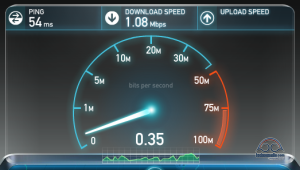
When I was testing in the early evenings, the campground WiFi was typically marginal. On the dock I was getting just 500Kbps down and 200Kbps up, but the signal was hard to keep locked on to. The Retina iPad Mini had the best luck, but every device I was testing dropped the signal a few times.
Inside the bus (a bit closer to the central office) the campground WiFi signal varies from strong to nothing, depending on what window you happen to be in front of. On our counter and desk, I had trouble connecting at all with either iPad. But my laptop on it’s stand up in the window could connect just fine directly. Speeds however connecting with my laptop were no better than on the dock – 450Kbps down, 260Kbps up. A bit later in the evening things got a bit faster, but not much…
Late at night however things quiet down, and the speeds get much better. At midnight, connecting directly to the campground WiFi via my laptop I was able to get a very respectable 4.15Mbps down (10x faster than earlier!), but a still anemic 330Kbps upstream.
Using the WiFiRanger Sky on our roof to tune into the campground WiFi (paired with a WiFiRanger Go router to make an inside private wired and wireless network) improves things somewhat. For my laptop, the download speed creeps up slightly to 5.15Mbps down, but the upload speed more than doubled to 710Kbps. Testing with the iPads revealed a substantial boost as well. Connecting directly to the campground WiFi in most locations inside our bus was impossible, but my late night iPad WiFi speed test via the WiFiRanger gave me 5.36Mbps down and 580Kbps up.
Can you survive on just campground WiFi? Here at Sunset Isle, if you are a night owl with a WiFiRanger you can probably manage… As long as the DSL doesn’t crash, that is.
Tip: Midnight surfers get much faster waves.
As a special bonus, WiFiRanger has given us a 5% coupon code to offer you. Use ‘WFRTechno‘ at checkout. (We get nothing but good will for sharing that with you – we are in not affiliated with them.) We use a WiFiRanger Sky and WiFiRanger Go as part of our overall mobile internet arsenal.
AT&T
4G Speed Range: 220Kbps – 6.41Mbps down, 130Kbps – 1.28Mbps up.
LTE Speed Range: 1.02Mbps – 2.19Mbps down, 80Kbps – 1.49Mbps up.
We were thrilled when we pulled into Sunset Isle to discover that AT&T LTE had at last come to Cedar Key!
But in practice, we’ve actually found that we’ve kept our AT&T devices forced into 4G mode – primarily because neither of our two current boosters support AT&T LTE frequencies.
[quote_box_left]Note: To understand the difference between AT&T’s “4G” HSPA+ network and the newer LTE network, see our post explaining 4G technologies.[/quote_box_left]Out on the dock with no boosting I was seeing a 2 bar signal with AT&T 4G speeds ranging from 910Kbps to 1.63Mbps down, and 140 – 760Kbps up. LTE wasn’t all that much faster down – clocking at 1.02MBps to 2.19Mbps, but upstream was noticeably faster: 470Kbps to 1.49Mbps.
Inside the bus without any boosting the AT&T signal took a dive – fluctuating between 1 and 2 bars. The 4G downloads were 220-570Kbps, but the upstream tests plummeted to a max of just 130Kbps, with many tests timing out and failing entirely. LTE also suffered, recording 1.46-1.52Mbps down and 80Kbps to 340 Kbps up. With the upstream connection so marginal, many pages timed out loading, and surfing was frustrating with the connection often dropping.
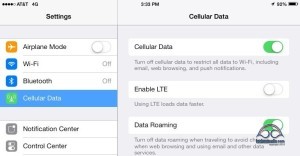
Neither of our boosters support AT&T LTE frequencies, but both of our boosters work with AT&T 4G, and each of them worked wonders turning this frustrating connection into something solidly useable.
Here are the 4G speeds we saw – with the Top Signal booster the 4G signal jumped to 4 and even 5 bars throughout most of the bus, and I recorded 4G speeds of 1.32Mbps – 6.41Mbps down, and a reliable 1.12 – 1.28Mbps up!
The Wilson Sleek-4G also worked as an AT&T 4G booster, though the device being boosted must be leaning right up against it in our tech cabinet. With this booster on, AT&T 4G showed 3 bars, and I recorded 680Kbps – 1.27Mbps down, and 1.08 – 1.16Mbps up. The speeds weren’t as fast as with the more powerful Top Signal, but they were solid and useable.
We hope to add an AT&T LTE booster to our arsenal sometime soon, and hopefully AT&T LTE will become more useful for us in more areas after that. But even falling back to 4G, with the help of a booster AT&T solidly outperformed campground WiFi – particularly during the daytime hours.
Tip: Forcing 4G might actually be a smart bet, unless you have an AT&T LTE booster!
Verizon
3G Speed Range: 420Kbps – 1.34Mbps down, 100Kbps – 770Kbps up.
LTE Speed Range: 10.2Mbps – 20.6Mbps down, 210Kbps – 5.00Mbps up.
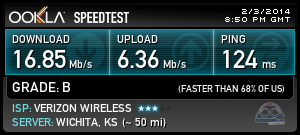
Out on the dock, Verizon’s 3-bar LTE signal (via our new Retina iPad Mini) clocked in with a blazing 17.91Mbps down, and 5Mbps up. This is faster than many hardwired home cable modem plans!
For comparison’s sake, I turned off LTE to check Verizon’s 3G speeds: 560Kbps down, and 490Kbps up. Yuck.
Inside the bus, even without a booster, I was able to get 2-bars of LTE, and 10.2Mbps down – but only 210Kbps upstream. With such poor upstream signal, surfing was not nearly as pleasant as the fast downstream suggests. It was actually a bit hit-and-miss in practice. 3G dropped to 420Kbps down, and 100Kbps up inside the bus.
The Top Signal booster supports Verizon 3G signals, and when LTE was turned off I was able to get the boosted speeds up to 1.34Mbps down, and 770Kbps up with the booster’s help.

The Sleek-4G-V booster is designed for Verizon LTE, and here it made a huge difference. With that booster turned on (and the iPad leaning precariously against it) I measured LTE speeds inside the bus of 20.64Mbps down, and 4.17Mbps up. These speeds are awesome!
The only downside is that the Sleek-4G only provides an effective boost to a single device, leaning right against it. I can leave the iPad in the tech cabinet acting as a personal hotspot for the bus, but I get much more marginal functionality if I actually take the iPad down to use it.
Fortunately, we now have a Pantech MHS291L hotspot permanently docked into the Wilson Sleek-4G-V, eliminating the need for making the iPad serve double duty. With the Pantech serving as our internet onramp, our connection is often actually too fast – making it way too easy to devour our monthly data pool.
Tip: Don’t burn through all your data for the month at once!
T-Mobile
4G Speed Range: 20Kbps -11.54Mbps down, 10Kbps – 1.64Mbps up.

We have been thoroughly loving our new Retina iPad Mini, which came with free T-Mobile service through March courtesy of Millenicom.
And though we honestly didn’t expect to be impressed by T-Mobile’s wireless network, the truth is that we have been. Very much so. We observed as we drove across country from Austin to Cedar Key that T-Mobile does indeed have huge gaps in coverage areas, particularly when you aren’t following the interstates. But in the areas where there is coverage, the speeds have tended to be very impressive.
For most of the month of December, we actually were able to experiment with making T-Mobile our primary connection, and it worked well.
Here in Cedar Key I was shocked to see T-Mobile’s 4G HSPA+ network soundly trouncing AT&T’s LTE out on the dock, giving me 3 bars of signal and 5.88Mbps down and 1.64Mbps up.
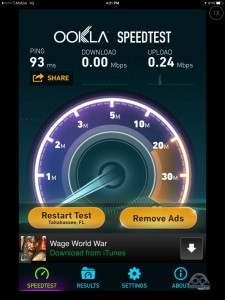
Inside the bus it was a different story entirely. T-Mobile’s signal doesn’t penetrate inside here much at all, and neither of our boosters support T-Mobile’s 4G frequency bands. Inside without the booster I’d usually see “No Signal” unless I was right near a window, or if a cellular booster was on the iPad would fall back to the ancient T-Mobile GPRS 2G network.
In the bus on GPRS I’d see just 20-40Kbps down and 10Kbps up. In my testing some light surfing was possible, but it would take literal minutes to load even basic pages. These are slower than “dialup” speeds.
But outside – T-Mobile was rocking.
But it could all change in just the matter of a few steps. When we hosted our last live video chat, we set up the iPad on T-Mobile to stream the talk about our lithium batteries – and the initial connection quality was great. But when we moved the iPad just a few feet closer (nearer the big metal wall of the bus) the signal dropped entirely to nothing, cutting off the stream.
The other big T-Mobile catch… T-Mobile’s network here in Cedar Key (and throughout much of the country) is running at 2G GPRS speeds on the frequencies supported by many devices, including the non-Retina iPad Mini. Only the Retina Mini and iPad Air are able to even see T-Mobile’s 4G network here. Our tests with the older iPad Mini revealed a connection that was barely usable for sending a text message, and not at all for web surfing.
Tip: Cross your fingers, stay near the windows, and unless you have a compatible device don’t even bother.
Conclusions? It still depends…
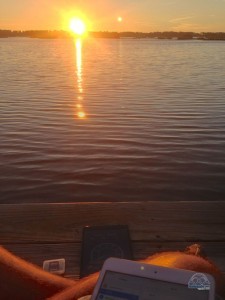
This is the state of connectivity at Sunset Isle in Cedar Key during the month of January, 2014.
A week or a month or a year from now things will almost certainly be different. And 50 miles down the road things certainly are.
There is no BEST connectivity solution – even here in Cedar Key what is “best” might vary depending on where you are parked and how close you are sitting to a window.
Who won? An argument could be made for any of the contenders. For our own personal use this past month we tried to stick to campground WiFi, but when it was too slow or unreliable (very often) we’d switch to Verizon somedays, AT&T others, and we even spent several days using T-Mobile as our primary connection.
Each and every one of the connectivity options had slow and even down days. There was no single consistently always reliable option.
[quote_center]If connectivity is important to you – the smartest strategy remains to embrace diversity, as much as you find personally and financially practical.[/quote_center]Will a WiFiRanger solve your campground WiFi woes? Is a cellular booster the key to connectivity nirvana? Will you be better off juggling both an AT&T and Verizon devices, or can you get by with just one or the other? Should you get a cheap T-Mobile plan to serve as a backup? Is it worth getting something on Sprint’s network? What about a smaller carrier – are any of them worthwhile? How much speed do you need, anyway?
It all depends.
But in the grand scheme of things – the state of mobile connectivity is actually pretty good, and it is getting massively better all the time. It blows my mind that even in a sleepy little town like Cedar Key, I was today able to test 4 different ways of getting faster than 5Mbps internet speeds.
When I first hit the road eight years ago, these sorts of speeds were the stuff of science fiction.
Can you only imagine where we will be in a few more years??? Wow!

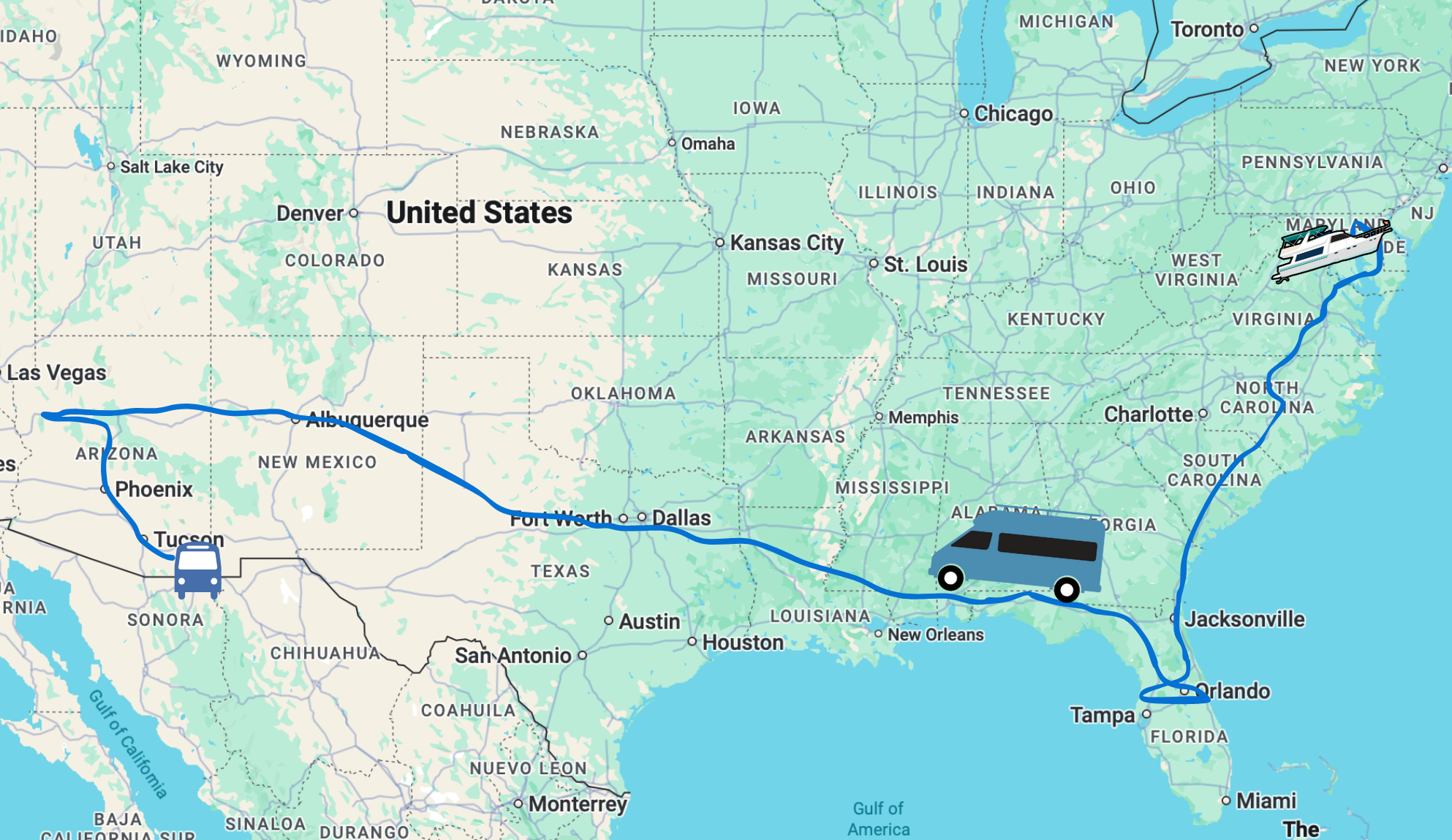
Hi, first of all thanks for all the information. We (my husband Dan and I) have had a turn of weird events in our life and are going to be hitting the road soon. We were concerned about internet usage. We are with Verizon and are lucky that we are grandfathered in a plan that includes unlimited data that we originally had with Alltel before they sold out to Verizon. We both have 4G phones that double as our hotspots that we want to get boosters for.
Your grandfathered Verizon plans are worth their weight in gold. Check out all the information and resources we have published at the RV Mobile Internet Resource Center – you’ll find everything you need there to help you keep connected on the road.
Cheers!
– Chris
Thanks for all the info! I have limited data Verizon on my iPhone which I use when needed, but my main issue is when I am in a campground and using their wifi, how do I get the signal through my RV walls and stop the signal from dropping when everyone is using it?
Hi Wendy… recommend starting with our Mobile Internet Overview article/video – http://www.rvmobileinternet.com/overview – it’ll get you up to speed on the basics.
I stumbled on this article while researching an issue with my T-Mobile data. You guys have a ton of great content here, thank you for that. My family of 4 became full time RVers in January and have loved it. While researching internet access options, I decided to switch my cell phone to T-Mobil while my wife kept her AT&T cell phone. Diversifying our data access and voice capabilities. I got the unlimited data with T-Mobile and have had great success when in the big cities. My recent issue is kinda weird, and T-Mobile told me that they are currently working on an issue with the cell tower that services my area, but I thought I would bounce the issue off you guys in hopes you might know some additional info.
During the daytime my data speeds drop to a frustrating 0.1-0.3 Mbps. In the middle of the night while sitting with my 4 yr old having a restless night, I checked the data speeds and was surprised to see them in the 2-3 Mbps range. I thought, cool, maybe they were able to fix the tower. By 7 am I was back to the 0.1-0.2 Mbps range. Soooo, I started checking obsessively my data speeds throughout the day and a couple times overnight and found there is a definite pattern to the data speeds. Slow (never above 0.3 Mbps) between 8 am – midnight. Acceptable (1-3mbps) between midnight and 8 am.
Could this be a traffic issue? Too many people using the tower during the daytime? Or does this sound like throttling? T-Mobile confirmed that they do not see any throttling on my account and that the issue with the tower was with phone lines that feed the tower would need to be repaired by the phone company that owns the phone lines. Since T-Mobile needs to wait for this other company to fix the lines, they could not give me a clear timeframe of when the issue would be resolved. I’m on day 7 at this point.
Thanks in advance for any advice you can give me. I look forward to checking out more of your articles.
Peace, Josh
Welcome… when doing these speed checks, are you tethering, or using on device data?
Device data at this point. The few times I tried tethering, the speeds were too slow to really get anything done. However, one of the times in the middle of the night when I had decent speeds, I tethered to my iPad and updated a few apps flawlessly.
Device is a brand new iPhone 5s (3 weeks old with new T-mobile account), when I do tether, it is to a MacBook Air (late 2011) and iPad mini (late 2012)
Looking at their website, their ‘unlimited’ plans only allow 5GB per month of tethered data at 4G speeds. If you’ve exceeded that, sounds like a decent case of tethering to me. But, honestly, we don’t use T-Mobile enough ourselves to really diagnose this, could really be them working on towers in the area too. Good luck. By the way, even 2-3 Mbps would be on the low end of 4G speeds.
Currently I’m at 2.5 mb of unlimited and 0.5 mb of tethered, so I’m hoping it’s the tower and will work out soon.
Thank you again for your time.
Peace, Josh
Reading over the symptoms you’ve described – it definitely seems like a case of the tower having upstream communication issues — which matches what T-Mobile has told you is the problem. Have you had a chance to try at a different locations in range of different towers?
Good luck,
– Chris
Correction to my previous reply: my current usage with 10 days left before being reset for the month is 2.5 GB on unlimited and 0.5 GB on tethering.
I’m currently in an area (Hagerstown, MD) where there potentially is only one tower servicing our area. I will be traveling through the Washington, DC area later this week where there will be many other towers I can test this out. While traveling through the DC area 2 weeks ago, I had great coverage, evident by being able to update a few apps while stuck in traffic. However, I have no download speed data for that area, since I was not yet tracking it yet. I now have the Speedtest and Coverage? apps, and I am a bit of a data junky, so I will be checking other towers as I travel.
Thank you again for this blog and your responses, it’s been very helpful.
Peace, Josh
Hi Chris and Cherie,
Thanks again for all the great info! Do you know if Wilson is selling a trucker model external antenna that supports their Wilson Sleek 4V? We’re using the small magnetic antenna on a window mount, but I’d like to install a more permanent antenna on the roof of our bus.
Hi Jim.. .call the folks at PowerfulSignal.com – they should be able to answer your questions. Thanks!
Recently bicycle / car camped across the southwest from St Augustine to San Diego. Have the Verizon MiFi and it did well except for a few spots in West Texas (west of Del Rio through the Davis Mt area). Otherwise we had reasonable performance most everywhere.
One question I have is where to get a reasonable 50G / month plan. (wish I had signed on to Millenicom’s plan when it was 50G) Verizon’s $10 / Gb is killing me.
Thanks, Bruce
We know of no 50GB plans, especially not on Verizon (Millenicom’s 50GB was on Sprint, not nearly as useful for travelers). Millenicom does have a great 20GB Verizon plan, you could get multiple of those and it’s still a much better deal than direct with Verizon – https://www.technomadia.com/millenicomverizon for all the info.
Based on your excellent articles, I bit the bullet and ordered a MiFi Hotspot + Router Bundle in the middle of JN 2014 . Sadly, I ordered from 3gstore and the option was a Jetpack Mifi 4620le and a required router; I chose the Pepwave Surf SOHO. I received the package and the very next day I found out that Millenicom had updated their MiFi to the Pantech MHS291L and had been shipping Pantech MHS291L to new customers for the past few weeks. I attempted to get an equip change but Millenicom would do nothing as they said I ordered Millenicom service from the 3gstore… Needles to say, I am disappointed in my purchase, being caught in the middle of Millenicom and 3gstore, both advertising and selling the Millenicom Verizon Hotspot Plan . I feel 3gstore should state in their advertisement for the Millenicom service on the 3gstore website that Millenicom has a new MifI hotspot device while 3gstore continues to sell Millenicom’s old device Jetpack Mifi 4620LE … Thus far, my Internet usage with the Jetpack Mifi 4620le with the Pepwave Surf SOHO connected directly to my computer via cable has been slow, very weak 3g reception, and slow loading pages… Conclusion, I paid $$$$$$ for old equipment and what you have described as potentially wonky … Lesson, beware of where you obtain the Millenicom Hotspot service….
Indeed – it is always wise to Google around for alternative options when buying just about anything online. There is always some places out of sync when newer models come out and older inventory hasn’t been depleted.
But that being said – based upon what you are describing, it sounds like you just aren’t in an LTE coverage area, and the Pantech very likely might not make much difference. Have you tried your 4620 in other locations with a better signal?
When under light use with a good signal – the 4620 is capable of amazing speeds.
Good luck tweaking your system.
– Chris
Or if you are in an advertised LTE Verizon area, you may need to move your device closer to a window, or a booster/antenna to compensate for your location, RV construction, etc.
Thank you….
I’m a bit confused.. you state you ordered in the middle of January and you were basing your purchase off our articles. I can only presume that would include the ‘Millenicom Survival Guide‘, which came out on January 6? It included the announcement that Millenicom was shipping the MHS291L to new customers. We’ve long reported the troubles with the 4620 even before that article, even including our book published in June 2013 – including the possibility of needing to acquire an alternate LTE capable device to utilize the service.
I ask this because it almost feels like you’re blaming 3GStore and in part, us, for a lack of information. Sounds like 3GStore had clearly disclosed they were selling the 4620LE, and you had at least access to knowledge (ie. our articles) that Millenicom was shipping the newer device. Or had you not checked in on our blog, DSLReports forums, our Internet for RVers Facebook group, or any other sources before ordering? Sure, it would be nice had 3GStore stated they were still shipping an older device.
Also, did you contact 3GStore to see about a return? It would seem it would be their issue to resolve, not Millenicom’s.
Sorry you got caught in the midst of the transition.. we know of a few unhappy folks who got a 4620 in December before there was even a hint that a new device was coming up.
Oh my… No I am not blaming you.
I read your article regarding Millenicom Internet package sometime in DEC 2013. I Google for Millenicom and came up with many links, and I clicked on the 3Gstore link. I sat on the information debating in my mind if I should take a chance and bite the bullet, as signing up for the Millenicom service did require an up front equipment purchase. Finally in JAN I decided to sign up and I then Google for Millenicom and came up with many links, and I clicked on the 3Gstore link. After talking to a very helpful 3G Store representative I signed up for Millenicom through the 3 G Store and purchased the equipment on 20 JAN 2014… A few days after my equipment arrived and I was now connected to Millenicom, I read your article from Facebook regarding the new MHS291L; I did not see your article regarding the MHS291L until after I got connected through Millenicom with equipment purchased from 3G Store. I then contacted Millenicom for a hotspot swap and they informed me that I had to contact 3G store. I contacted 3G store and they told me they only sell the equipment and that Millenicom would have to give me a return authorization for the MiFi 4620LE, or whatever.. Needless to say, I was caught/lost in the middle of Millenicom and 3Gstore. I do fault 3G store for not putting a statement on their website that a newer device was being shipped by Millenicom, as the 3G store does put a warning on their website that folks that purchase the Mifi 4620LE from the 3G Store has only 24 hours to get a return authorization from Millenicom… Long story short, yes I got caught in the midst of transition.
So no blame game… You provided information regarding Millenicom and thus far I am happy with their service…
On another note, I have received excellent service and tech support from both Millenicom and the 3G Store since obtaining the Internet service and MiFi/router equipment. Yes, I am stuck with a MiFi 4620LE and a router (expensive up front cost). It is not my first mistake in life, and I am sure it won’t be the last. Thus far the devices are working for me at my present location; I will see how the MiFi 4620LE and the Pepwave Surf SOHO operates as I travel to the west coast next month.
Again, no blame. I am the one that clicked on the Google link!!! Your articles are interesting and enjoy reading about your travels…
Hi Cherie & Chris, I’ve been pleased with Millenicom’s “Verizon plan” that I signed up for based on your recommendations (thank you so much again for all you do!) I’m considering adding a second plan to effectively increase my monthly data allowance and have been thinking that perhaps I should consider a plan using the AT&T network to also provide some network redundancy for any areas where VZ is weak or not available. To date, my travels have not been as extensive as yours (I actually use the Millenicom plan at our S&B house back in Michigan as well on the road in our Airstream) so I am wondering if based on your experience this is a sensible idea or is VZ’s coverage so much superior that I should just get a second Millenicom plan? Thanks for your thoughts, Bob
Hi Bob – as this post concluded – redundancy is always a good thing 🙂 We personally travel with Verizon, AT&T and T-Mobile. But we definitely find that between Verizon & AT&T, we can usually find a connection – each have their strengths and weaknesses in difference places.
Good know! Now the obvious follow up question: have you run across any resellers that give better deals on AT&T plans similar to what Millenicom offers for VZ?
Nope.
Amazingly detailed and informative. Thank you so much!
I guess I’ll stick with Millenicom and Wifi Ranger even though I don’t think Millenicom has been fair and forthright about the problems with their devices…
Just FYI. I’ve been mostly satisfied with the Millenicom Verizon 20G plan. However, Millenicom made me very unhappy when they replaced our Novatel 4620le with an identical device in mid-December 2013 knowing at the time that they were just days away from dropping the faulty Novatel device and replacing it with the Pantech. Now they claim I’m no longer under warranty and will have to buy and activate the new Pantech if I want one. They knew it was buggy and sent me another buggy device. We still have to reboot it several times a day. Tethering has never worked. Ponying up the $136 to replace it leaves me cold especially since the Novatel never worked in the first place.
I understand your frustration Jim, but you’d be in the same position had you bought a Hotspot directly from Verizon (or any other carrier) – only if you had bought it from Verizon you’d be out of warranty and stuck with a two year contract.
It is inevitable in the tech world that something better is always about to come out. There is not much that I can imagine Millenicom having done any differently. They are just passing on the hardware that Verizon gives them, after all.
– Chris
And, as we were in communication with Millenicom during that time frame, we had no indication that they knew a new device was right around the corner. Up until late December they were still shipping the 4620 to new customers. Sorry you got caught in bad timing.
Why do you guys have a limited Verizon data plan? If you have a Verizon unlimited data plan connected to an LTE device, you can then add the $30 a month unlimited 4G LTE mobile hotspot option. If you don’t have an unlimited data line, buy an unlimited data transfer of liability off EBay…add that line to your account, buy a used LTE phone from Craigslist (or buy a new Moto X for cheap) and use that as your internet. I’ve been using my old Galaxy S3 for several months as my exclusive boondocks internet…for Hulu, Netflix, et al, and it’s been flawless.
We’ve written about this option before, and we know several people who have these plans.
The catch is that there is the possibility (and some would say eventual certainty) that Verizon will start to throttle these plans on LTE, just like they have throttled the unlimited plans on 3G. If they throttle at 5GB, “unlimited” might not be all that exciting anymore – especially if you paid a huge premium up front to buy a “used” plan on EBay.
And… We’ve heard lately that Verizon has started requiring a new contract to be signed when a transfer of liability is initiated. If this is true, these precious plans may no longer be transferable to new owners without giving up their “unlimited” status.
If anyone can share any recent experiences transferring, we’d love to hear it.
– Chris
Verizon is legally not allowed to throttle anyone on their 700 mhz LTE network, I’m not certain about their T-Mobile AWS towers tho…and I have a contract with 2 of my 3 Verizon lines…currently 2 are unlimited, and one is a 2 gig. I do not know about the signing a new contract after transferring liability thing, but being that they bought the 700 mhz spectrum from the government, and are forbidden from throttling or optimizing on the 700 towers…it’s pretty much guaranteed for several years, til 5G at least.
And, we do have a grandfathered in truly unlimited AT&T data plan on our iPad for just $29.99/mo. One of the very rare ones. That’s what we use for all our streaming, video, etc. So while having unlimited Verizon would be nice too, it’s not a high priority :).
Not bad, but they throttle after 5 gigs, no? I’d still keep it forever and ever. Generally, you can get service with Verizon or AT&T…or you can’t get service. I pay Verizon ludicrous amounts of money for my unthrottled unlimited service, or I’d never put up with their unfriendly customer policies…
Actually the original iPad plans from the iPad launch remain completely unlimited and unthrottled, but tethering is blocked and the SIM only works in an iPad.
The AT&T iPhone “unlimited” plans are the ones you are thinking of – they are now throttled after a certain amount of usage and are no longer particularly worth holding on to.
– Chris
Thanks for the reply and the great info. This gives me a little something to use when I’m doing my road warrior routines. 🙂
Great write-up, thanks for that.
With the speed test apps, what are good speeds for general surfing? And what are good speeds for somewhat heavier use, such as some uploads and watching some videos? Any general basics we could use as benchmarks?
This would actually make a great topic for a future post…
But in general, anything under 1Mbps can feel “slow” and often frustrating. I generally consider anything over 5Mbps as “fast”, and over 20Mbps as “awesome!”.
As a point of reference, Skype recommends 100kbps (both upload and download) for a voice call, 500kbps for a video call, and 1.5Mbps for an HD video call.
– Chris
And a few more data points from Netflix…. Netflix requires a minimum of 500Kbps to function (in super-chunky low-res), and recommends 1.5Mbps.
For DVD quality, that goes up to 3Mbps. For HD, 5Mbps. For “Super HD” you need 7Mbps. And for “3D” features the minimum is 12Mbps.
You can watch about 7 hours worth of HD Netflix video in a month before completely exhausting a 20GB data plan, so be careful out there!
– Chris
It’s really easy to use lots of data with streaming video, I used 202 gigs last month. Thank you, unlimited LTE!
I am starting to use my Slingbox HD PRO box while traveling.
I guess upload speeds back home with that box would be tricky
on top of download speeds while in my coach.
Anyone use Slingbox much?
The Slingbox is a great device – but it is really intended for truly unlimited connections. You will have to be very careful using it on any sort of limited connection, particularly if you are at risk for overage charges. Be careful, and have fun! 🙂
interesting read – there are lots of moving parts in dealing with wifi and cellular coverage. From a cellular perspective one of the key issues is spectrum being used to provide data connectivity. AT&T and Verizon tend to use 700 MHz spectrum for LTE (where they hold the appropriate licenses) T-Mobile, on the other hand uses 1,700 MHz and 2,100 MHz spectrum. The higher radio frequencies will be one of the significant contributing factors in why you experience poor coverage in your coach. As the use of 2G and 3G devices declines the carriers will utilize more of the spectrum which is currently being used for 2G/3G voice and data(850 MHz, 1700 MHz & 2,100 MHz). The good news is more spectrum means higher bandwidth availability. The bad news is that higher frequencies mean more susceptibility to interference.
Lots of great, useful information! Thank you for sharing it with us!
“Tip: Midnight surfers get much faster waves.”
Maybe this is why I can’t stop watching cute kitten videos until 1am…
Good post & yes, it should be required reading for all RVers.
My own experience as I mentioned before with the Retina iPad Mini & T-Mobil definitely is that forcing a 4G connection is often better than LTE. Also, to manage bandwidth, I do turn cellular data off to prevent adware apps that rotate ads every few seconds from eating into my data allocation.
LTE speeds are definitely faster than the Clear(wire) WiMax that I use more than anything else, so why do I continue to rely on the WiMax ? Simple answer, as you pointed out above, service can fluctuate wildly and where I am this year, Clear is the only dependable connection. I don’t have an AT&T account, but Sprint, T-Mobil and Verizon service flip-flops between 2G, 3G, 4G, LTE and just plain no signal without warning. Sprint and T-Mobil are noticeably more stable than Verizon here.
When I check the carrier coverage sites AND the user comparison web sites all show excellent cellular coverage where I mostly am located, so I want to make a ringing endorsement for your advice about having multiple options if you depend on Internet connectivity. Also, the statement that, so to speak, your mileage WILL vary.
i found out the “hard” way when we first started RVing that campground WiFi could really suck. We took our first great adventure to yellowstone from NJ in our RV. I was just finishing up my Masters degree online and us, being naive, just figured we would just book campgrounds across the country that had WiFi (my class was supposed to be over before we hit yellowstone-land of no technology). Lets just say it resulted in a lot of 1 am paper writing\paper uploading after much frustration. We are sure to pass this tidbit along to our new to RVing friends.
Indeed.. this is a common mistake new RVers make – assuming the campground WiFi is all you’ll need to stay online. For some, it may be enough. But for those of us that need to be online? Have a back plan or 3.
Thank you very much. Truly comparative information is very hard to come by. Thank you for sharing your (practical) research!
Andy
Excellent article!
Thanks for taking the time to do all the grunt work in measuring each scenario and service.
Your comments regarding T-Mobile reaffirmed my lowered expectations of connectivity/performance since I acquired a Millenicom mini iPad with T-mobile. I was hoping for better performance, given that I’m using it in a “warmer” connectivity spot, per se, than out on the road. I’m toying with the pros/cons of discontinuing the free connection after March and relocate a newly-made spare Verizon SIM from a disconnected Novatel hotspot into the mini.
Any additional thoughts? It seems that the T-Mobile coverage is more sparse than I assumed, which may ultimately defeat my attempt at diversification for hotspot connectivity.
Have you encountered any difficulties (physical or connectivity) migrating a SIM from another device into the mini?
Hi Bruce –
Chris covered his review of the iPad Mini here, including all the SIMs he tested with it: https://www.technomadia.com/2013/11/unlocked-universal-millenicom-retina-ipad-mini-awesomesauce/
As far is to keep the T-Mobile or not… kinda like this article in general ‘it depends’. You’ve had 3 months of free service to see if its earned a place in your arsenal. We’ll personally probably keep the $10/month option for 500MB of LTE data as a back-up option. Like Chris said above, on the road – it’s exceeded our expectations.
One thing to consider – do you have the regular iPad Mini and not the Retina Mini? From what we’ve observed and heard from others, it is clear that the Retina iPad Mini is vastly more useful on T-Mobile’s network, with much more and faster coverage to be found.
The regular (non-Retina) iPad Mini is also NOT compatible with the Verizon network if you swap the SIM card. The regular Mini comes in two flavors — one for AT&T and T-Mobile, and a different device with a different radio in it for Verizon.
Only the Retina Mini has a universal radio that works with all carriers.
– Chris
Great article, although so much of it was over my head! 🙂 You are right about the state of technology and how fast it is improving . . . we’ve been on the road for 1-1/2 years with just the Millenicom 3G Verizon plan and StraightTalk Verizon phones (just for the last couple of months), and we’re getting by just fine. I work, the kids do school, my hubby gets to surf a little, and the kids even get to keep up to date on their favorite cable tv shows (if they are careful)!
Great post! We have been on Millenicom, due to your posts, for a few weeks now. It is wonderful! You are right about it being too fast in that videos, which sometimes launch immediately, will load up using bandwidth. So I installed a Firefox Add-on which allows me to block Flash automatically, and it is easy to unblock if I want to see a video. Did the same for images, but I typically only turn that on if I know the webpage I am going to has a bunch of images I don’t want loaded. Thanks again for all the info. –Dave (GoingRvWay.com)
Dave, would you post links to those ‘add-ons’ you mentioned?
Thanks!
I tried to post links, did not work. Go to google and do a search for imageblock 2.1, should be first hit. Then search for Flashblock 1.5.17, again, first hit. Hope this helps. Dave
Thanks so much for this informative article. It must have taken quite a bit of your time to do so!
You are right about past vs. future technology. I can’t wait to see what will be coming to us in the
future. Life is SO exciting!
Give KiKi a big hug.
Russell
Thanks for all of the measurements! It’s nice to see numbers even when they prove “it all depends.” When you guys got your Pantech, did you keep your 4620LE as well? I’m curious if you have 2 Millenicom MiFi devices active or if you disabled the 4620 after getting the Pantech.
We do still have the 4620, but it is disabled. The one plan is plenty for us with all the other options we have onboard. If we ever really needed multiple Verizon plans, we can always re-activate.
This should be mandatory reading for ALL RVers who don’t already have their wifi needs figured out. Proof that even within the same campground connectivity can be a tricky thing! This is why i cringe when i see the question posed on the rv forums (at least a few times a week) asking about the best wifi.Nicely done!
This was an amazing article! For those of us who depend on internet connectivity daily, your information should be required reading…I have your Mobile Internet handbook, and have read it through several time, and use it for reference when trying to help explain to my folks what it all means.
Thank you so much for all you do to make this understandable to the average person. It’s a lot of technical terms, but you always make sure to either explain in layman’s terms, or add a reference to where to find the definitions.
You have been, and always will be, my inspiration for deciding to go with the nomadic life! I wouldn’t be sitting here in sunny Yuma, AZ without you…
Michelle
Your “yuck” speed is better than my “good” speed, but I only have 3g (millenicom/verizon) and don’t spend much time near population centers. The only place I remember getting better than 10Mbps is a public library wifi shared with many users.