
Check out our updated mobile app list for 2018:
As Technomads, it should be no surprise that we are mobile technology lovers.
We love our iPhones and iPads, and find them to be perfect companions for our full time travels.
 There is something magical about having the Internet in your pocket, a world’s worth of maps on your lap, email and messaging always with you, music and video on demand, and an abundance of incredible apps that every day make our devices ever more useful tools for facilitating our adventures.
There is something magical about having the Internet in your pocket, a world’s worth of maps on your lap, email and messaging always with you, music and video on demand, and an abundance of incredible apps that every day make our devices ever more useful tools for facilitating our adventures.
And it’s rumored that smartphones can actually makes phone calls too.
We use a lot of apps on a daily basis – from productivity tools for running our business from everywhere, to photo processing, to social networking, and even the occasional game.
Today we’re going to update you on the apps we find ourselves loading up most frequently directly related to our RVing travels.
Please note that aside from the apps we created ourselves, we paid for all of the apps and these are unsolicited reviews. Just our honest opinions. But, if you do opt to buy any of these apps off our recommendations, some links below are iTunes affiliate links and we will get a tiny cut.
While we are strictly an Apple household, if the app has versions for other mobile device platforms we’ve listed them too.
Apps for finding RV Parks & Campgrounds
There still does not seem to be one single app that finds all campgrounds — but there are some very useful resources out there. We find ourselves using a combination of apps depending on the situation and type of camping or overnight parking we’re looking for.
| Camp & RV – $9.99 | 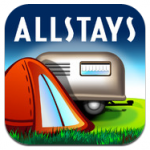 This is the ultimate RVing resource guide for finding not only campgrounds, but other RV services and overnight stops. Its campground database is now over 29,000 listings and includes RV resorts, military FamCamps, public campgrounds, overnight parking options (including which Walmarts you can’t stay overnight at), etc. It also includes places that service RVs, dump stations, propane fills and service centers. In addition, it has low clearance bridges marked, rest areas, road grades, construction alerts and tracks some of the basic state laws. Updates are free for the life of the product, and they seem to regularly improve and add content. They have other versions as well that provide subsets of their data, for instance if you want the list of Walmarts only, and offer an online subscription option. This is the ultimate RVing resource guide for finding not only campgrounds, but other RV services and overnight stops. Its campground database is now over 29,000 listings and includes RV resorts, military FamCamps, public campgrounds, overnight parking options (including which Walmarts you can’t stay overnight at), etc. It also includes places that service RVs, dump stations, propane fills and service centers. In addition, it has low clearance bridges marked, rest areas, road grades, construction alerts and tracks some of the basic state laws. Updates are free for the life of the product, and they seem to regularly improve and add content. They have other versions as well that provide subsets of their data, for instance if you want the list of Walmarts only, and offer an online subscription option.
Alternatives: RVParky and RVParking both have free apps worthwhile having too. |
| Ultimate US Public Campground Project – $3.99 |  This app has become our go-to source for finding public campground options, which is our general preference. It currently has listings for over 20,000 state parks, national parks, municipal parks, COE, BLM lands and more. We find the information, particularly pricing, can be a bit out of date – but it’s an excellent resource. You can also use the online version for free, download the Mac app or a POI database for your GPS. This app has become our go-to source for finding public campground options, which is our general preference. It currently has listings for over 20,000 state parks, national parks, municipal parks, COE, BLM lands and more. We find the information, particularly pricing, can be a bit out of date – but it’s an excellent resource. You can also use the online version for free, download the Mac app or a POI database for your GPS. |
| US Public Lands – $2.99 | While this app doesn’t list specific camping locations, it |
| Passport America – Free |  If you’re a Passport America member, this app is an no-brainer to have on your mobile device for quickly searching if there are member clubs on your route. We’ve used this several times in planning our routing and enroute stops. If you’re a Passport America member, this app is an no-brainer to have on your mobile device for quickly searching if there are member clubs on your route. We’ve used this several times in planning our routing and enroute stops. If you’re not a Passport America member, we highly recommend it. The club gets you access to 50% discounts at RV Parks across the country, and the $44 annual membership price will pay for itself with just a couple nights stays. We love the club, and utilize their campgrounds when making transitions between our destinations to dump/fill tanks and recharge. If you’re not a Passport America member, we highly recommend it. The club gets you access to 50% discounts at RV Parks across the country, and the $44 annual membership price will pay for itself with just a couple nights stays. We love the club, and utilize their campgrounds when making transitions between our destinations to dump/fill tanks and recharge. |
Navigating to Get There
We’ve tried a lot of navigation apps and devices out over the years, but we just use the built in map apps on our iPads and iPhones. Here are the navigation apps we use and like:
| Apple’s Maps – Free | The default maps program by Apple is actually pretty good. It has turn by turn directions, satellite views, voice response via Siri and more. This is usually the first app we load for getting general directions. |
| Google Maps – Free |  We also love the Google Maps and generally are running this along side Apple Maps. It’s fun when Apple and Google’s direction disagree with each other. We also love the Google Maps and generally are running this along side Apple Maps. It’s fun when Apple and Google’s direction disagree with each other. |
| InRoute – Free (with in App purchases) |  This app helps us optimize our driving day, by scouting out ahead for elevation changes, curviness, weather conditions and things along our route. We plug in our destination for the day ahead, and know before we head out which routes to take to avoid adverse conditions. We love the elevation profiles it gives us, so we can avoid routes we don’t feel like crossing. This app helps us optimize our driving day, by scouting out ahead for elevation changes, curviness, weather conditions and things along our route. We plug in our destination for the day ahead, and know before we head out which routes to take to avoid adverse conditions. We love the elevation profiles it gives us, so we can avoid routes we don’t feel like crossing. |
| Co-Pilot – Free (with in App Purchases) |  We keep this app around, which has the option of offline maps that don’t need to be downloaded – just in case we end up in an area without good cellular coverage. It’s free to download, but maps will cost about $10 to download. These days, with great cellular coverage and on device map caching – we find we rarely need to revert to this option, but it’s nice to know it’s there. We keep this app around, which has the option of offline maps that don’t need to be downloaded – just in case we end up in an area without good cellular coverage. It’s free to download, but maps will cost about $10 to download. These days, with great cellular coverage and on device map caching – we find we rarely need to revert to this option, but it’s nice to know it’s there. |
Stuff Along the Way
There are a lot of apps out there for helping you out while you’re in transit – from finding fuel, tracking your adventures and finding cool stuff. Here are some of our favorites that we find ourselves defaulting to often:
| RoadTrippers – Free |  Looking for cool stuff to do along the way? The Roadtrippers website and apps are a pretty cool way to seek out things – from tourist attractions, dining options, scenic spots and even some limited RV Park listings. Looking for cool stuff to do along the way? The Roadtrippers website and apps are a pretty cool way to seek out things – from tourist attractions, dining options, scenic spots and even some limited RV Park listings. |
| GasBuddy – Free
iOS | Android | Windows | Blackberry |
 Want to find the cheapest fuel prices? GasBuddy is your app. You can view user submitted fuel prices to help locate the cheapest places to fill up. But, as it’s user submitted information – do use caution. Some listings even include photos so that you can determine if the station is RV-friendly. Want to find the cheapest fuel prices? GasBuddy is your app. You can view user submitted fuel prices to help locate the cheapest places to fill up. But, as it’s user submitted information – do use caution. Some listings even include photos so that you can determine if the station is RV-friendly. |
| RoadTrip – $6.99 |  We use this fantastic app to track our fuel fill-ups, fuel economy and maintenance logs & costs for both our RV and our toad. It allows you to quickly create custom snapshots of your expenses (such as ‘Repositioning from California to Texas, Spring 2015’). It even gives us a break out of what our costs are on a daily and per mile basis. We use this fantastic app to track our fuel fill-ups, fuel economy and maintenance logs & costs for both our RV and our toad. It allows you to quickly create custom snapshots of your expenses (such as ‘Repositioning from California to Texas, Spring 2015’). It even gives us a break out of what our costs are on a daily and per mile basis. |
| SaniDumps – Free |  “When RVs Have to Go…” – as the app creator says. The Sanidumps website provides a map locator for RV Dump Stations, and provides this free companion app. The app’s interface is a bit non-intuitive and doesn’t seem to refresh as you scroll around the map – but it can be a useful way to find dump stations in addition to AllStays.Alternative: RVDumpSites.Net – While they don’t offer a mobile app, this website also contains listings of dump stations across the US. “When RVs Have to Go…” – as the app creator says. The Sanidumps website provides a map locator for RV Dump Stations, and provides this free companion app. The app’s interface is a bit non-intuitive and doesn’t seem to refresh as you scroll around the map – but it can be a useful way to find dump stations in addition to AllStays.Alternative: RVDumpSites.Net – While they don’t offer a mobile app, this website also contains listings of dump stations across the US. |
Stuff Once You’re ‘There’
Once you pull into your destination, here are some of our favorites apps for more quickly getting in tune with your new surroundings:
| Dark Sky – $3.99 |  This app focuses on combining a variety of weather sources to give you a hyperlocal forecast for the next few hours. It’ll tell you if rain is impending, generally down to your neighborhood level area, with forecasts as accurate as “rain starting in 8 minutes”. And as it uses your GPS to know your location, it moves with you – automatically giving you notifications if rain or storms are inbound as you travel. Great for letting you know to put the awnings in, close the windows, or if now is a good time to start off on a hike. We find it to be pretty darn accurate! This app focuses on combining a variety of weather sources to give you a hyperlocal forecast for the next few hours. It’ll tell you if rain is impending, generally down to your neighborhood level area, with forecasts as accurate as “rain starting in 8 minutes”. And as it uses your GPS to know your location, it moves with you – automatically giving you notifications if rain or storms are inbound as you travel. Great for letting you know to put the awnings in, close the windows, or if now is a good time to start off on a hike. We find it to be pretty darn accurate! |
| Weather Radio – $4.99 |  RVers are constantly changing locations, which can make it difficult to keep on top of the local weather. We love this app, as it uses our smartphones to auto change our current location and gives us critical alerts when severe weather is approaching. It also has built in radar maps, weather forecasts and more – it’s become our one-stop weather app. Of course we still keep a real weather radio on board for those time might not have internet access too.Alternative: The RedCross has a free Tornado App that is worthwhile having downloaded. In case of inclement weather, more information is always better. We have been in situations where one app was reporting faster than the other. RVers are constantly changing locations, which can make it difficult to keep on top of the local weather. We love this app, as it uses our smartphones to auto change our current location and gives us critical alerts when severe weather is approaching. It also has built in radar maps, weather forecasts and more – it’s become our one-stop weather app. Of course we still keep a real weather radio on board for those time might not have internet access too.Alternative: The RedCross has a free Tornado App that is worthwhile having downloaded. In case of inclement weather, more information is always better. We have been in situations where one app was reporting faster than the other. |
| iRecycle – Free |  Recylcing on the road can be difficult. One campground may only provide aluminum recycling, while the next has single sort for everything .. and then the next 5 stops you’re at offer none at all. This app can help locate recycling options nearby your current location. Sadly, it seems the Android version has been discontinued, and the iOS hasn’t been updated in a couple years. Their website no longer makes mention of the app – so we fear this app is not long for this world. Hopefully it’ll be recycled as something new? Recylcing on the road can be difficult. One campground may only provide aluminum recycling, while the next has single sort for everything .. and then the next 5 stops you’re at offer none at all. This app can help locate recycling options nearby your current location. Sadly, it seems the Android version has been discontinued, and the iOS hasn’t been updated in a couple years. Their website no longer makes mention of the app – so we fear this app is not long for this world. Hopefully it’ll be recycled as something new? |
| Truma – Free | 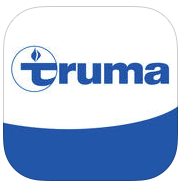 This German design company creates innovate RV appliance products – like water heaters and such. They have released a free app that has two nifty features we use every stop. The first is a leveling app – just plug in your RVs dimensions and use your smartphone to level your RV. And the second helps you align your RV with the sun – great for getting the shady side just right, or optimal positioning for solar energy harnessing. This German design company creates innovate RV appliance products – like water heaters and such. They have released a free app that has two nifty features we use every stop. The first is a leveling app – just plug in your RVs dimensions and use your smartphone to level your RV. And the second helps you align your RV with the sun – great for getting the shady side just right, or optimal positioning for solar energy harnessing. |
| Yelp – Free |  This one is probably obvious, but just in case you haven’t found it yet, we’ll mention it again. Yelp is a giant database of restaurants, hotels, campgrounds, hair stylists and more – all with extensive user reviews. We use this app (and the website) often for tracking down the local favorites. This one is probably obvious, but just in case you haven’t found it yet, we’ll mention it again. Yelp is a giant database of restaurants, hotels, campgrounds, hair stylists and more – all with extensive user reviews. We use this app (and the website) often for tracking down the local favorites. |
| Coverage? – $2.99 | |
| State Lines – $4.99 |
Bonus Apps
There are a bunch of general purpose apps we use in the course of our travels, but these two round out our top RVing travel apps:
| RedBox – Free |  We find Redbox to be a perfect companion for travelers who enjoy movies. You see their kiosks all over the place – grocery stores, pharmacies, convenience stores. For a $1.25/night (or$1.50 for Bluray) you can rent a new release movie. You return it to any Redbox kiosk. And their app makes it super easy to locate what is available nearby and reserve it. Just swipe your credit card, and the disc magically appears in your hands. We find Redbox to be a perfect companion for travelers who enjoy movies. You see their kiosks all over the place – grocery stores, pharmacies, convenience stores. For a $1.25/night (or$1.50 for Bluray) you can rent a new release movie. You return it to any Redbox kiosk. And their app makes it super easy to locate what is available nearby and reserve it. Just swipe your credit card, and the disc magically appears in your hands. |
| Find My Friends by Apple – Free |  This is the app that we’re darn glad wasn’t around when we were teenagers – it’s the ‘I Spy On You’ app! You authorize trusted iPhone & iPad friends to be able to know your location, and you theirs. Our primary use for this is with fellow nomadic friends, so we can know if any of them are nearby. Oftentimes, we have flexibility to route out of our way to meetup with a friend. Don’t want to be visible? No worries, just disable location reporting. This is the app that we’re darn glad wasn’t around when we were teenagers – it’s the ‘I Spy On You’ app! You authorize trusted iPhone & iPad friends to be able to know your location, and you theirs. Our primary use for this is with fellow nomadic friends, so we can know if any of them are nearby. Oftentimes, we have flexibility to route out of our way to meetup with a friend. Don’t want to be visible? No worries, just disable location reporting. |
That’s our current list of our favorite RV travel essentials.


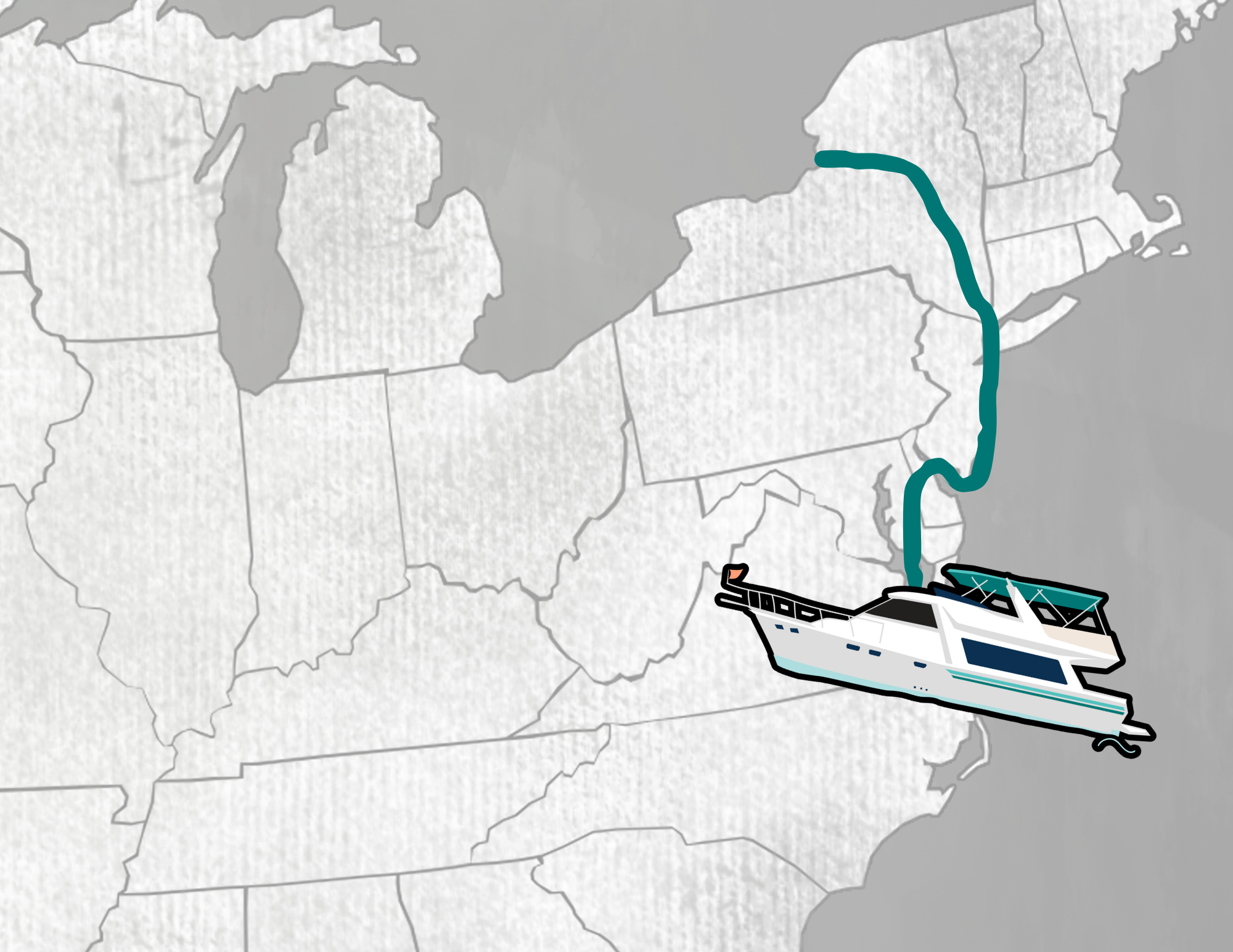
Great list. Have you found any other good apps since this post? Also, do you use an RV gps? The reviews aren’t very good on any of them. Maybe with apps like these, we wouldn’t need the gps.
We’ll likely put out a 2018 update to the apps we use later this year. For navigation, we mainly just use Google and Apple maps.
iexit is my favorite. Find everything from gas to pharmacy to dentist and veterinary clinics along any US Interstate. Exit by exit. Available for Android in the play store.
Thank you for taking the time to do a great comprehensive article on apps. My only regret is I’m an Android person and now I want inRoute really badly.
Looking for an app that will calculate stop points based on speed and time – An old program Tripmaker – was great but it is no longer supported (my version is 1999) it is great– plug in your start and stop times, your speed and pit stops and it tells you where you will be. I cant believe someone doesn’t make a current one
Hmm… interesting idea. Don’t know of anything off the top of my head. We generally try to limit driving days to just a couple hours, so planning stops really isn’t something we tend to do.
Do you know of any reason I am not able to connect with RV Trip Wizard through email or phone? I called today and left a message, I have left several emails all to be ignored. Thanks.
We have nothing to do with RV Trip Wizard.. and don’t believe we even mentioned it in this article?
Is there an app for trama centers and hospitals? If we had an on the road health problem or during a campground stay it would be a great aid to have this info pre-loaded. Thanks.
We just refer to our insurance carrier’s website for what is in our network, or refer to Google Maps or Apple Maps.
We’re still looking for an app that describes historical landmarks by their number so you can see what the marker is for before you pass it, and if you want to stop or not.
Believe there is an abundance of apps out there that do that.
Thanks for this great list — and your video chat on route planning.
When looking for diesel, we like to use Gas Guru since it lets me easily expand the map to show more stations and look for the best price. Another app we really like is Trucker Path It shows rest stops and truck stops along our path plus it also has parking availability at those places.
Thanks for these leads to useful apps. I am a 71 year old, be 72 next month, that is just starting the full time travel life. Your seminars, blogs and posts have been incredibly useful information. I think that i have watched each of your UTube (whatever they are called) and look forward to many more in the future.
Hey again….I’m looking for an App that will do RV route planning but will allow me to put in my vehicle height and width so that I can avoid tight squeezes. I used to have a portable Garmin that did this, but my new MH just has a standard Nav system in it that is not RV aware at all. What made me think I need this is that I mapped out a trip I’m taking next summer from Virginia to Maine on Goodsam’s route planner, and it came up with all kinds of places that supposedly have 10’8 limits which isn’t going to cut it. But it doesn’t give you any easy way to route around those places other than dragging your route off a million times. Seems like SOMEBODY must have made an app that does this, but I’ll be darned if I can find one. Any help would be appreciated.
I believe Rand McNally has a RV Navigation App in the App Store. We used to use it, but honestly found it too cumbersome so removed it from our recommended app list. But it might work for you. Enjoy.
CoPilot Premium allows this. Can choose heights of 12’6″ or 13′.
Long time follower here. I appreciate your work and I’m looking forward to actually using all these apps. As a first time RV buyer the one app that is sorely missing is the one where you enter your checklists of what you want in an RV, perhaps a budget, and it provides RV model numbers and the trucks (if 5er or TT) to match. No such thing exists but it is sorely needed by newbs like me lost in the thousands of models and options. We know what we want and we know it exists somewhere.
Keep up the good work. Happy trails.
This would also be great for someone like me, who just bought a new tt and now must replace the truck that pulls it.
That would be one heck of an app to compile all the data for.. whew, my head hurts just thinking about it. But if someone was up for creating it, could see it being useful. But doubt there would be much financial incentive to create and maintain it.
Is there a navigation app that can keep me on roads accessible to travel trailers. Both Google and Apple maps direct me to parkways that don’t allow trailers. I don’t know if states other than NY and CT have similar restriction. I hate looking for alternate routes at the last second. Any recommendations?
Any RV-specific navigation app or GPS system would provide that. We also use AllStays to check ahead for grades and low clearance spots.
What weather radio do you use when you don’t cell service
This is our back-up weather radio
We are still 8yrs out from early retirement and full time rving. Great list of apps, who knows what will be out there in 8yrs. Another great GPS app we use on our iPhones is called WAZE. It has updated maps and lots of additional info about road conditions, police etc etc. the police and road condition info is user populated in real time.
I have used WAZE for the last year (android) and find it really helps in planning and making the decision to pull off and wait out an unpleasant situation. We were on CA 17 southbound when a mudslide closed the road to Santa Cruz last month. After one hour the site reported one lane each direction open so we continued and with a 45 minute delay we arrived for an appointment in Santa Cruz. Knowing the return would be the same we were well prepared. Great app. Note:Got stuck in Florida once for 4 hours, wish app had been available then.
I agree with many of your choices. I like Tripadvisor and use Yelp as a second opinion. Campendium which is fairly new. RVparksreview provides good info. I love Roadfood. No app and you need to be a member to use the map. The Sterns have been doing this since the early 70s. Love them.
One of my absolute favorite apps is Offbeat Tourist Attractions, which I like better than Roadtrippers. I think have many of the other apps based on your recommendations. Thanks!
We’ll have to check it out.. thanks. We used to also use Roadside America, but find ourselves not opening it up nearly as often these days.
Great list of Apps! Absolutely agree with all of them. We’ve started using Storm for weather recently which I really like too.
Nina
We’ll check that one out too. We’re traveling in storm season in the midwest, we can use all the extra warning and information possible. Thanks!
I’ve been trying out Storm, and it has become my new favorite weather app. It has so much detail for weather geeks!
Thanks for turning me on to it,
– Chris
Thanks for a great list of the apps you use for your travels. You’ve included a couple I’ve not used, so always fun to learn.
Although, I was a bit surprised that RVillage wasn’t included on your list?
We obviously love RVillage.. but it doesn’t have a dedicated mobile app (thus why its not included on this particular list). The site is mobile friendly however.
Well, that explains why I couldn’t find the app on the App Store. Lol!!! Jokes on me here. (Face palm)
I’ve installed two free Android navigation apps together with the free maps so I can navigate with them independent of phone data and wifi. After some online searching and comparing I chose NavFree and MapFactor. Out of these two, I’ve found MapFactor to work best for me, based on display and lower processor usage. There is a bit of a learning curve at the beginning but not too bad. The exact street address is typically difficult to set, but nearest intersection is usually possible. Both have a GoogleSearch to set a destination, so I usually do that while online, often getting the street address, and then shut off the data connection for traveling.
MapFactor has what I would like to see in most other apps: an Exit button. Use this to shut off navigation.
I have a mid-level Android smartphone with fair GPS performance. I still prefer a free standing GPS with the much stronger GPS connection. I loaned my GPS to a friend going on a long road trip, and my smartphone was a satisfactory substitute during that time. I really like GPS navigation. I travel alone with my dog, and having a GPS navigator along with me is a joy.
My Bluetooth headset, which has the additional media streaming connection, is good when road noise interferes with the GPS voice commands. My GPS whispers in my ear!
To view the GPS functioning and to update the AGPS, I highly recommend the Android App GPS_Test. Try this first before loading the big GPS map files. You may find that your GPS is not working well, if at all. It is common for GPS to stop working in some phone models and some models have such poor GPS that it is just not worth it. Dropping the phone can damage the chips, etc,
Good tips for Android users.. thanks!
I too am trying and liking map factor. I hate Garmin hardware and my current Garmin is rebooting frequently. I’m hoping not to have to buy another. Love the idea of free crowdsourced offline maps.
Great info but glad I know which ones work with windows phones and tablets because even though they are very popular you failed to include the OS.
While we are fans of what Microsoft is up to these days.. they are a very distant third in the mobile device and app market. As app developers, we’e released for iOS, Android, Windows and Palm over the years. Our Windows Phone app sales were dismal – we have heard the same from other developers.
As app developers, we’e released for iOS, Android, Windows and Palm over the years. Our Windows Phone app sales were dismal – we have heard the same from other developers.
This is great info! I am already using Passport and Google maps with great results. Looking forward to using Redbox – sometimes Netflix dvds are not enough and streaming gets expensive on pay as you go hotspot. Also have found RVParky very helpful for finding campgrounds, RV parks and parking lots to stop in overnight (may have gotten that one from you?). Also use YP (yellow pages) in conjunction with google maps to locate just about anything we need from church to grocery store, to relatives homes.
RedBox can be a fun compliment.. especially for those last minute ‘I want a movie NOW!’ moments Enjoy!
Enjoy!
Love your posts. Seems like you are always blogging about what I’m researching. For instance, I purchased a weather radio 2 weeks ago when the weather in Houston was NOT like home (Maryland) One of your latest posts was on weather radios and apps. Good info in every post. Thank you!
I have been closely monitoring my data usage (40GB/month) after upgrading from another one of your informative posts last October, highlighting the data wars of 2014. I have noticed that a process called nsurlsessiond runs in the background (I can see it by opening Activity Monitor) and it can suck GB’s in just a few hours! Thats not a misprint…I said gigabytes! As I research it and ways to stop it, I found little snitch or hands off as an app that can help with pesky data suckers like nsurlsessiond. Do you have any experience with this problem or the apps I mentioned to better control what runs in the background?
Hi Josh –
‘nsurlsessiond’ is an OS service that handles long running background file transfer tasks. It can be used by any app (or the OS) to hand off long-running tasks to the OS to be finished later.
You can indeed use a tool like Little Snitch to block it, but you need to be careful not to block legitimate uses. It is better to try and figure out just what it is that is trying to transfer so much data.
It usually seems to be a large iCloud sync of some sort that has nsurlsessiond burning gigabytes. Make sure you have iCloud Drive turned off, and especially make sure that you have not turned on iCloud Photo Library in the Yosemite Photos app. Save that initial upload of your entire photo library for when you have an extended stay at a fast unlimited network stop.
Photostream can also be the cause.
Good luck tracking down the culprit!
– Chris
We like Google’s “HISTORY Here” app… as we’re driving, the passenger can read off interesting trivia about landmarks we pass by (https://itunes.apple.com/us/app/history-here/id463240522?mt=8). Whenever we arrive in a new town I use the “Radio Locator” app to reprogram our tow car’s station presets… the app lets you filter by genre and shows what stations are in range of your location (https://itunes.apple.com/us/app/radio-locator/id497275628?mt=8). We also use myPilot to find Pilot/Flying J locations to gas up and Blue Beacon to see if there are any truck washes nearby (a Google search before a trip is probably easier in this case). We rarely watch TV but we sometimes use the TV Towers USA app to figure out which direction to point our OTA antenna… it shows what TV stations are in range of your location and what compass direction they’re in (https://itunes.apple.com/us/app/tv-towers-usa/id396342822?mt=8). Love these lists, always find a couple news ones! Now off to check out inRoute and Dark Sky…
Thanks for some additional app suggestions, know other readers will benefit from them.
History Here sounds like it could be fun! We were once involved with an app called ‘Hear Planet’ that reads you information about things around you as well.
We rarely watch TV or listen to local radio ourselves… and as we tend to prefer backroads, GasBuddy gives us more fuel options. But for those who prefer Pilot/Flying J (we find them higher priced), that’s a great way to go too. But, they sometimes have dump stations.. so that’s a plus.
Pure gas for ethanol free fuel & Aldis for when we are in the east and want the cheap food store (we used to shop at Aldis when we lived in Chicagoland).
Hmm.. that prompted me to look to see if Trader Joe’s had a store locator app.. doesn’t seem to be.
All the ones we use are here, with the exception of BringFido. Not something you would need, but it’s been pretty good at helping us locate outdoor, dog-friendly local eateries. Yelp sometimes includes that information too. Thanks for the introduction to some new ones too! Still looking for a reliable app for locating local farmers’ markets.
Thanks for sharing.. I’m sure there are many dog lovers here who will love the tip on BringFido.
Another useful one for dog owners is “Dog Park Finder”.
We use “Farmstand” to find farmer’s markets!
What about the Windows phone?
Some of these may be available for Windows.. check the main link for each app, that will go to the developer’s website and they would list it there. I don’t recall too many of them listing a Windows version however. We rolled out ‘State Lines’ for Windows a couple years ago, and had to drop it – it’s a small market and difficult to navigate as a developer. Hopefully they will improve that experience and make it easier for developers to provide apps for.
Many of these I knew about, but the InRoute app is a gem. Exactly what I’d been hoping to find. I’ve downloaded the Truma app as well; not sure how much use it’ll get. And of course I have the apps you’ve written!
Safe travels, folks, and thanks!
The InRoute app is indeed a gem.. super handy, and we always check it before starting out for the day.
Sat Finder is the best/simplest dish pointing app I use on my Android tablet.
Cool! We don’t have Satellite (internet or TV), but sure someone will find that a useful suggestion.